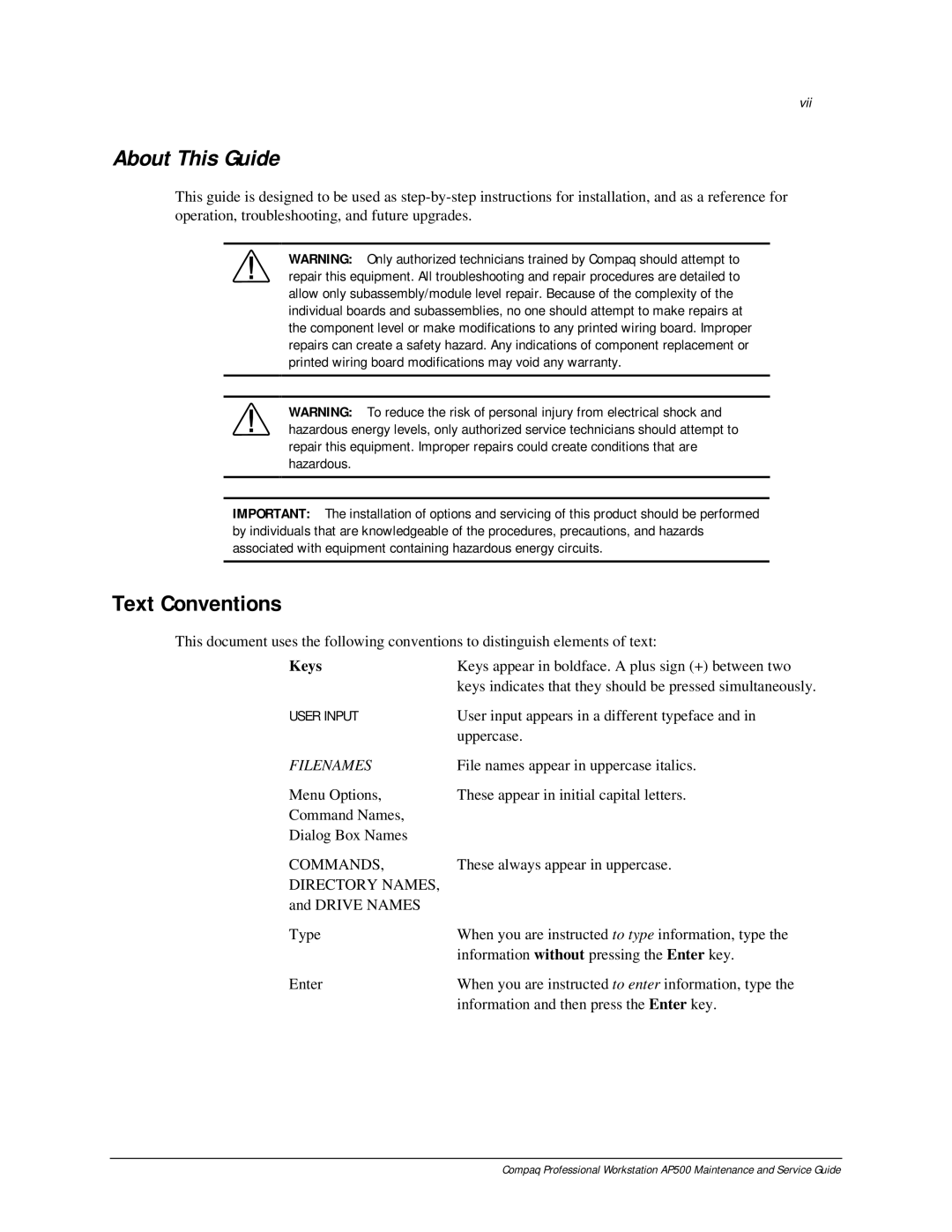vii
About This Guide
This guide is designed to be used as
WARNING: Only authorized technicians trained by Compaq should attempt to repair this equipment. All troubleshooting and repair procedures are detailed to allow only subassembly/module level repair. Because of the complexity of the individual boards and subassemblies, no one should attempt to make repairs at the component level or make modifications to any printed wiring board. Improper repairs can create a safety hazard. Any indications of component replacement or printed wiring board modifications may void any warranty.
WARNING: To reduce the risk of personal injury from electrical shock and hazardous energy levels, only authorized service technicians should attempt to repair this equipment. Improper repairs could create conditions that are hazardous.
IMPORTANT: The installation of options and servicing of this product should be performed by individuals that are knowledgeable of the procedures, precautions, and hazards associated with equipment containing hazardous energy circuits.
Text Conventions
This document uses the following conventions to distinguish elements of text:
Keys | Keys appear in boldface. A plus sign (+) between two |
| keys indicates that they should be pressed simultaneously. |
USER INPUT | User input appears in a different typeface and in |
| uppercase. |
FILENAMES | File names appear in uppercase italics. |
Menu Options, | These appear in initial capital letters. |
Command Names, |
|
Dialog Box Names |
|
COMMANDS, | These always appear in uppercase. |
DIRECTORY NAMES, |
|
and DRIVE NAMES |
|
Type | When you are instructed to type information, type the |
| information without pressing the Enter key. |
Enter | When you are instructed to enter information, type the |
| information and then press the Enter key. |
Compaq Professional Workstation AP500 Maintenance and Service Guide