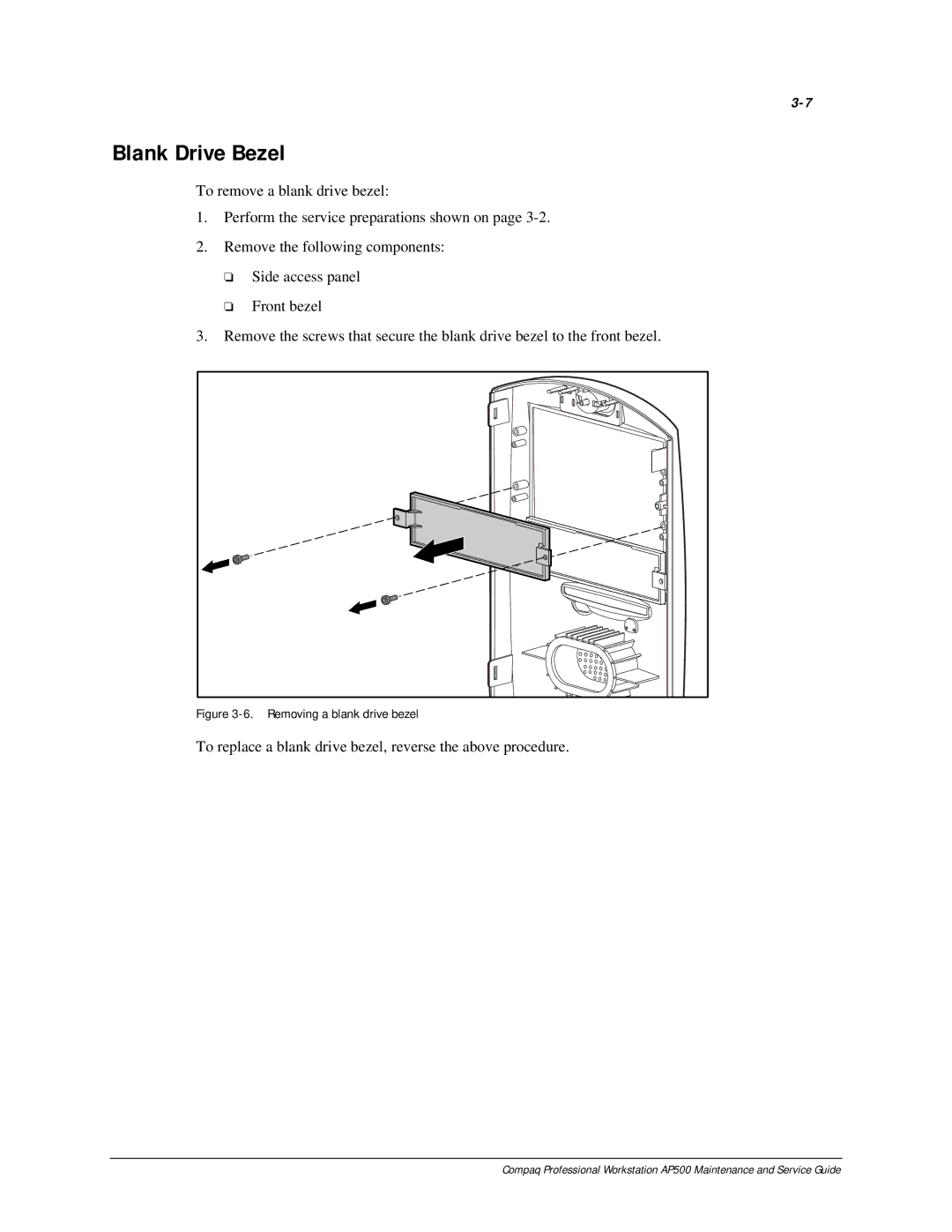Blank Drive Bezel
To remove a blank drive bezel:
1.Perform the service preparations shown on page
2.Remove the following components:
❏Side access panel
❏Front bezel
3.Remove the screws that secure the blank drive bezel to the front bezel.
Figure 3-6. Removing a blank drive bezel
To replace a blank drive bezel, reverse the above procedure.
Compaq Professional Workstation AP500 Maintenance and Service Guide