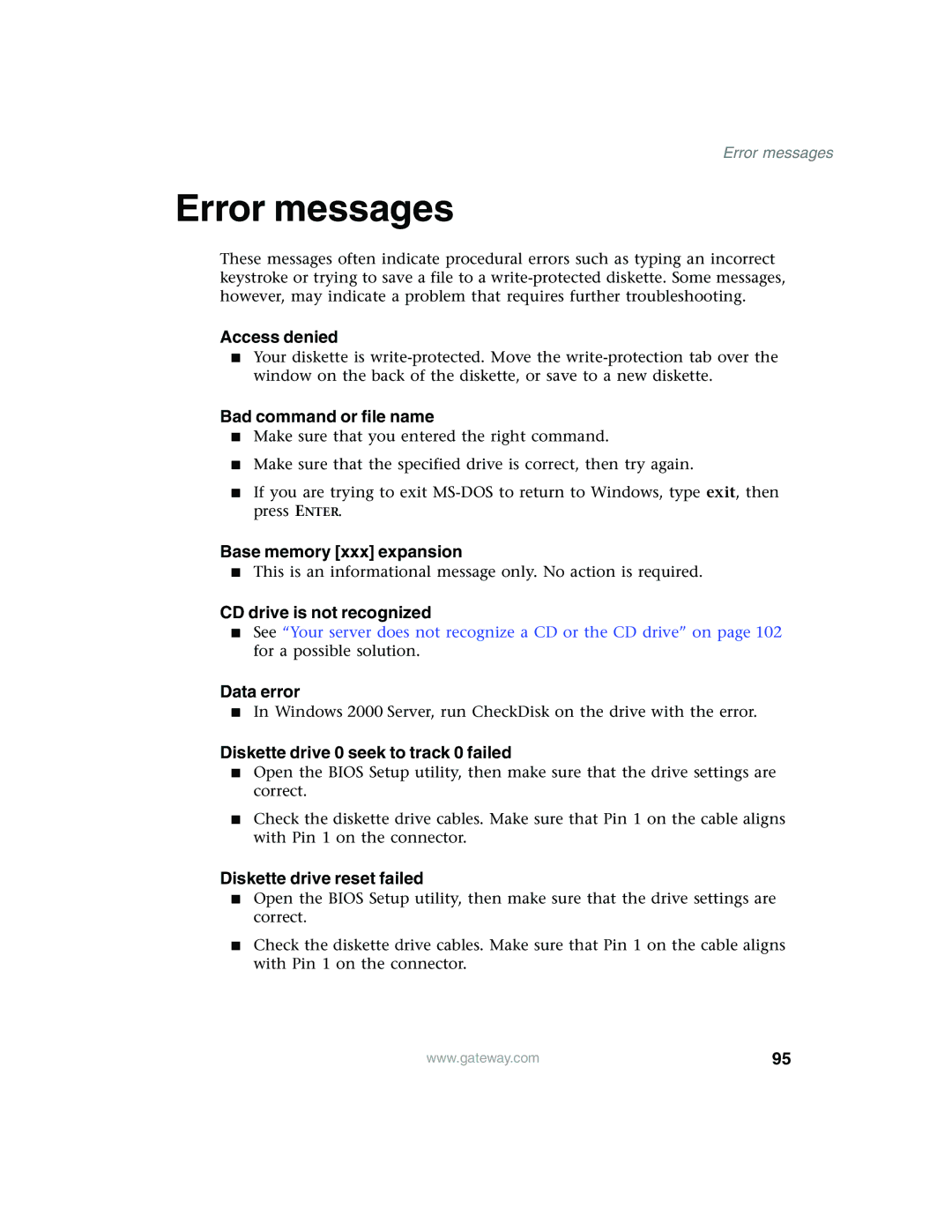Error messages
Error messages
These messages often indicate procedural errors such as typing an incorrect keystroke or trying to save a file to a
Access denied
■Your diskette is
Bad command or file name
■Make sure that you entered the right command.
■Make sure that the specified drive is correct, then try again.
■If you are trying to exit
Base memory [xxx] expansion
■This is an informational message only. No action is required.
CD drive is not recognized
■See “Your server does not recognize a CD or the CD drive” on page 102 for a possible solution.
Data error
■In Windows 2000 Server, run CheckDisk on the drive with the error.
Diskette drive 0 seek to track 0 failed
■Open the BIOS Setup utility, then make sure that the drive settings are correct.
■Check the diskette drive cables. Make sure that Pin 1 on the cable aligns with Pin 1 on the connector.
Diskette drive reset failed
■Open the BIOS Setup utility, then make sure that the drive settings are correct.
■Check the diskette drive cables. Make sure that Pin 1 on the cable aligns with Pin 1 on the connector.
www.gateway.com | 95 |