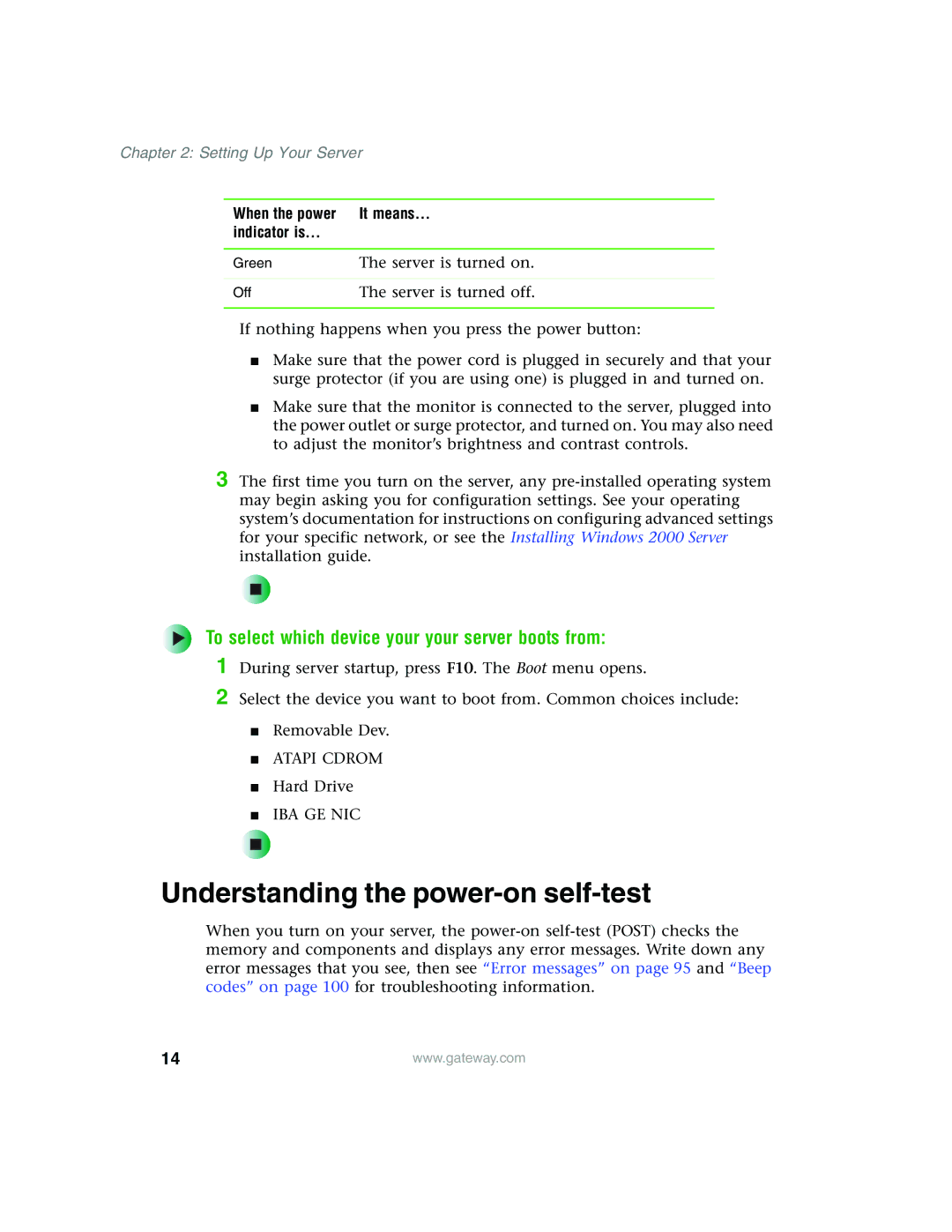Chapter 2: Setting Up Your Server
When the power | It means... |
indicator is... |
|
|
|
Green | The server is turned on. |
|
|
Off | The server is turned off. |
|
|
If nothing happens when you press the power button:
■Make sure that the power cord is plugged in securely and that your surge protector (if you are using one) is plugged in and turned on.
■Make sure that the monitor is connected to the server, plugged into the power outlet or surge protector, and turned on. You may also need to adjust the monitor’s brightness and contrast controls.
3 The first time you turn on the server, any
To select which device your your server boots from:
1
2
During server startup, press F10. The Boot menu opens.
Select the device you want to boot from. Common choices include:
■Removable Dev.
■ATAPI CDROM
■Hard Drive
■IBA GE NIC
Understanding the power-on self-test
When you turn on your server, the
14 | www.gateway.com |