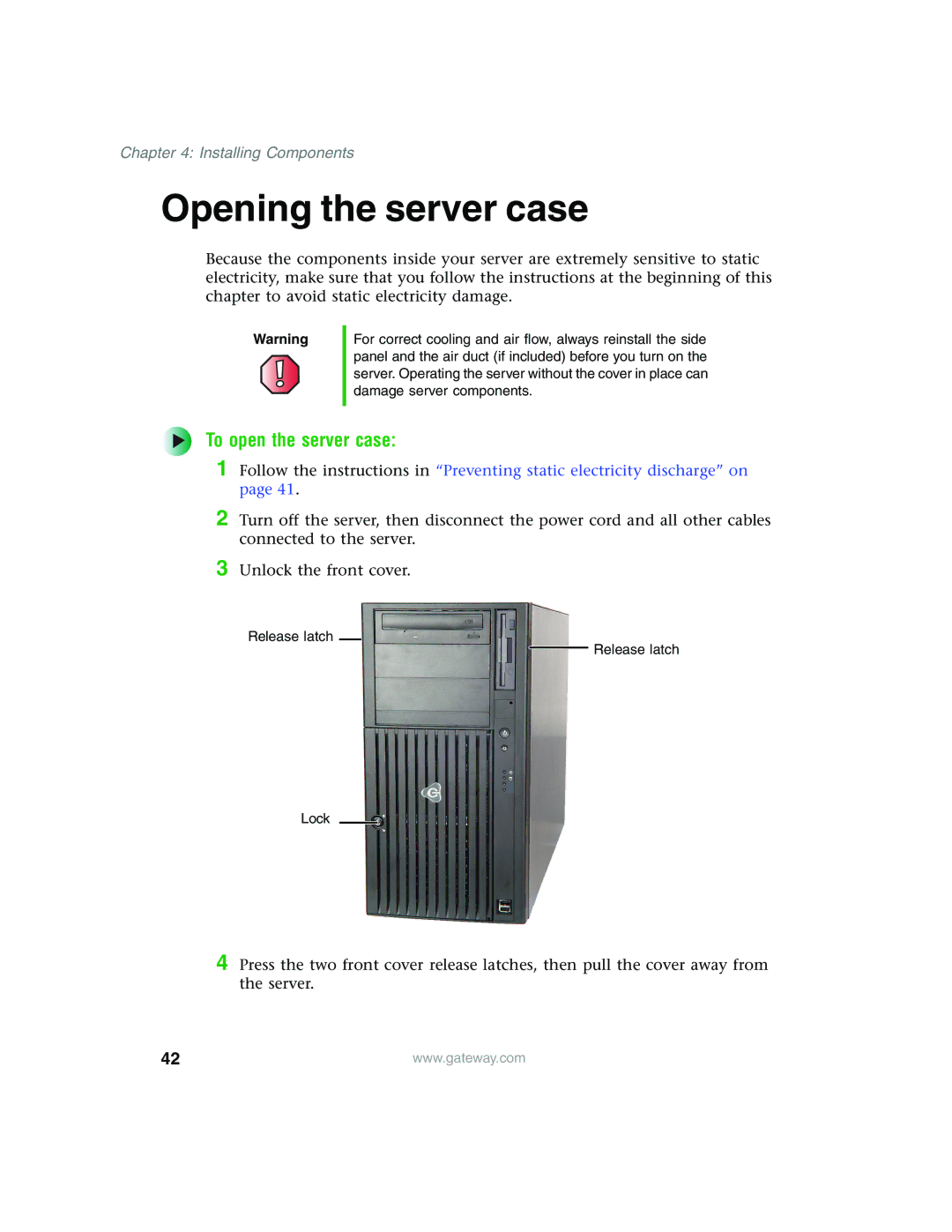Chapter 4: Installing Components
Opening the server case
Because the components inside your server are extremely sensitive to static electricity, make sure that you follow the instructions at the beginning of this chapter to avoid static electricity damage.
Warning
For correct cooling and air flow, always reinstall the side panel and the air duct (if included) before you turn on the server. Operating the server without the cover in place can damage server components.
To open the server case:
1
2
3
Follow the instructions in “Preventing static electricity discharge” on page 41.
Turn off the server, then disconnect the power cord and all other cables connected to the server.
Unlock the front cover.
Release latch
![]() Release latch
Release latch
Lock
4 Press the two front cover release latches, then pull the cover away from the server.
42 | www.gateway.com |