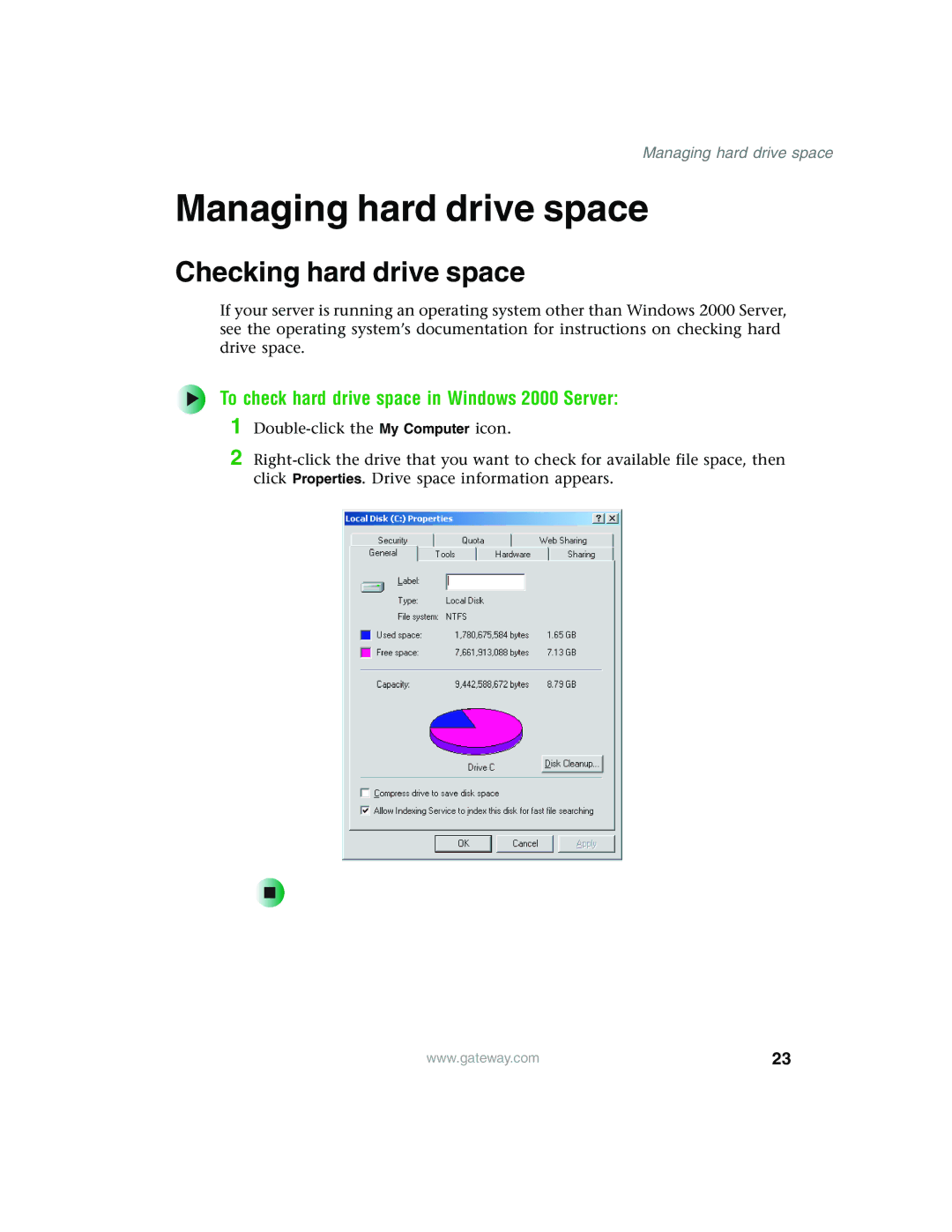Managing hard drive space
Managing hard drive space
Checking hard drive space
If your server is running an operating system other than Windows 2000 Server, see the operating system’s documentation for instructions on checking hard drive space.
To check hard drive space in Windows 2000 Server:
1
2
| www.gateway.com | 23 |
|