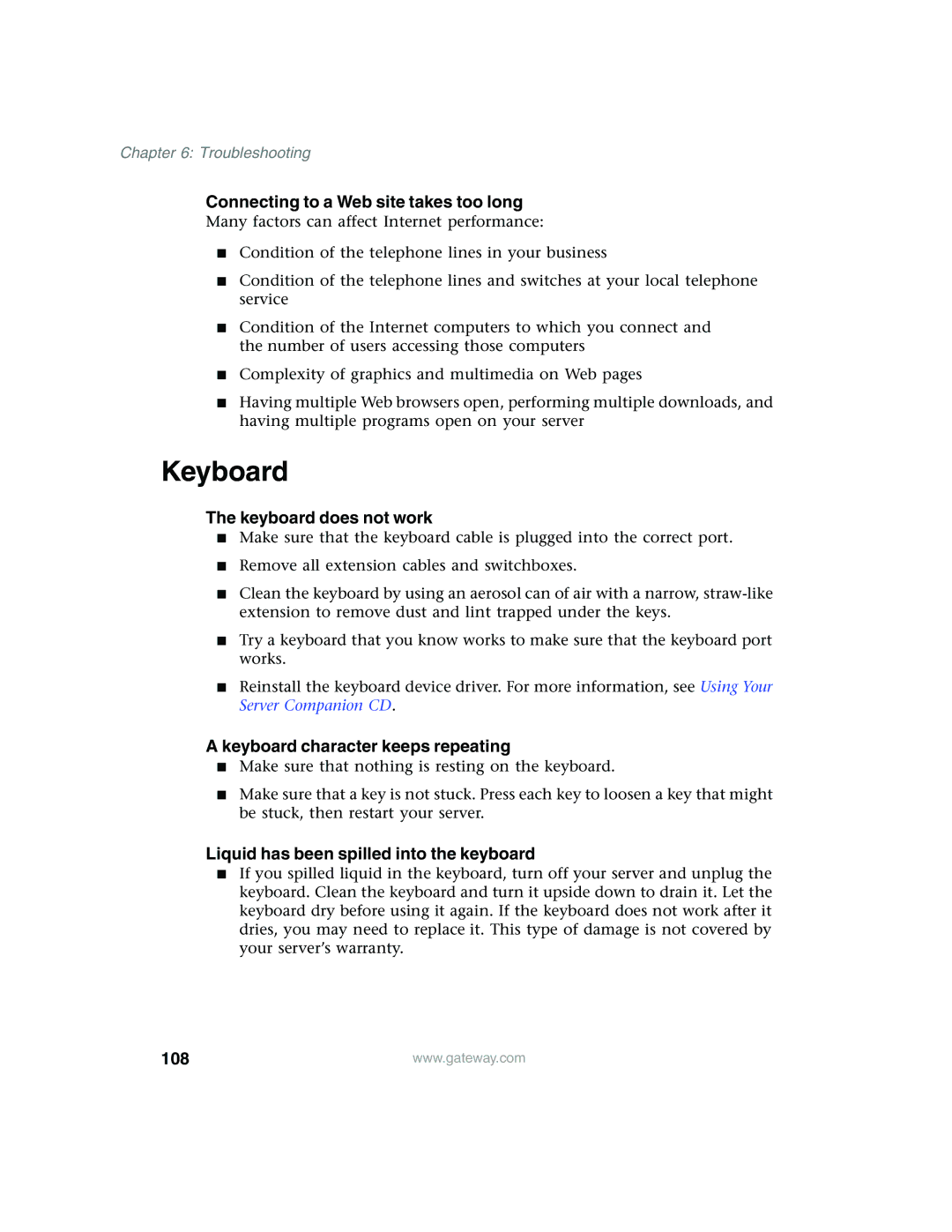Chapter 6: Troubleshooting
Connecting to a Web site takes too long
Many factors can affect Internet performance:
■Condition of the telephone lines in your business
■Condition of the telephone lines and switches at your local telephone service
■Condition of the Internet computers to which you connect and the number of users accessing those computers
■Complexity of graphics and multimedia on Web pages
■Having multiple Web browsers open, performing multiple downloads, and having multiple programs open on your server
Keyboard
The keyboard does not work
■Make sure that the keyboard cable is plugged into the correct port.
■Remove all extension cables and switchboxes.
■Clean the keyboard by using an aerosol can of air with a narrow,
■Try a keyboard that you know works to make sure that the keyboard port works.
■Reinstall the keyboard device driver. For more information, see Using Your Server Companion CD.
A keyboard character keeps repeating
■Make sure that nothing is resting on the keyboard.
■Make sure that a key is not stuck. Press each key to loosen a key that might be stuck, then restart your server.
Liquid has been spilled into the keyboard
■If you spilled liquid in the keyboard, turn off your server and unplug the keyboard. Clean the keyboard and turn it upside down to drain it. Let the keyboard dry before using it again. If the keyboard does not work after it dries, you may need to replace it. This type of damage is not covered by your server’s warranty.
108 | www.gateway.com |