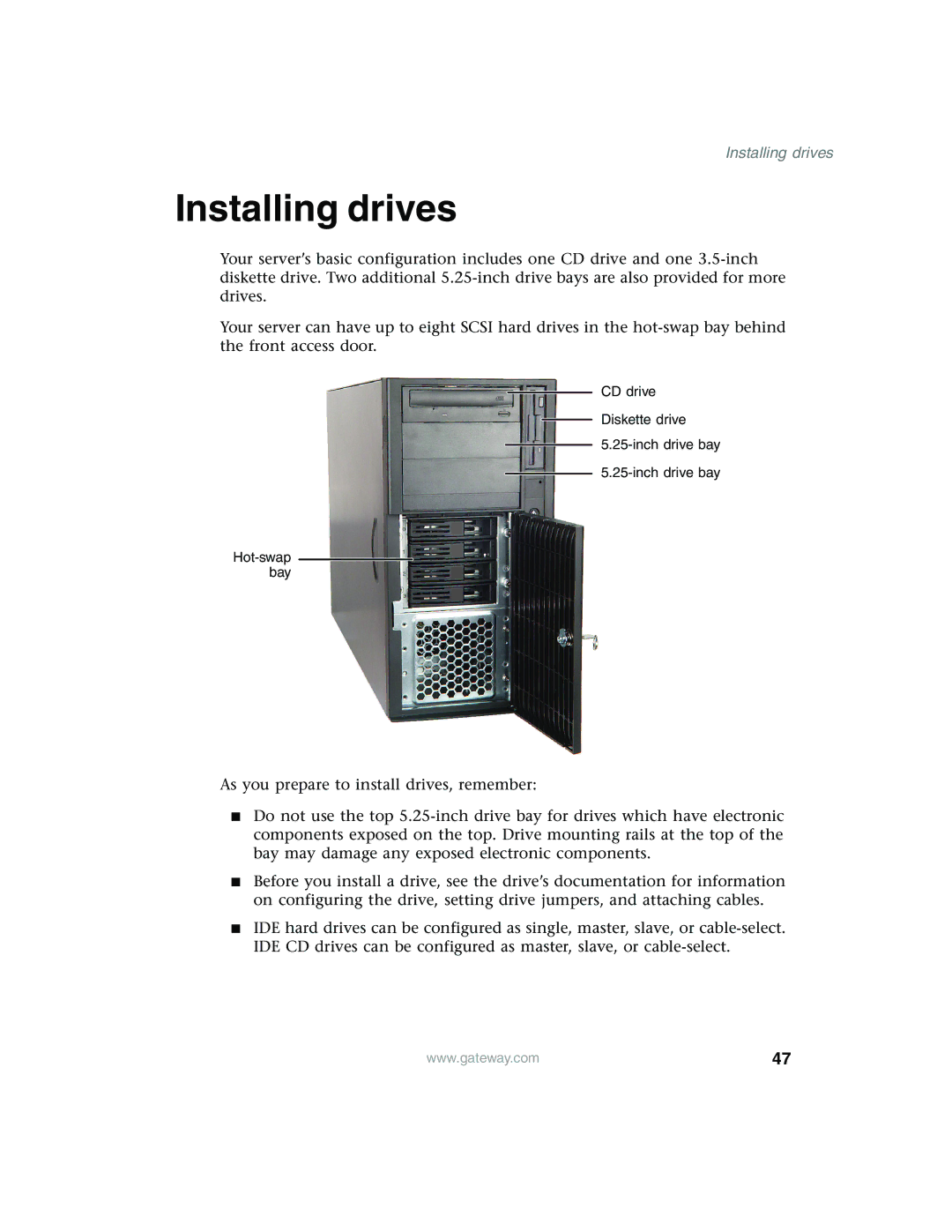Installing drives
Installing drives
Your server’s basic configuration includes one CD drive and one
Your server can have up to eight SCSI hard drives in the
CD drive
Diskette drive
As you prepare to install drives, remember:
■Do not use the top
■Before you install a drive, see the drive’s documentation for information on configuring the drive, setting drive jumpers, and attaching cables.
■IDE hard drives can be configured as single, master, slave, or
www.gateway.com | 47 |