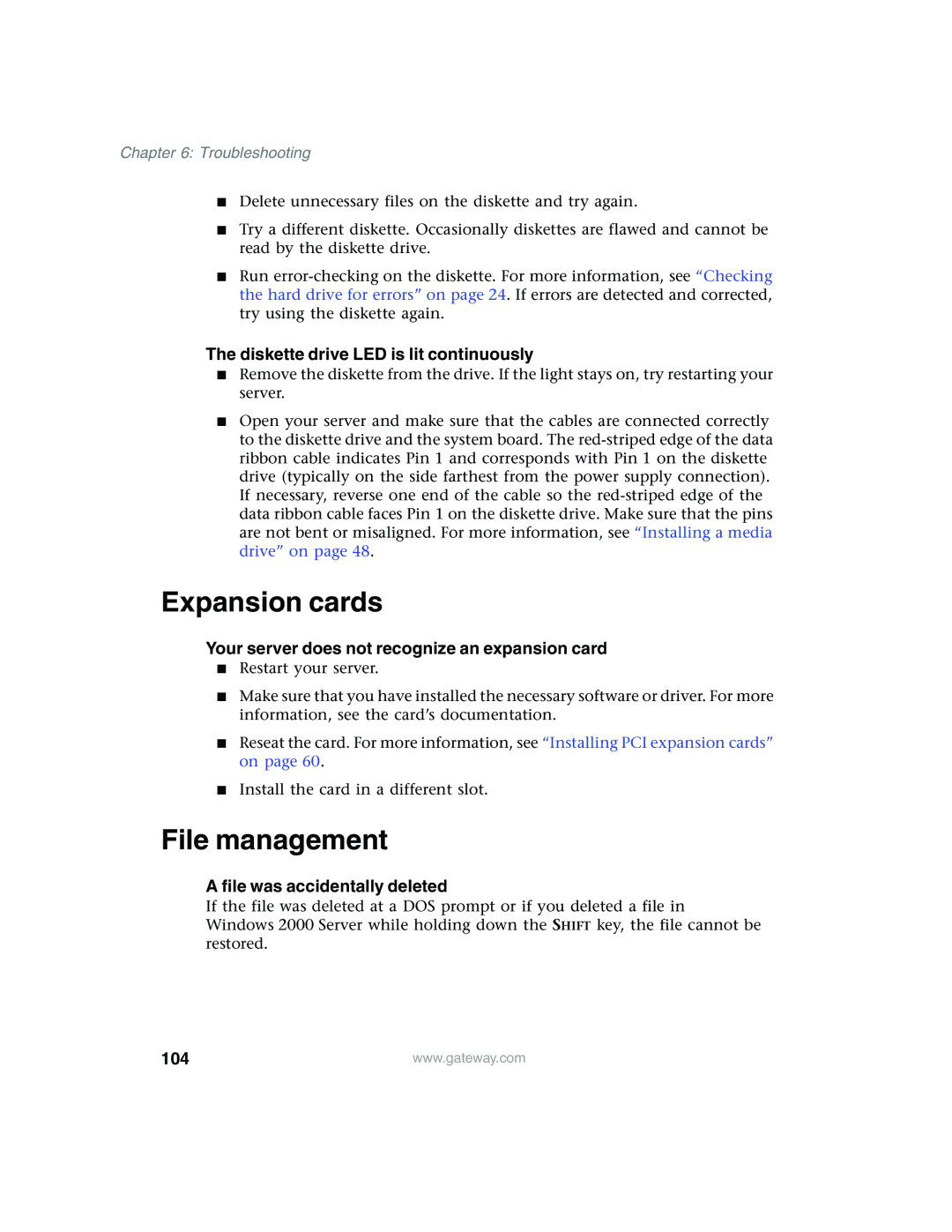Chapter 6: Troubleshooting
■Delete unnecessary files on the diskette and try again.
■Try a different diskette. Occasionally diskettes are flawed and cannot be read by the diskette drive.
■Run
The diskette drive LED is lit continuously
■Remove the diskette from the drive. If the light stays on, try restarting your server.
■Open your server and make sure that the cables are connected correctly to the diskette drive and the system board. The
Expansion cards
Your server does not recognize an expansion card
■Restart your server.
■Make sure that you have installed the necessary software or driver. For more information, see the card’s documentation.
■Reseat the card. For more information, see “Installing PCI expansion cards” on page 60.
■Install the card in a different slot.
File management
A file was accidentally deleted
If the file was deleted at a DOS prompt or if you deleted a file in Windows 2000 Server while holding down the SHIFT key, the file cannot be restored.
104 | www.gateway.com |