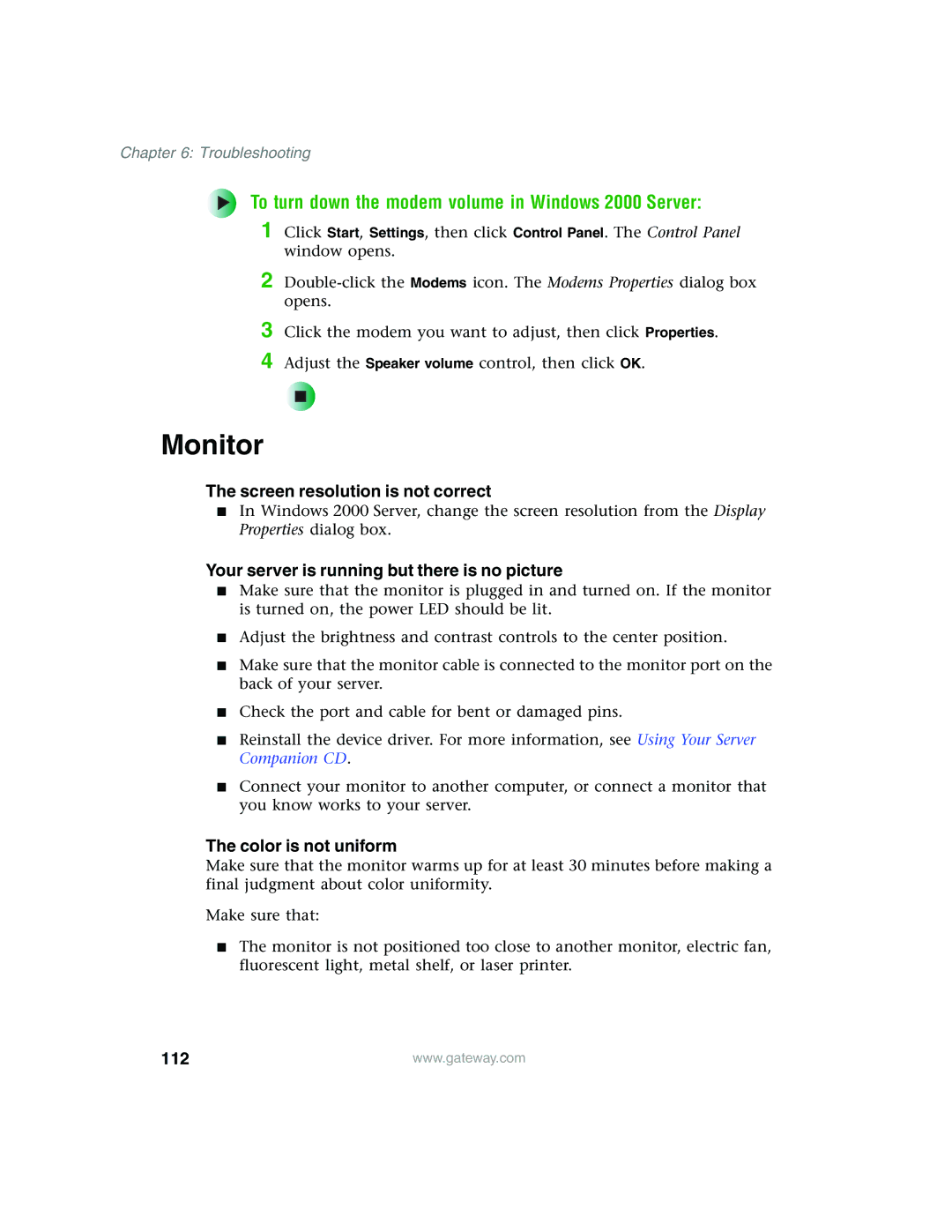Chapter 6: Troubleshooting
To turn down the modem volume in Windows 2000 Server:
1 Click Start, Settings, then click Control Panel. The Control Panel window opens.
2
3
4
Click the modem you want to adjust, then click Properties.
Adjust the Speaker volume control, then click OK.
Monitor
The screen resolution is not correct
■In Windows 2000 Server, change the screen resolution from the Display Properties dialog box.
Your server is running but there is no picture
■Make sure that the monitor is plugged in and turned on. If the monitor is turned on, the power LED should be lit.
■Adjust the brightness and contrast controls to the center position.
■Make sure that the monitor cable is connected to the monitor port on the back of your server.
■Check the port and cable for bent or damaged pins.
■Reinstall the device driver. For more information, see Using Your Server Companion CD.
■Connect your monitor to another computer, or connect a monitor that you know works to your server.
The color is not uniform
Make sure that the monitor warms up for at least 30 minutes before making a final judgment about color uniformity.
Make sure that:
■The monitor is not positioned too close to another monitor, electric fan, fluorescent light, metal shelf, or laser printer.
112 | www.gateway.com |