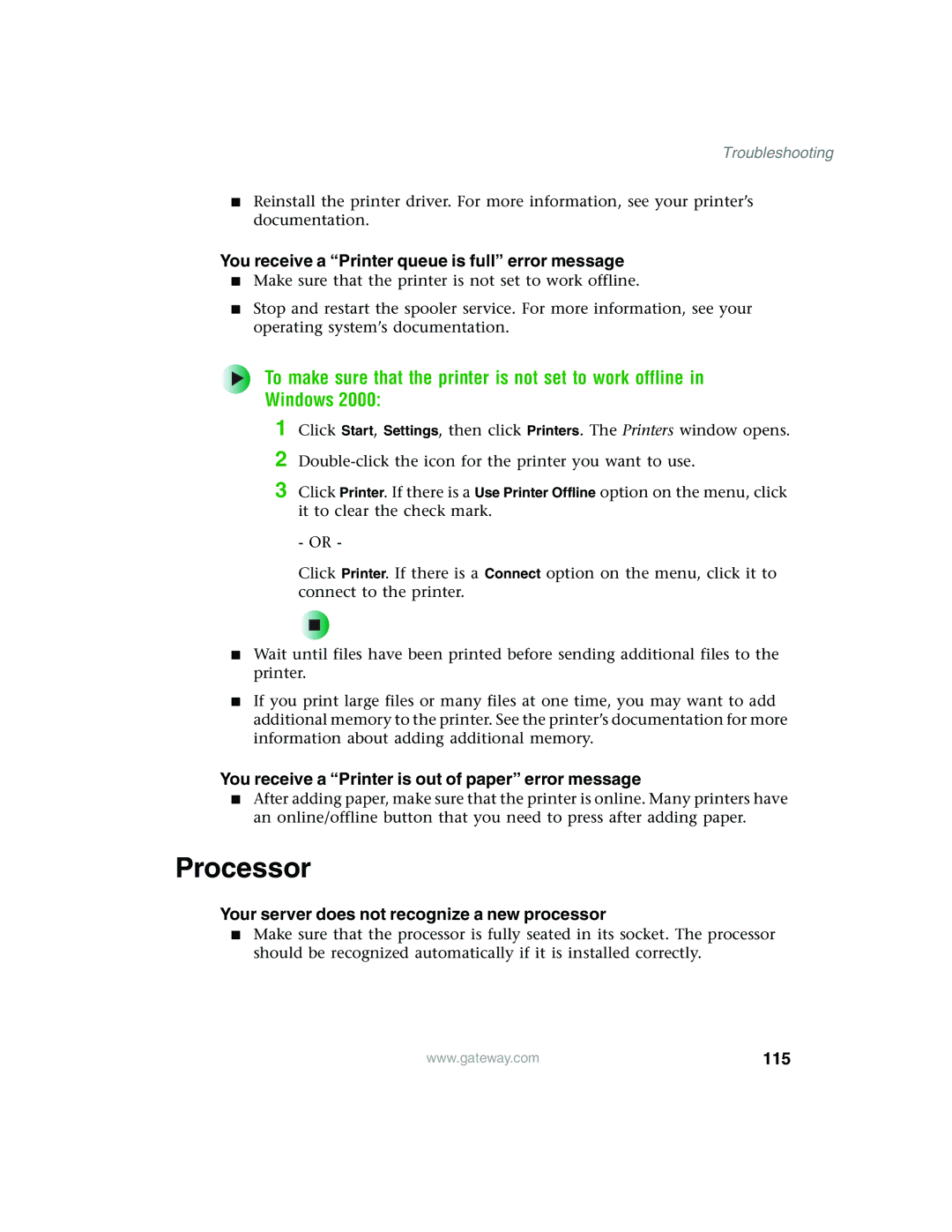Troubleshooting
■Reinstall the printer driver. For more information, see your printer’s documentation.
You receive a “Printer queue is full” error message
■Make sure that the printer is not set to work offline.
■Stop and restart the spooler service. For more information, see your operating system’s documentation.
To make sure that the printer is not set to work offline in
Windows 2000:
1 Click Start, Settings, then click Printers. The Printers window opens.
2
3 Click Printer. If there is a Use Printer Offline option on the menu, click it to clear the check mark.
- OR -
Click Printer. If there is a Connect option on the menu, click it to connect to the printer.
■Wait until files have been printed before sending additional files to the printer.
■If you print large files or many files at one time, you may want to add additional memory to the printer. See the printer’s documentation for more information about adding additional memory.
You receive a “Printer is out of paper” error message
■After adding paper, make sure that the printer is online. Many printers have an online/offline button that you need to press after adding paper.
Processor
Your server does not recognize a new processor
■Make sure that the processor is fully seated in its socket. The processor should be recognized automatically if it is installed correctly.
www.gateway.com | 115 |