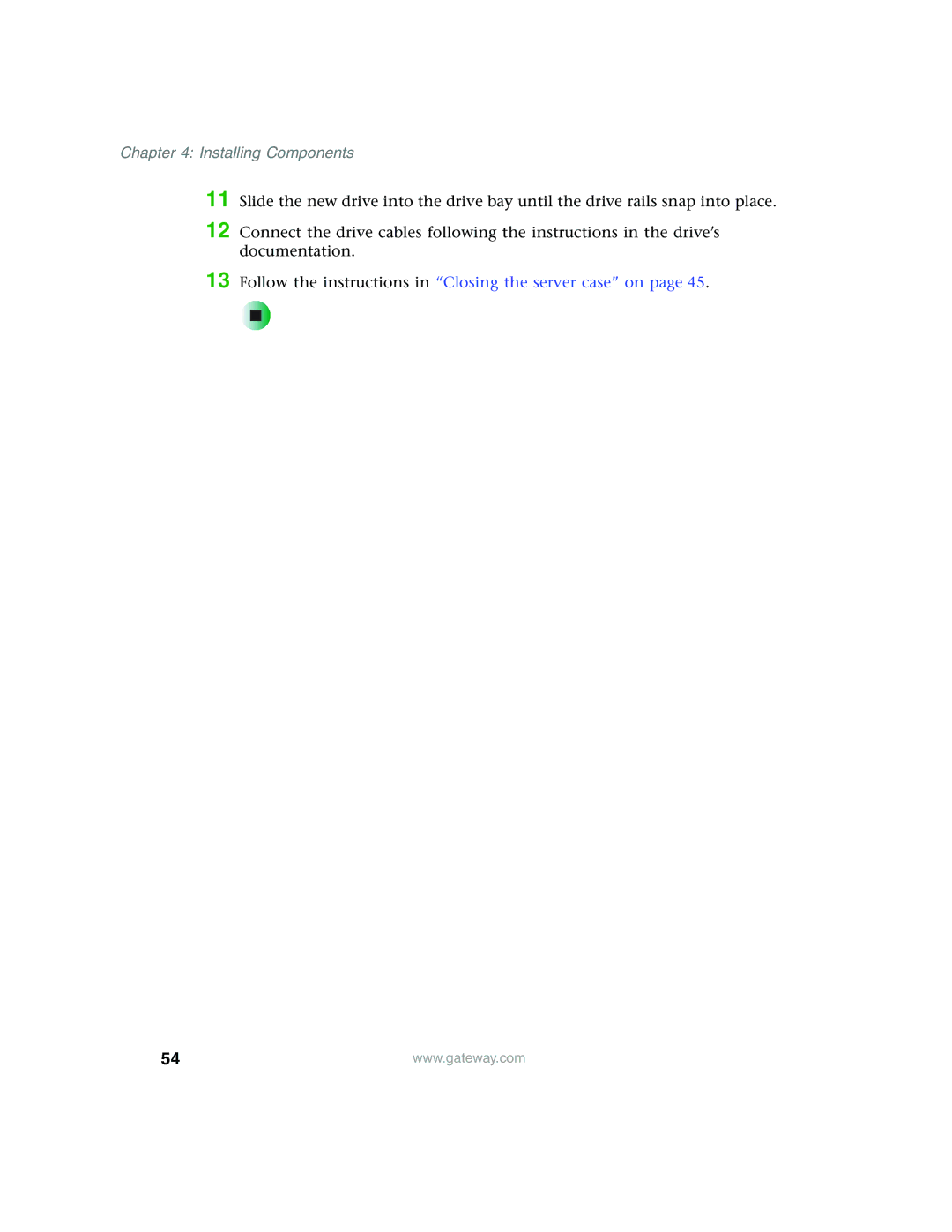Chapter 4: Installing Components
11 Slide the new drive into the drive bay until the drive rails snap into place.
12 Connect the drive cables following the instructions in the drive’s documentation.
13 Follow the instructions in “Closing the server case” on page 45.
54 | www.gateway.com |