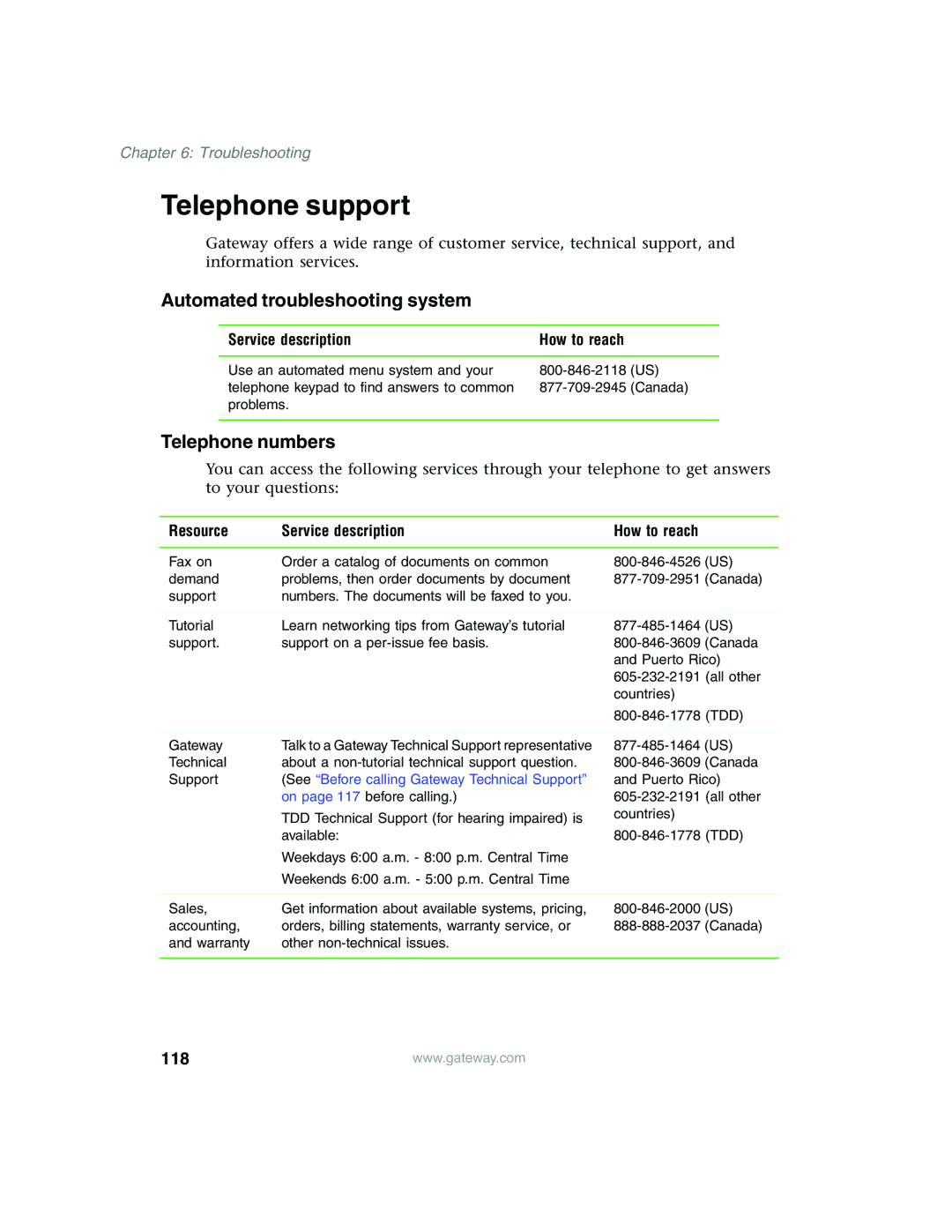Chapter 6: Troubleshooting
Telephone support
Gateway offers a wide range of customer service, technical support, and information services.
Automated troubleshooting system
Service description | How to reach |
|
|
|
|
Use an automated menu system and your | (US) | |
telephone keypad to find answers to common | (Canada) | |
problems. |
|
|
|
|
|
Telephone numbers
You can access the following services through your telephone to get answers to your questions:
Resource | Service description | How to reach |
|
|
|
Fax on | Order a catalog of documents on common | |
demand | problems, then order documents by document | |
support | numbers. The documents will be faxed to you. |
|
|
|
|
Tutorial | Learn networking tips from Gateway’s tutorial | |
support. | support on a | |
|
| and Puerto Rico) |
|
| |
|
| countries) |
|
| |
|
|
|
Gateway | Talk to a Gateway Technical Support representative | |
Technical | about a | |
Support | (See “Before calling Gateway Technical Support” | and Puerto Rico) |
| on page 117 before calling.) | |
| TDD Technical Support (for hearing impaired) is | countries) |
|
| |
| available: | |
| Weekdays 6:00 a.m. - 8:00 p.m. Central Time |
|
| Weekends 6:00 a.m. - 5:00 p.m. Central Time |
|
|
|
|
Sales, | Get information about available systems, pricing, | |
accounting, | orders, billing statements, warranty service, or | |
and warranty | other |
|
|
|
|
118 | www.gateway.com |