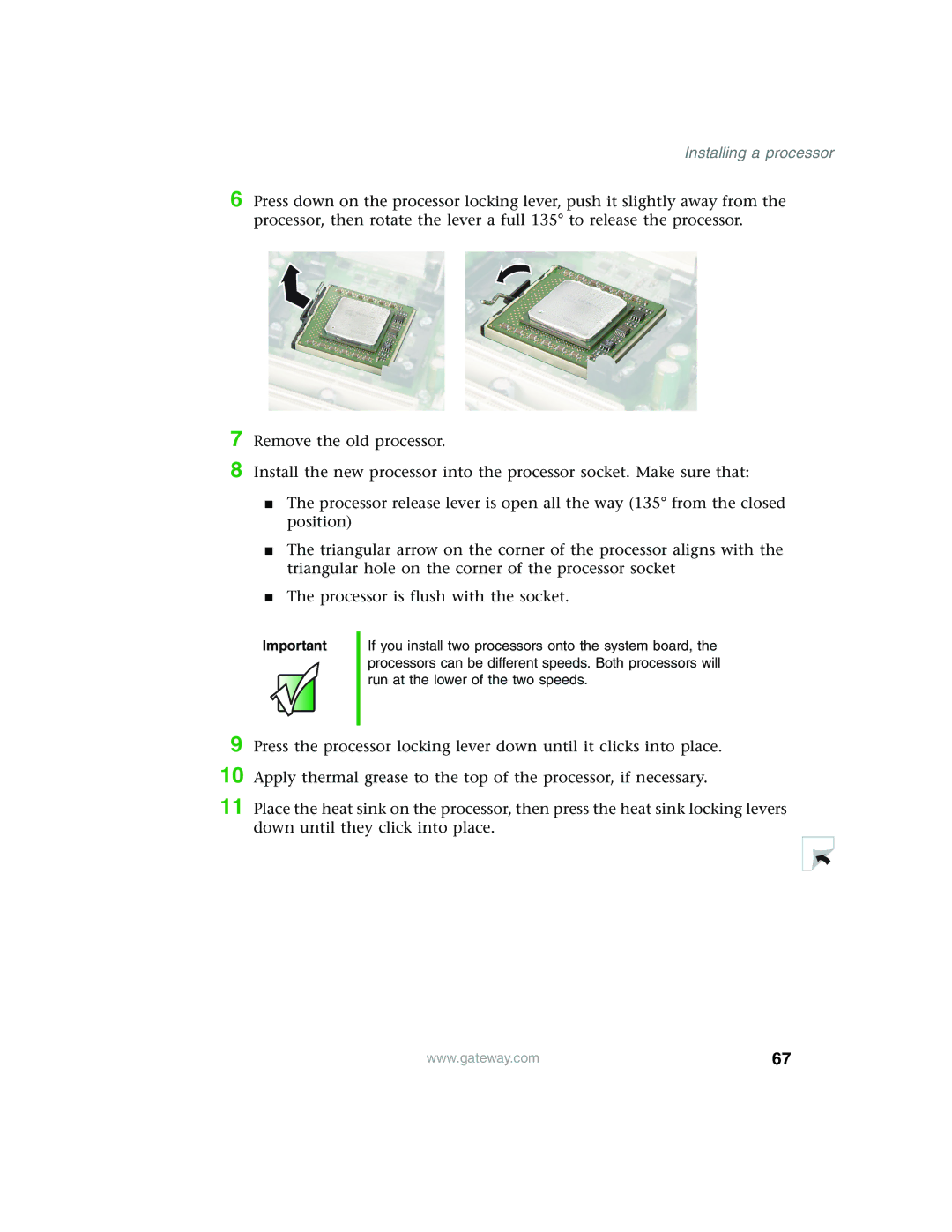Installing a processor
6 Press down on the processor locking lever, push it slightly away from the processor, then rotate the lever a full 135° to release the processor.
7
8
Remove the old processor.
Install the new processor into the processor socket. Make sure that:
■The processor release lever is open all the way (135° from the closed position)
■The triangular arrow on the corner of the processor aligns with the triangular hole on the corner of the processor socket
■The processor is flush with the socket.
Important
If you install two processors onto the system board, the processors can be different speeds. Both processors will run at the lower of the two speeds.
9
10
11 Place the heat sink on the processor, then press the heat sink locking levers down until they click into place.
www.gateway.com | 67 |