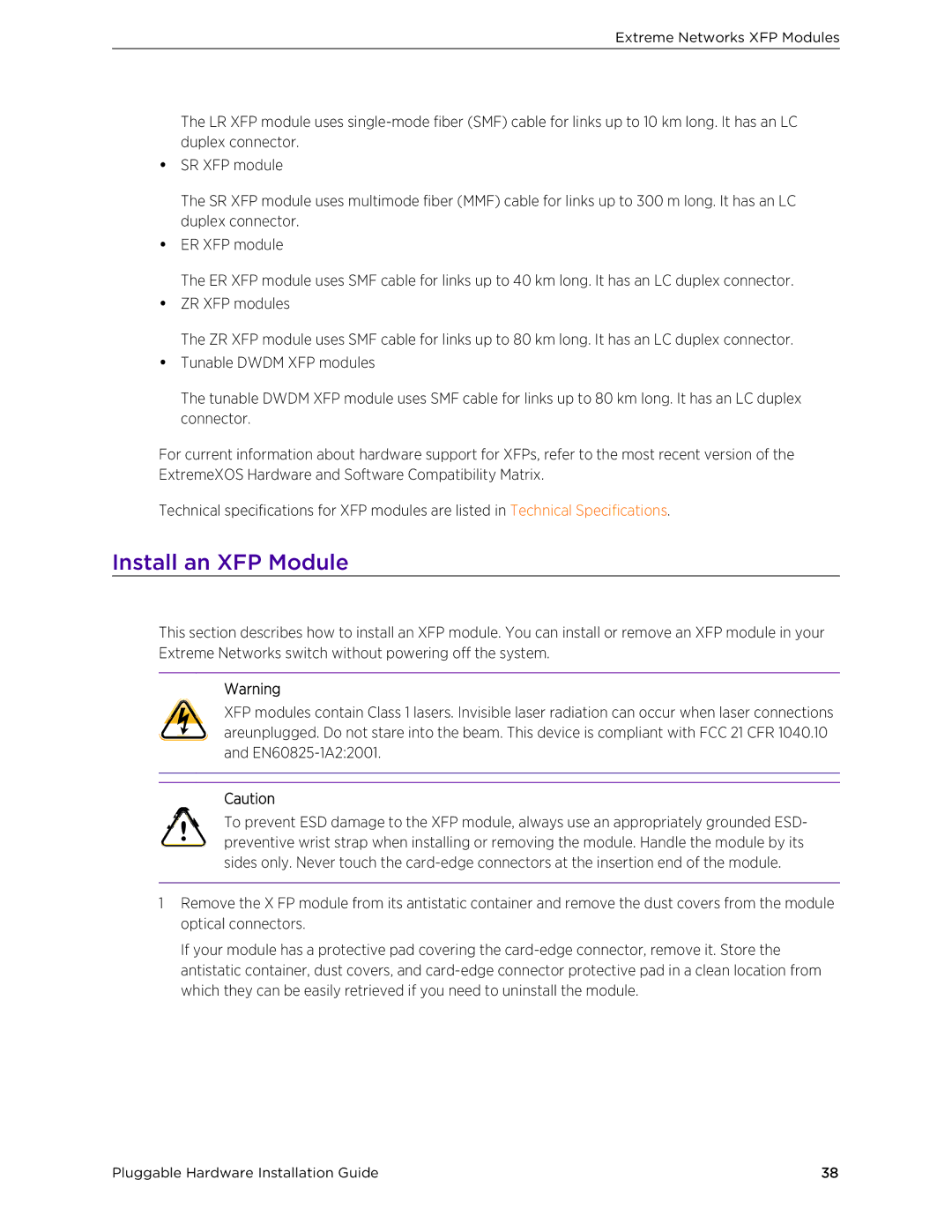Extreme Networks XFP Modules
The LR XFP module uses
•SR XFP module
•
•
•
The SR XFP module uses multimode fiber (MMF) cable for links up to 300 m long. It has an LC duplex connector.
ER XFP module
The ER XFP module uses SMF cable for links up to 40 km long. It has an LC duplex connector. ZR XFP modules
The ZR XFP module uses SMF cable for links up to 80 km long. It has an LC duplex connector. Tunable DWDM XFP modules
The tunable DWDM XFP module uses SMF cable for links up to 80 km long. It has an LC duplex connector.
For current information about hardware support for XFPs, refer to the most recent version of the ExtremeXOS Hardware and Software Compatibility Matrix.
Technical specifications for XFP modules are listed in Technical Specifications.
Install an XFP Module
This section describes how to install an XFP module. You can install or remove an XFP module in your Extreme Networks switch without powering off the system.
Warning
XFP modules contain Class 1 lasers. Invisible laser radiation can occur when laser connections areunplugged. Do not stare into the beam. This device is compliant with FCC 21 CFR 1040.10 and
Caution
To prevent ESD damage to the XFP module, always use an appropriately grounded ESD- preventive wrist strap when installing or removing the module. Handle the module by its sides only. Never touch the
1Remove the X FP module from its antistatic container and remove the dust covers from the module optical connectors.
If your module has a protective pad covering the
Pluggable Hardware Installation Guide | 38 |