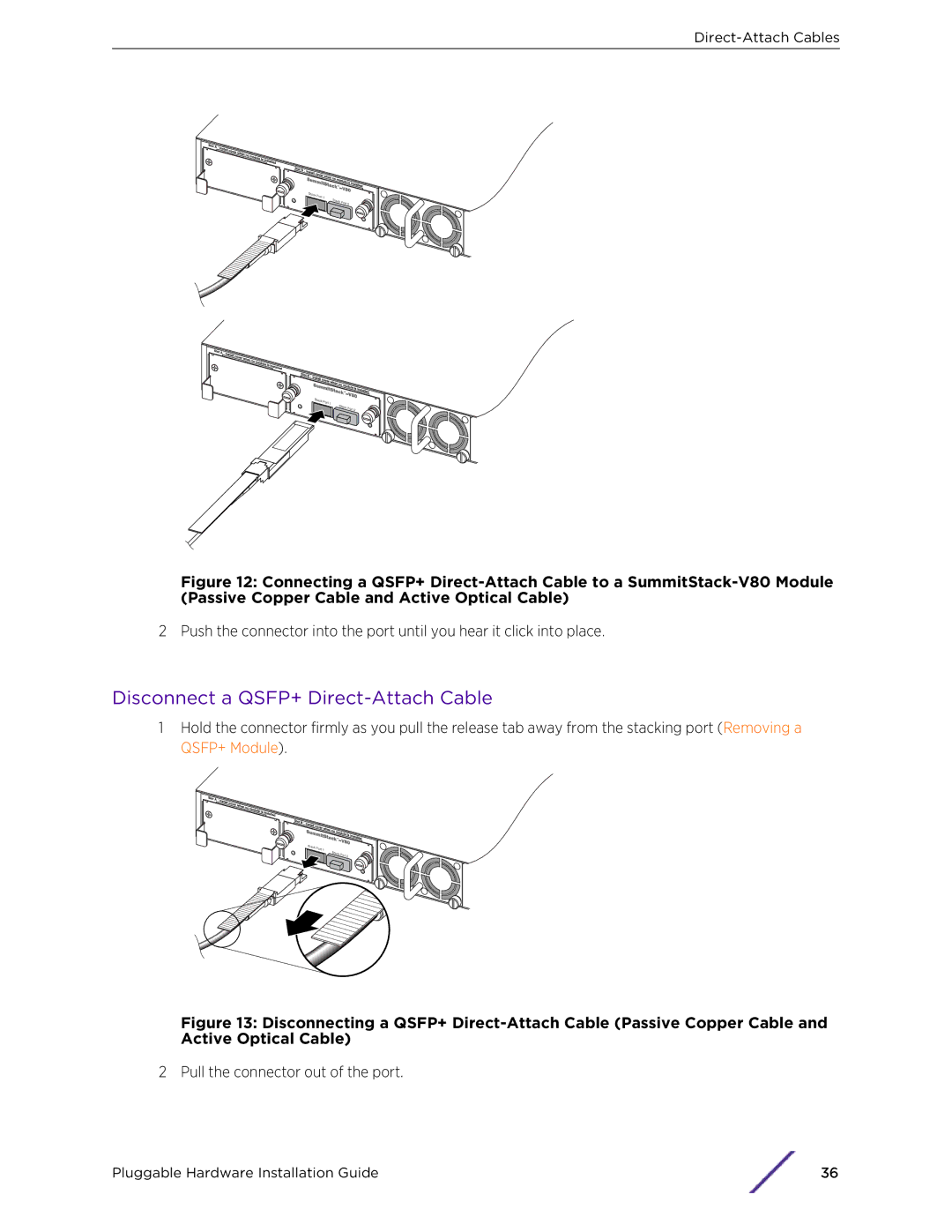Figure 12: Connecting a QSFP+ Direct-Attach Cable to a SummitStack-V80 Module (Passive Copper Cable and Active Optical Cable)
2 Push the connector into the port until you hear it click into place.
Disconnect a QSFP+ Direct-Attach Cable
1Hold the connector firmly as you pull the release tab away from the stacking port (Removing a QSFP+ Module).
Figure 13: Disconnecting a QSFP+ Direct-Attach Cable (Passive Copper Cable and Active Optical Cable)
2 Pull the connector out of the port.
Pluggable Hardware Installation Guide | 36 |