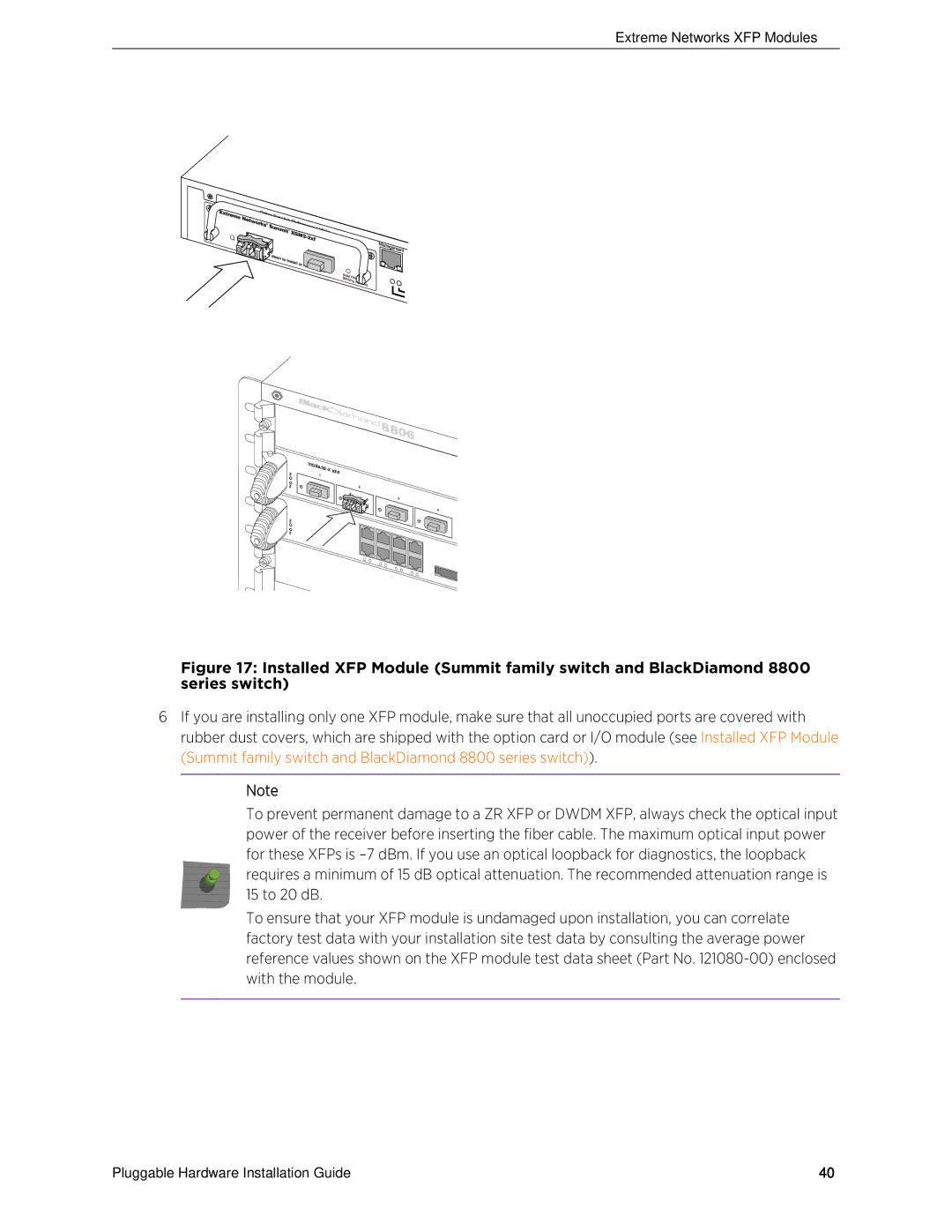Extreme Networks XFP Modules
Figure 17: Installed XFP Module (Summit family switch and BlackDiamond 8800 series switch)
6If you are installing only one XFP module, make sure that all unoccupied ports are covered with rubber dust covers, which are shipped with the option card or I/O module (see Installed XFP Module (Summit family switch and BlackDiamond 8800 series switch)).
Note
To prevent permanent damage to a ZR XFP or DWDM XFP, always check the optical input power of the receiver before inserting the fiber cable. The maximum optical input power for these XFPs is
To ensure that your XFP module is undamaged upon installation, you can correlate factory test data with your installation site test data by consulting the average power reference values shown on the XFP module test data sheet (Part No.
Pluggable Hardware Installation Guide | 40 |