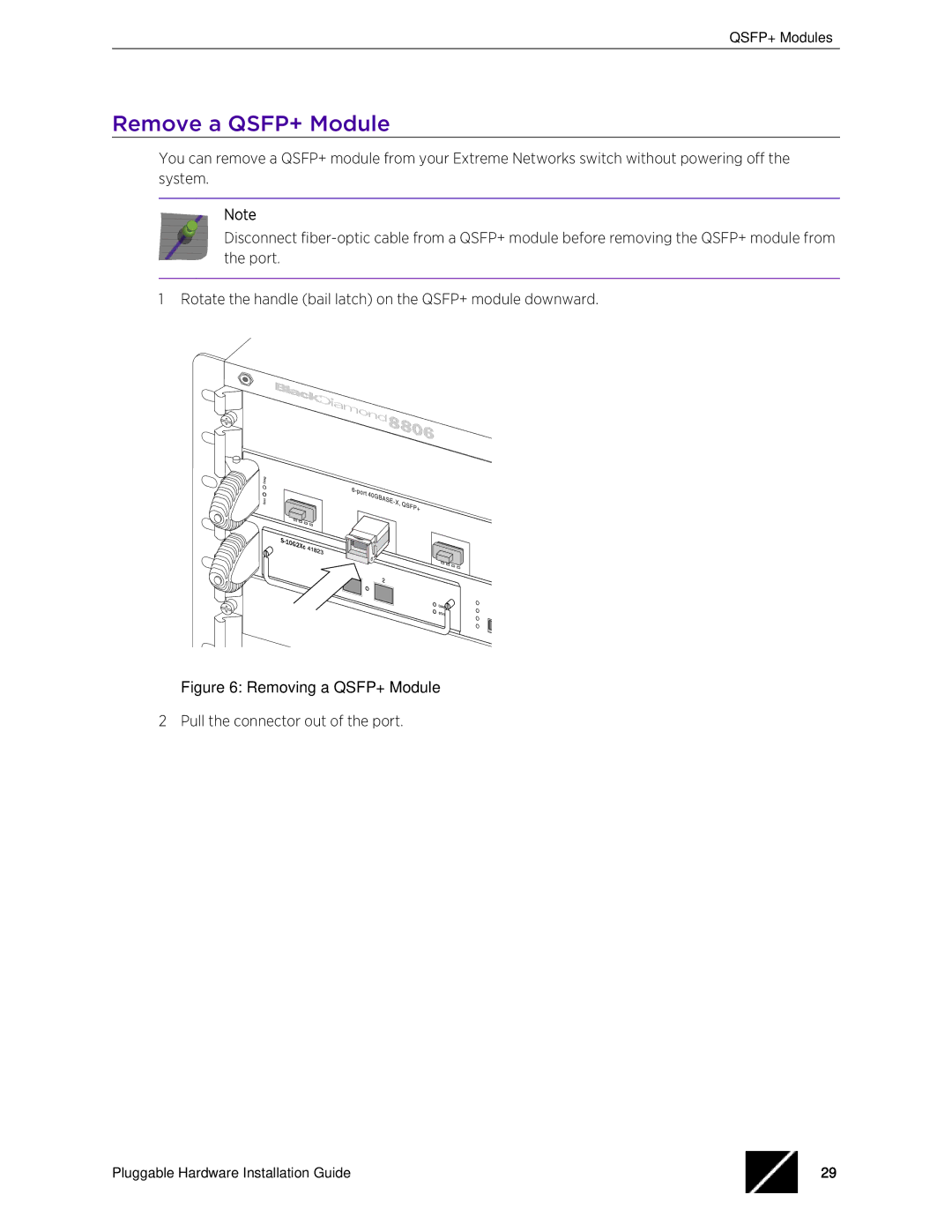QSFP+ Modules
Remove a QSFP+ Module
You can remove a QSFP+ module from your Extreme Networks switch without powering off the system.
Note
Disconnect
1 Rotate the handle (bail latch) on the QSFP+ module downward.
Figure 6: Removing a QSFP+ Module
2 Pull the connector out of the port.
Pluggable Hardware Installation Guide | 29 |