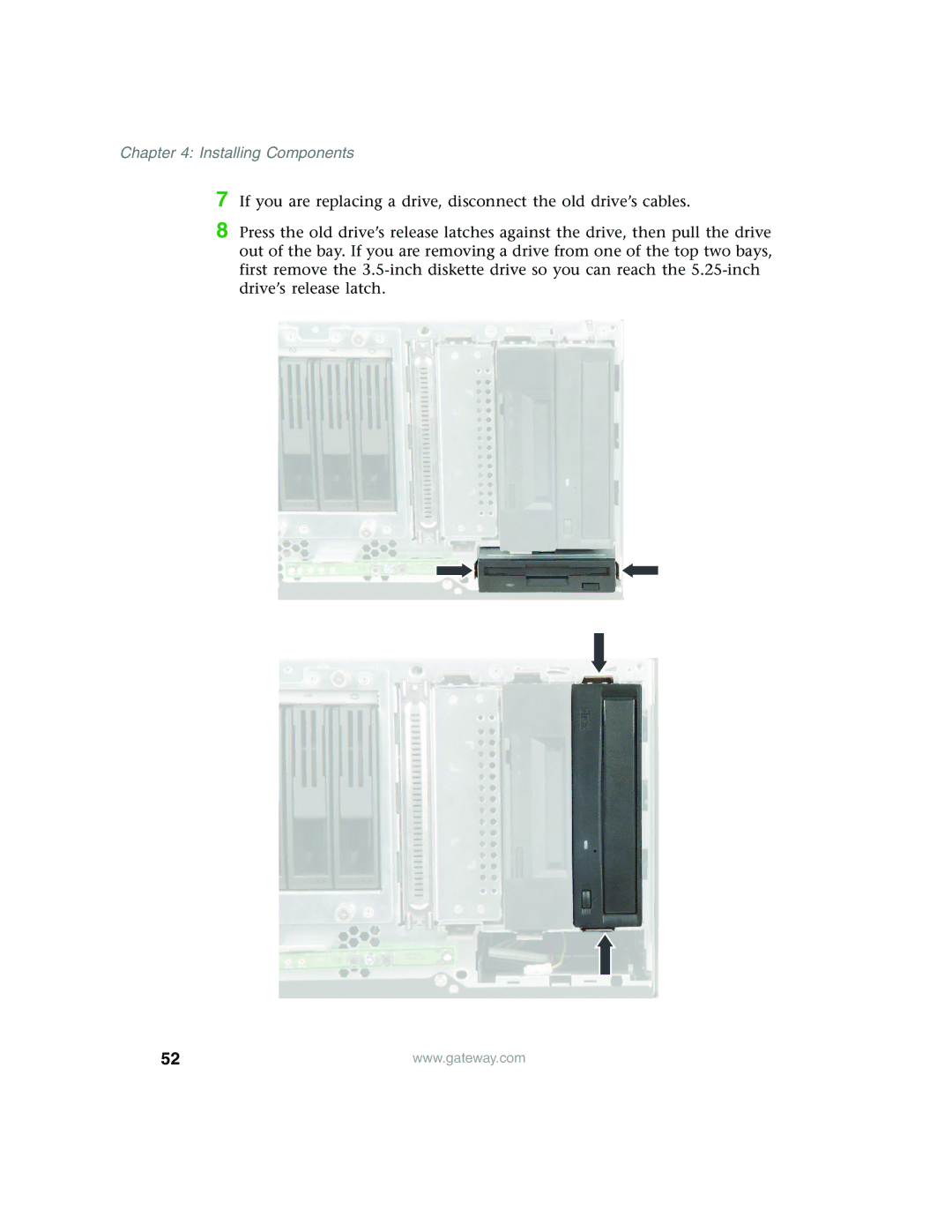Chapter 4: Installing Components
7 If you are replacing a drive, disconnect the old drive’s cables.
8 Press the old drive’s release latches against the drive, then pull the drive out of the bay. If you are removing a drive from one of the top two bays, first remove the
52 | www.gateway.com |