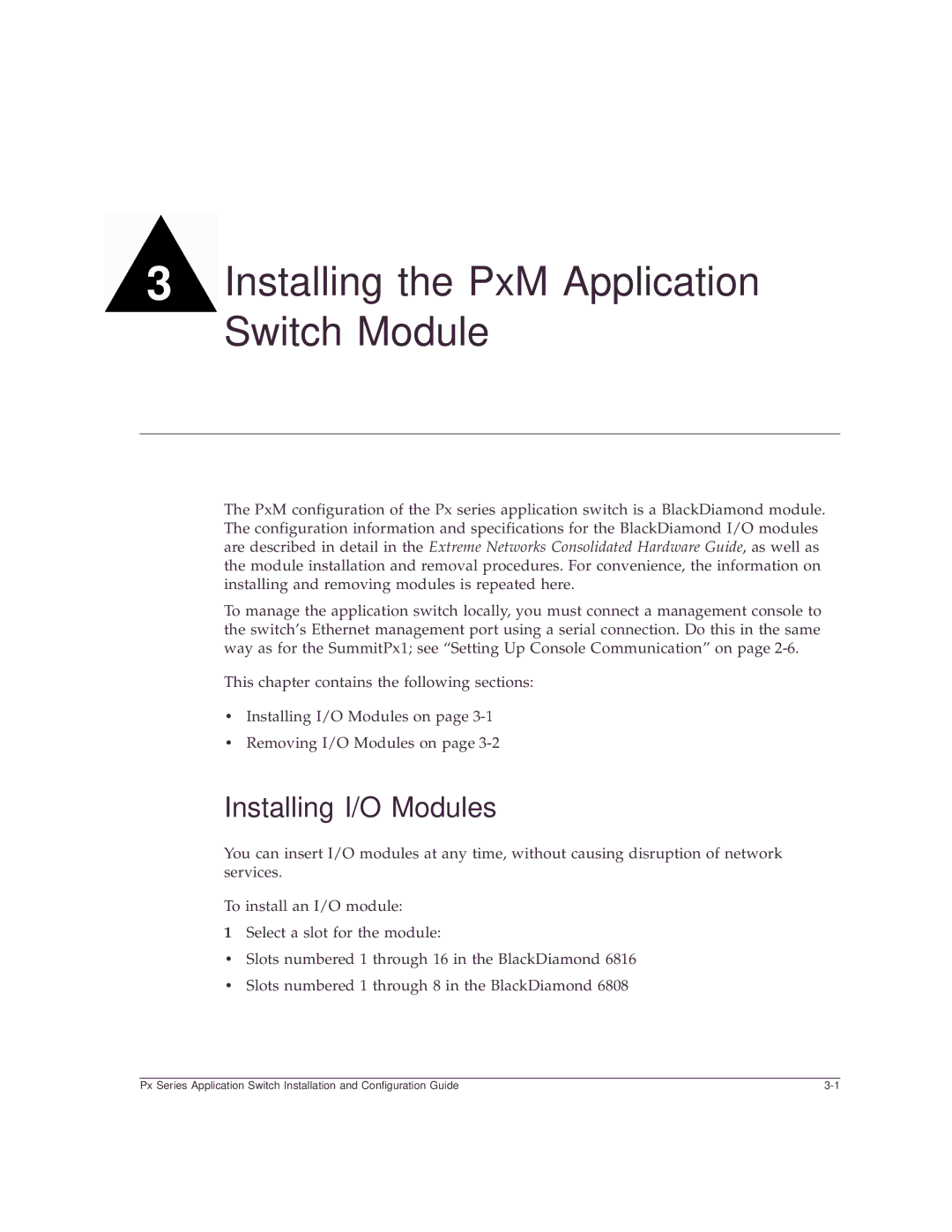3Installing the PxM Application Switch Module
The PxM configuration of the Px series application switch is a BlackDiamond module. The configuration information and specifications for the BlackDiamond I/O modules are described in detail in the Extreme Networks Consolidated Hardware Guide, as well as the module installation and removal procedures. For convenience, the information on installing and removing modules is repeated here.
To manage the application switch locally, you must connect a management console to the switch’s Ethernet management port using a serial connection. Do this in the same way as for the SummitPx1; see “Setting Up Console Communication” on page
This chapter contains the following sections:
•Installing I/O Modules on page
•Removing I/O Modules on page
Installing I/O Modules
You can insert I/O modules at any time, without causing disruption of network services.
To install an I/O module:
1Select a slot for the module:
•Slots numbered 1 through 16 in the BlackDiamond 6816
•Slots numbered 1 through 8 in the BlackDiamond 6808
Px Series Application Switch Installation and Configuration Guide |