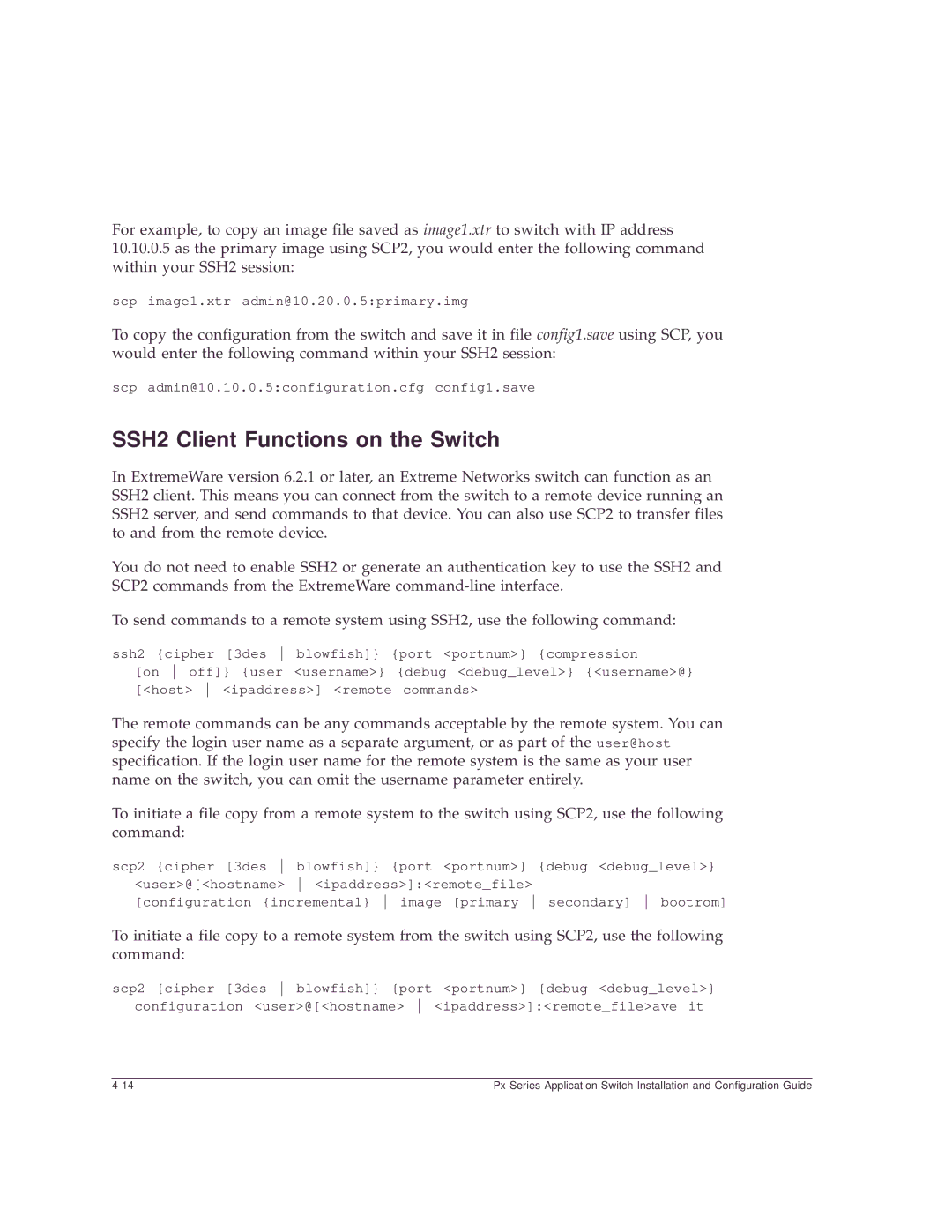For example, to copy an image file saved as image1.xtr to switch with IP address
10.10.0.5as the primary image using SCP2, you would enter the following command within your SSH2 session:
scp image1.xtr admin@10.20.0.5:primary.img
To copy the configuration from the switch and save it in file config1.save using SCP, you would enter the following command within your SSH2 session:
scp admin@10.10.0.5:configuration.cfg config1.save
SSH2 Client Functions on the Switch
In ExtremeWare version 6.2.1 or later, an Extreme Networks switch can function as an SSH2 client. This means you can connect from the switch to a remote device running an SSH2 server, and send commands to that device. You can also use SCP2 to transfer files to and from the remote device.
You do not need to enable SSH2 or generate an authentication key to use the SSH2 and SCP2 commands from the ExtremeWare
To send commands to a remote system using SSH2, use the following command:
ssh2 {cipher [3des blowfish]} {port <portnum>} {compression
[on off]} {user <username>} {debug <debug_level>} {<username>@} [<host> <ipaddress>] <remote commands>
The remote commands can be any commands acceptable by the remote system. You can specify the login user name as a separate argument, or as part of the user@host specification. If the login user name for the remote system is the same as your user name on the switch, you can omit the username parameter entirely.
To initiate a file copy from a remote system to the switch using SCP2, use the following command:
scp2 {cipher [3des blowfish]} {port <portnum>} {debug <debug_level>} <user>@[<hostname> <ipaddress>]:<remote_file>
[configuration {incremental} image [primary secondary] bootrom]
To initiate a file copy to a remote system from the switch using SCP2, use the following command:
scp2 {cipher [3des blowfish]} {port <portnum>} {debug <debug_level>}
configuration <user>@[<hostname> <ipaddress>]:<remote_file>ave it
Px Series Application Switch Installation and Configuration Guide |