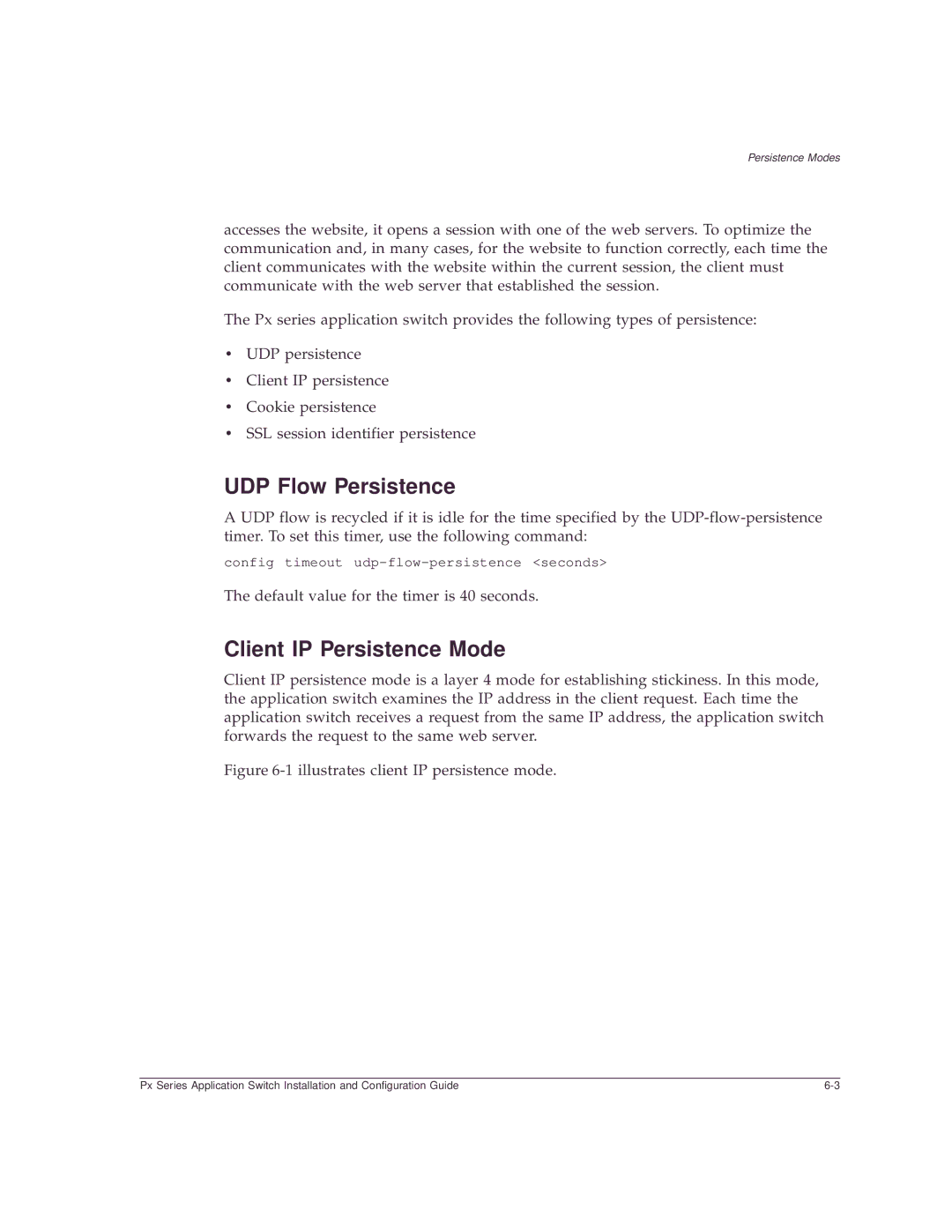Persistence Modes
accesses the website, it opens a session with one of the web servers. To optimize the communication and, in many cases, for the website to function correctly, each time the client communicates with the website within the current session, the client must communicate with the web server that established the session.
The Px series application switch provides the following types of persistence:
•UDP persistence
•Client IP persistence
•Cookie persistence
•SSL session identifier persistence
UDP Flow Persistence
AUDP flow is recycled if it is idle for the time specified by the
config timeout
The default value for the timer is 40 seconds.
Client IP Persistence Mode
Client IP persistence mode is a layer 4 mode for establishing stickiness. In this mode, the application switch examines the IP address in the client request. Each time the application switch receives a request from the same IP address, the application switch forwards the request to the same web server.
Figure 6-1 illustrates client IP persistence mode.
Px Series Application Switch Installation and Configuration Guide |