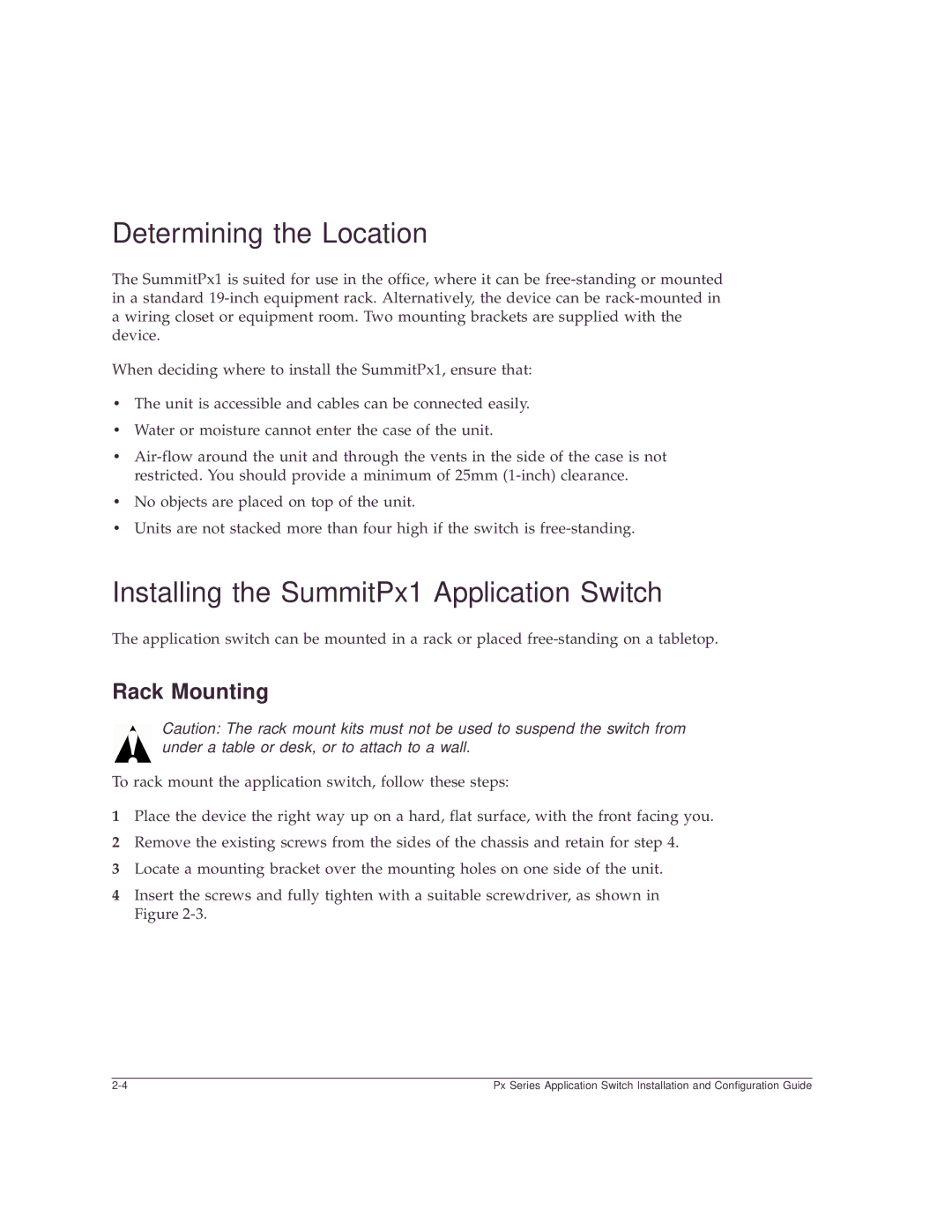Determining the Location
The SummitPx1 is suited for use in the office, where it can be
When deciding where to install the SummitPx1, ensure that:
•The unit is accessible and cables can be connected easily.
•Water or moisture cannot enter the case of the unit.
•
•No objects are placed on top of the unit.
•Units are not stacked more than four high if the switch is
Installing the SummitPx1 Application Switch
The application switch can be mounted in a rack or placed
Rack Mounting
Caution: The rack mount kits must not be used to suspend the switch from under a table or desk, or to attach to a wall.
To rack mount the application switch, follow these steps:
1Place the device the right way up on a hard, flat surface, with the front facing you.
2Remove the existing screws from the sides of the chassis and retain for step 4.
3Locate a mounting bracket over the mounting holes on one side of the unit.
4Insert the screws and fully tighten with a suitable screwdriver, as shown in Figure
Px Series Application Switch Installation and Configuration Guide |