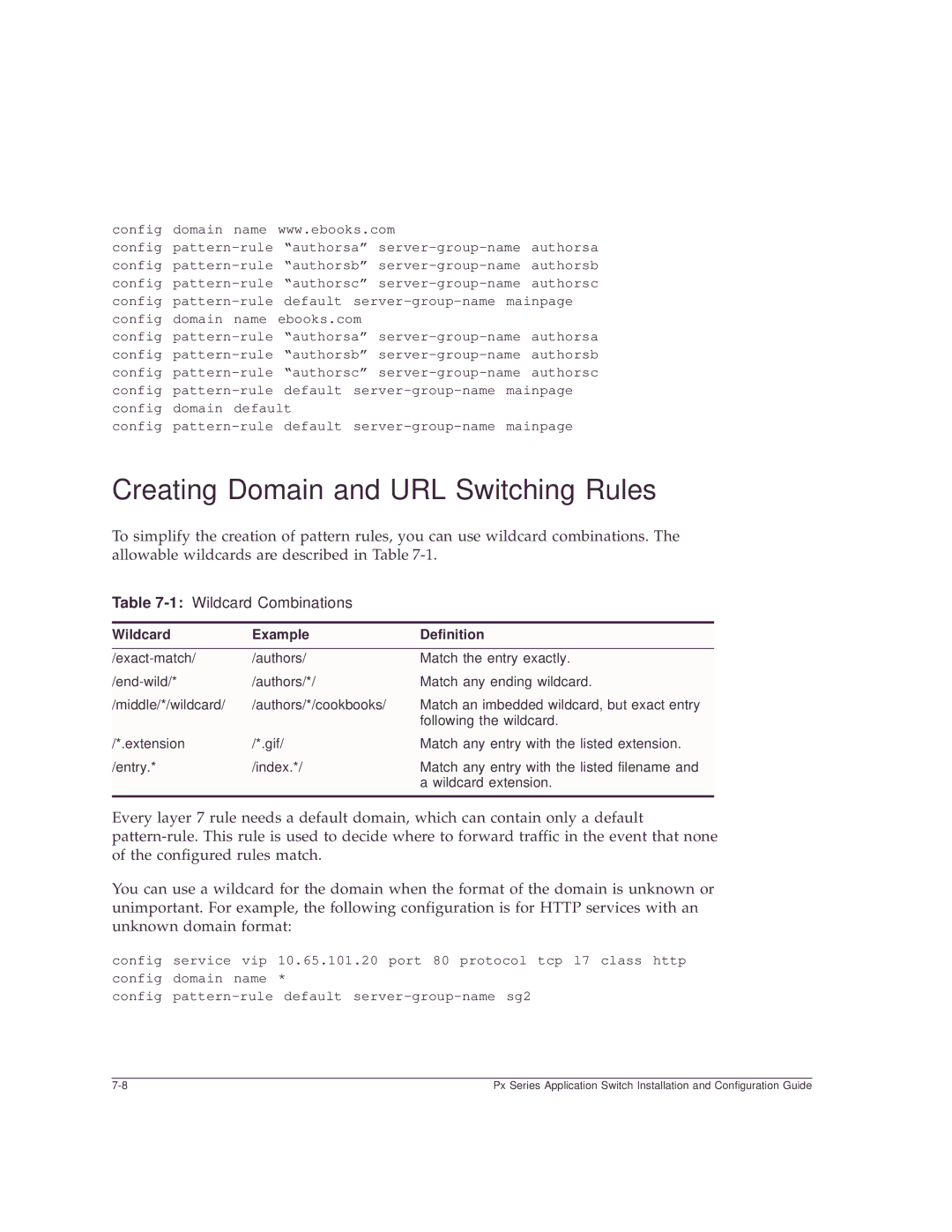config domain name www.ebooks.com
config
config
config
Creating Domain and URL Switching Rules
To simplify the creation of pattern rules, you can use wildcard combinations. The allowable wildcards are described in Table
Table 7-1: Wildcard Combinations
Wildcard | Example | Definition |
|
|
|
/authors/ | Match the entry exactly. | |
/authors/*/ | Match any ending wildcard. | |
/middle/*/wildcard/ | /authors/*/cookbooks/ | Match an imbedded wildcard, but exact entry |
|
| following the wildcard. |
/*.extension | /*.gif/ | Match any entry with the listed extension. |
/entry.* | /index.*/ | Match any entry with the listed filename and |
|
| a wildcard extension. |
|
|
|
Every layer 7 rule needs a default domain, which can contain only a default
You can use a wildcard for the domain when the format of the domain is unknown or unimportant. For example, the following configuration is for HTTP services with an unknown domain format:
config service vip 10.65.101.20 port 80 protocol tcp l7 class http
config domain name *
config
Px Series Application Switch Installation and Configuration Guide |