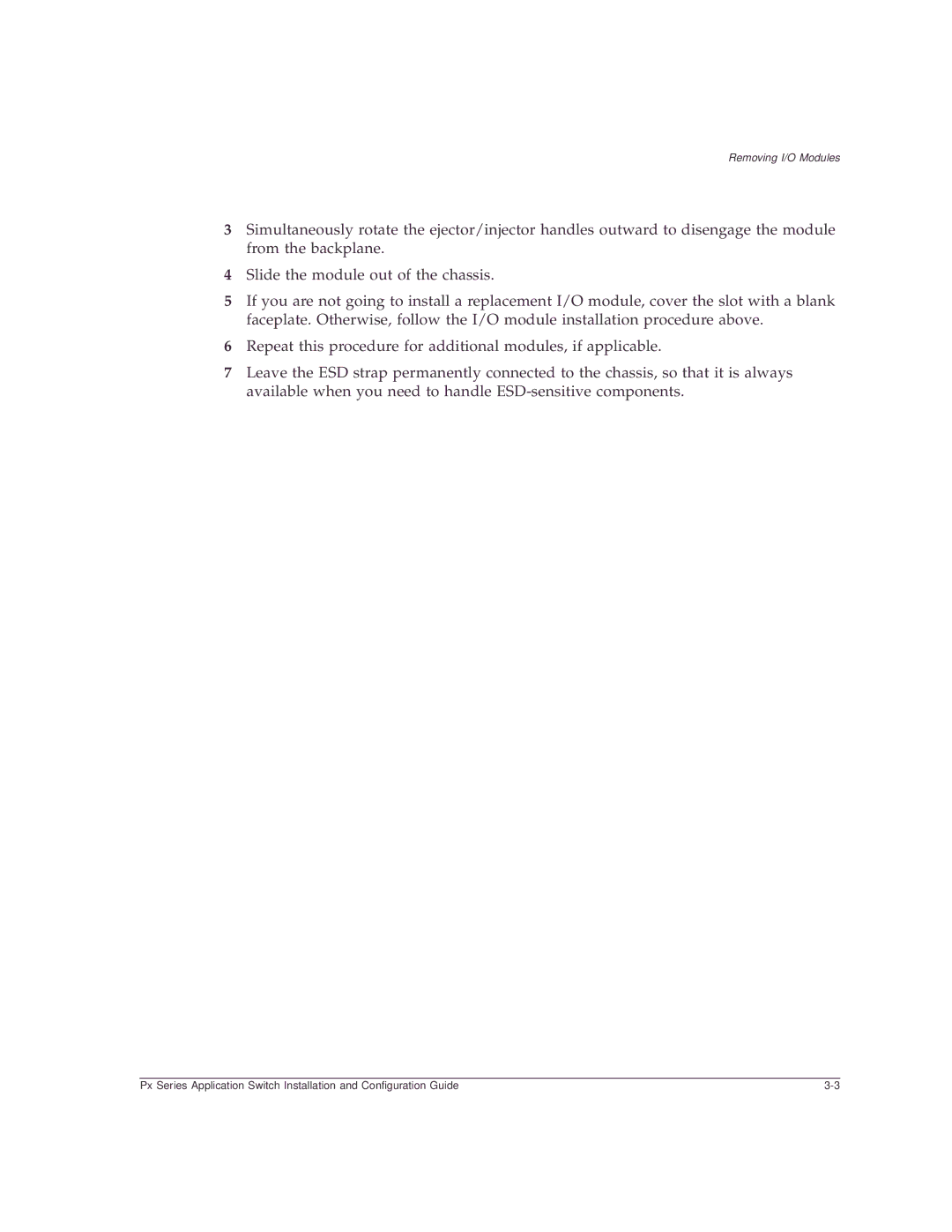Removing I/O Modules
3Simultaneously rotate the ejector/injector handles outward to disengage the module from the backplane.
4Slide the module out of the chassis.
5If you are not going to install a replacement I/O module, cover the slot with a blank faceplate. Otherwise, follow the I/O module installation procedure above.
6Repeat this procedure for additional modules, if applicable.
7Leave the ESD strap permanently connected to the chassis, so that it is always available when you need to handle
Px Series Application Switch Installation and Configuration Guide |