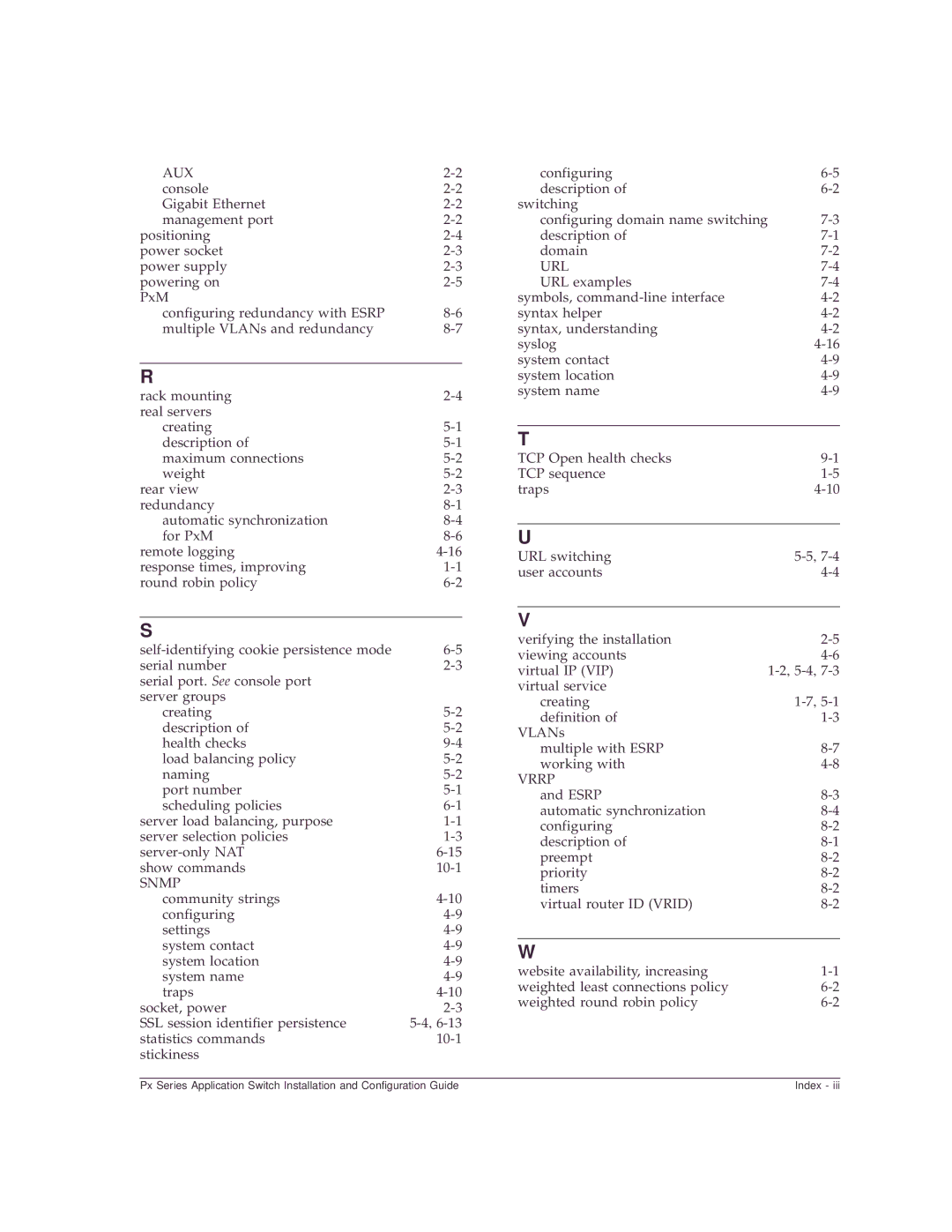AUX | |
console | |
Gigabit Ethernet | |
management port | |
positioning | |
power socket | |
power supply | |
powering on | |
PxM |
|
configuring redundancy with ESRP | |
multiple VLANs and redundancy |
R
rack mounting | |
real servers |
|
creating | |
description of | |
maximum connections | |
weight | |
rear view | |
redundancy | |
automatic synchronization | |
for PxM | |
remote logging | |
response times, improving | |
round robin policy |
S
serial number | |
serial port. See console port |
|
server groups |
|
creating | |
description of | |
health checks | |
load balancing policy | |
naming | |
port number | |
scheduling policies | |
server load balancing, purpose | |
server selection policies | |
show commands | |
SNMP |
|
community strings | |
configuring | |
settings | |
system contact | |
system location | |
system name | |
traps | |
socket, power | |
SSL session identifier persistence | |
statistics commands | |
stickiness |
|
configuring | |
description of | |
switching |
|
configuring domain name switching | |
description of | |
domain | |
URL | |
URL examples | |
symbols, | |
syntax helper | |
syntax, understanding | |
syslog | |
system contact | |
system location | |
system name |
T
TCP Open health checks | |
TCP sequence | |
traps |
U
URL switching | |
user accounts |
V
verifying the installation | |
viewing accounts | |
virtual IP (VIP) | |
virtual service |
|
creating | |
definition of | |
VLANs |
|
multiple with ESRP | |
working with | |
VRRP |
|
and ESRP | |
automatic synchronization | |
configuring | |
description of | |
preempt | |
priority | |
timers | |
virtual router ID (VRID) |
W
website availability, increasing | |
weighted least connections policy | |
weighted round robin policy |
Px Series Application Switch Installation and Configuration Guide | Index - iii |