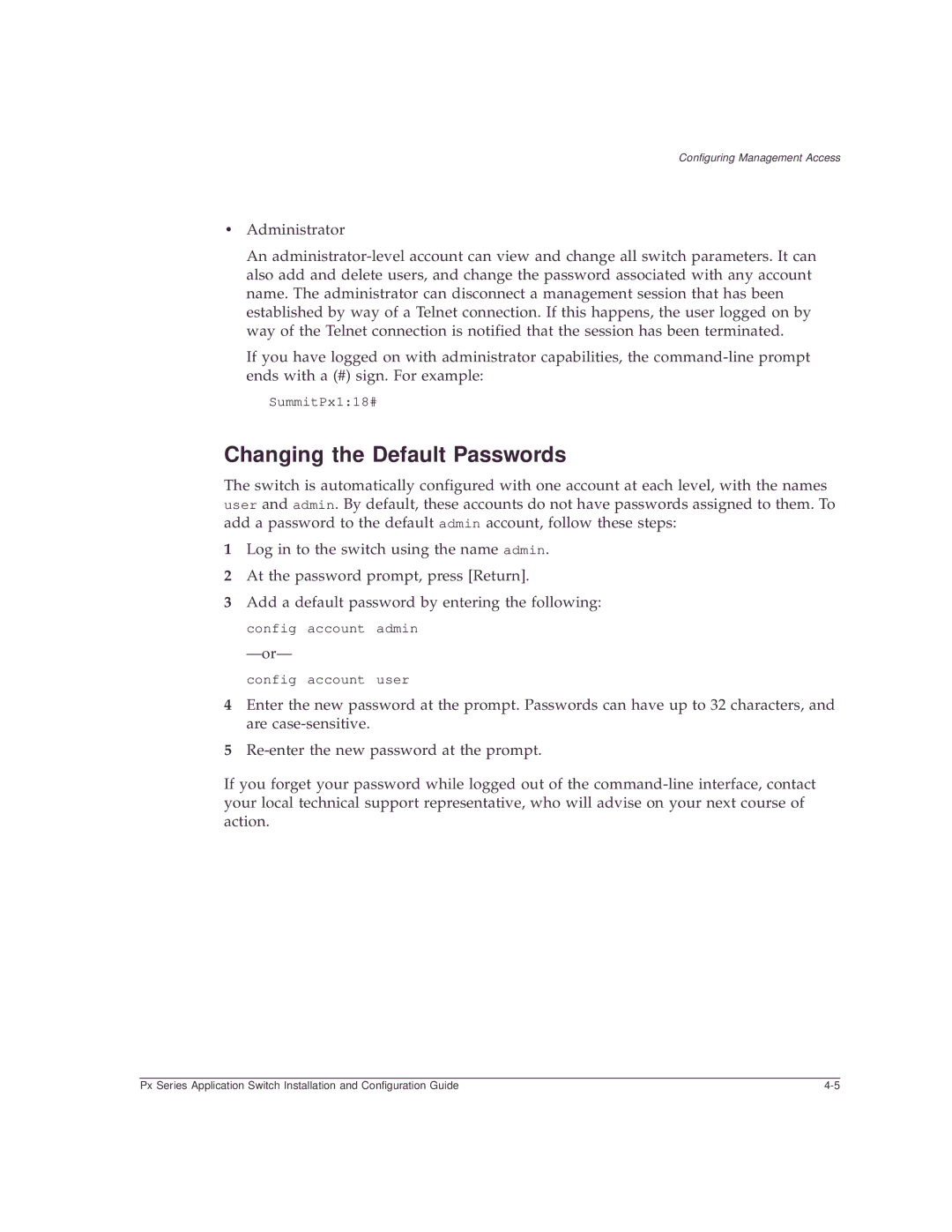Configuring Management Access
•Administrator
An
If you have logged on with administrator capabilities, the
SummitPx1:18#
Changing the Default Passwords
The switch is automatically configured with one account at each level, with the names user and admin. By default, these accounts do not have passwords assigned to them. To add a password to the default admin account, follow these steps:
1Log in to the switch using the name admin.
2At the password prompt, press [Return].
3Add a default password by entering the following: config account admin
config account user
4Enter the new password at the prompt. Passwords can have up to 32 characters, and are
5
If you forget your password while logged out of the
Px Series Application Switch Installation and Configuration Guide |