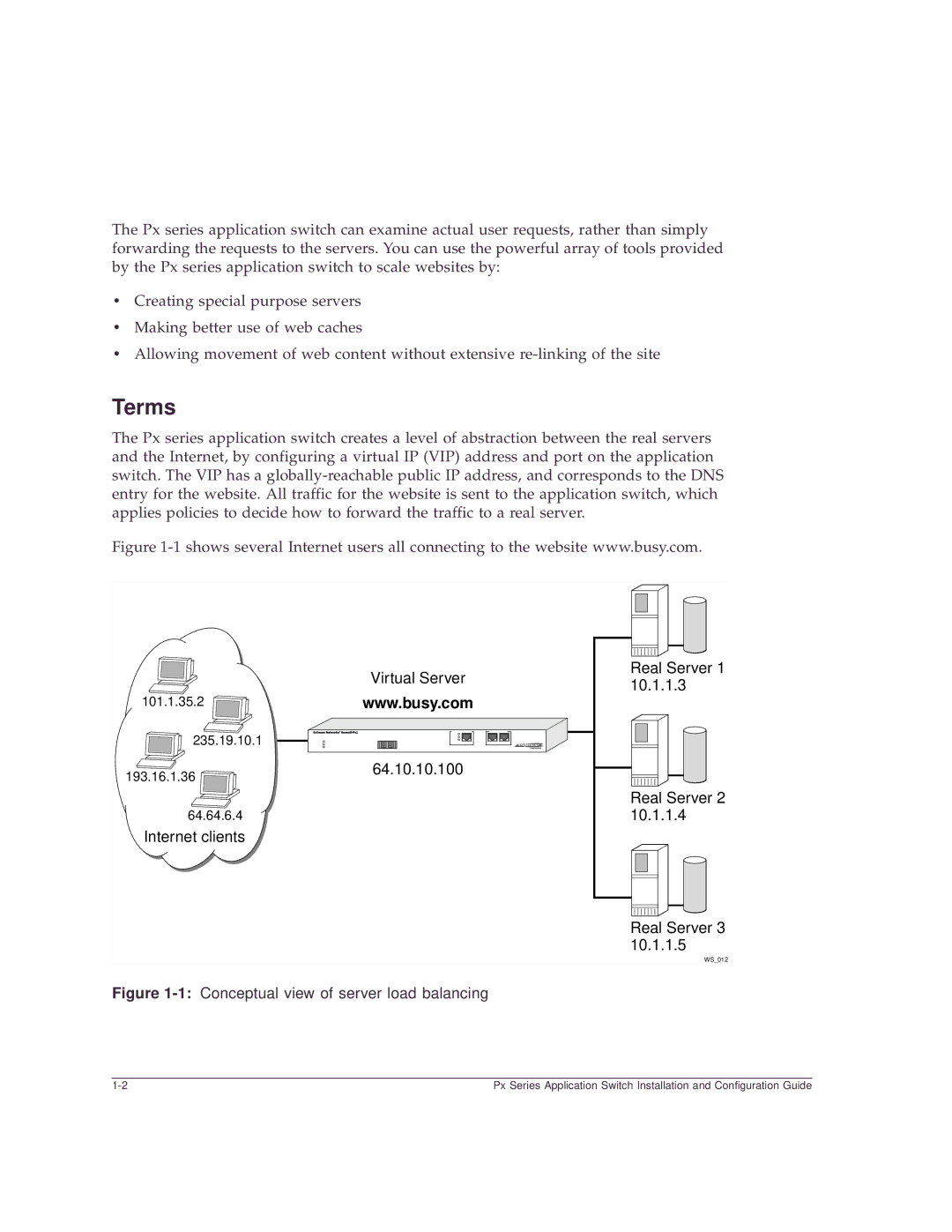The Px series application switch can examine actual user requests, rather than simply forwarding the requests to the servers. You can use the powerful array of tools provided by the Px series application switch to scale websites by:
•Creating special purpose servers
•Making better use of web caches
•Allowing movement of web content without extensive
Terms
The Px series application switch creates a level of abstraction between the real servers and the Internet, by configuring a virtual IP (VIP) address and port on the application switch. The VIP has a
Figure
| Virtual Server |
101.1.35.2 | www.busy.com |
235.19.10.1 ![]()
![]()
![]()
![]()
![]()
![]()
![]()
![]()
![]()
![]()
![]()
![]()
![]()
![]()
![]()
![]()
![]()
![]()
![]()
![]()
![]()
![]()
![]()
![]()
![]()
![]()
![]()
![]()
![]()
![]()
![]()
![]()
![]()
![]()
![]()
![]()
193.16.1.36 | 64.10.10.100 |
| |
64.64.6.4 |
|
Internet clients |
|
Real Server 1 10.1.1.3
Real Server 2 10.1.1.4
Real Server 3 10.1.1.5
WS_012
Figure 1-1: Conceptual view of server load balancing
Px Series Application Switch Installation and Configuration Guide |