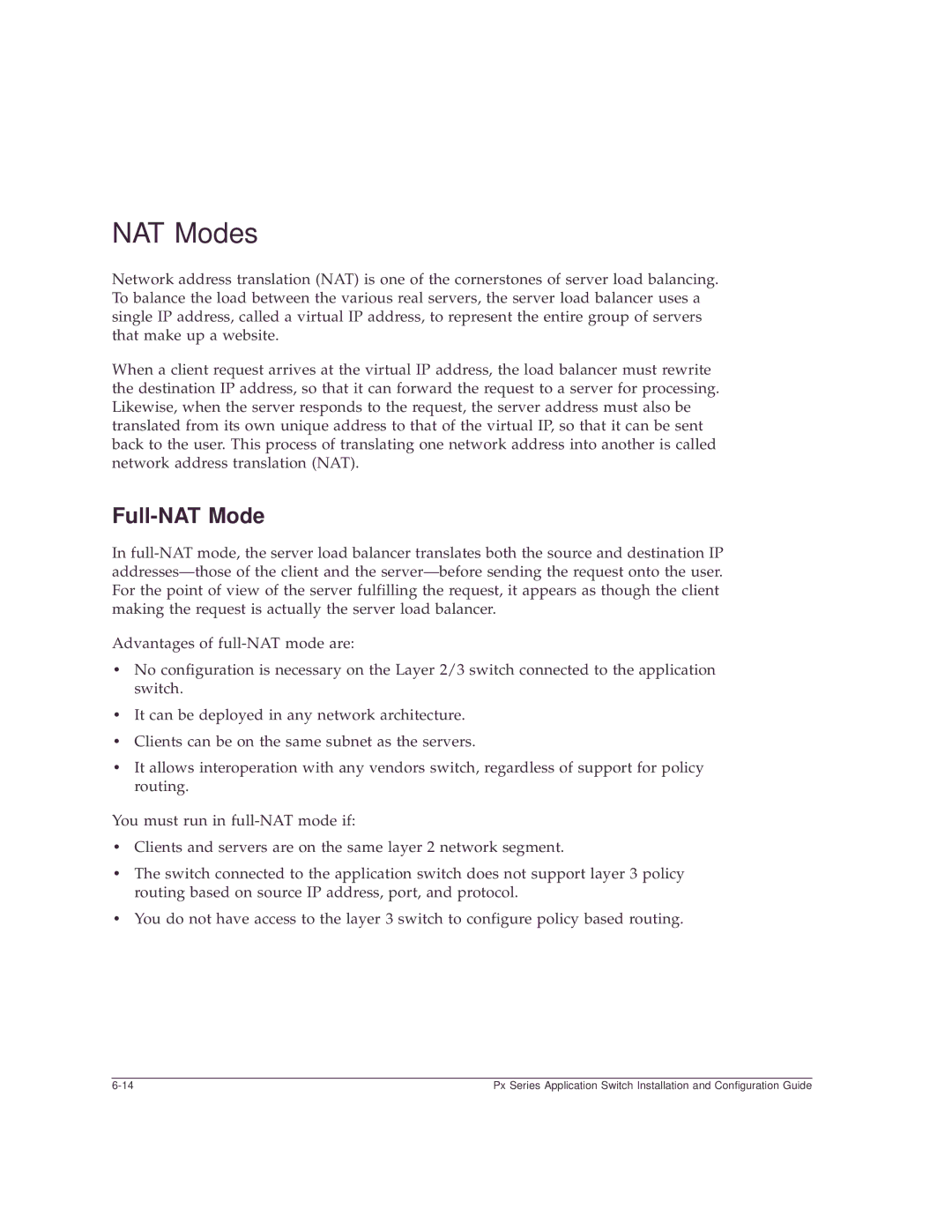NAT Modes
Network address translation (NAT) is one of the cornerstones of server load balancing. To balance the load between the various real servers, the server load balancer uses a single IP address, called a virtual IP address, to represent the entire group of servers that make up a website.
When a client request arrives at the virtual IP address, the load balancer must rewrite the destination IP address, so that it can forward the request to a server for processing. Likewise, when the server responds to the request, the server address must also be translated from its own unique address to that of the virtual IP, so that it can be sent back to the user. This process of translating one network address into another is called network address translation (NAT).
Full-NAT Mode
In
Advantages of
•No configuration is necessary on the Layer 2/3 switch connected to the application switch.
•It can be deployed in any network architecture.
•Clients can be on the same subnet as the servers.
•It allows interoperation with any vendors switch, regardless of support for policy routing.
You must run in
•Clients and servers are on the same layer 2 network segment.
•The switch connected to the application switch does not support layer 3 policy routing based on source IP address, port, and protocol.
•You do not have access to the layer 3 switch to configure policy based routing.
Px Series Application Switch Installation and Configuration Guide |