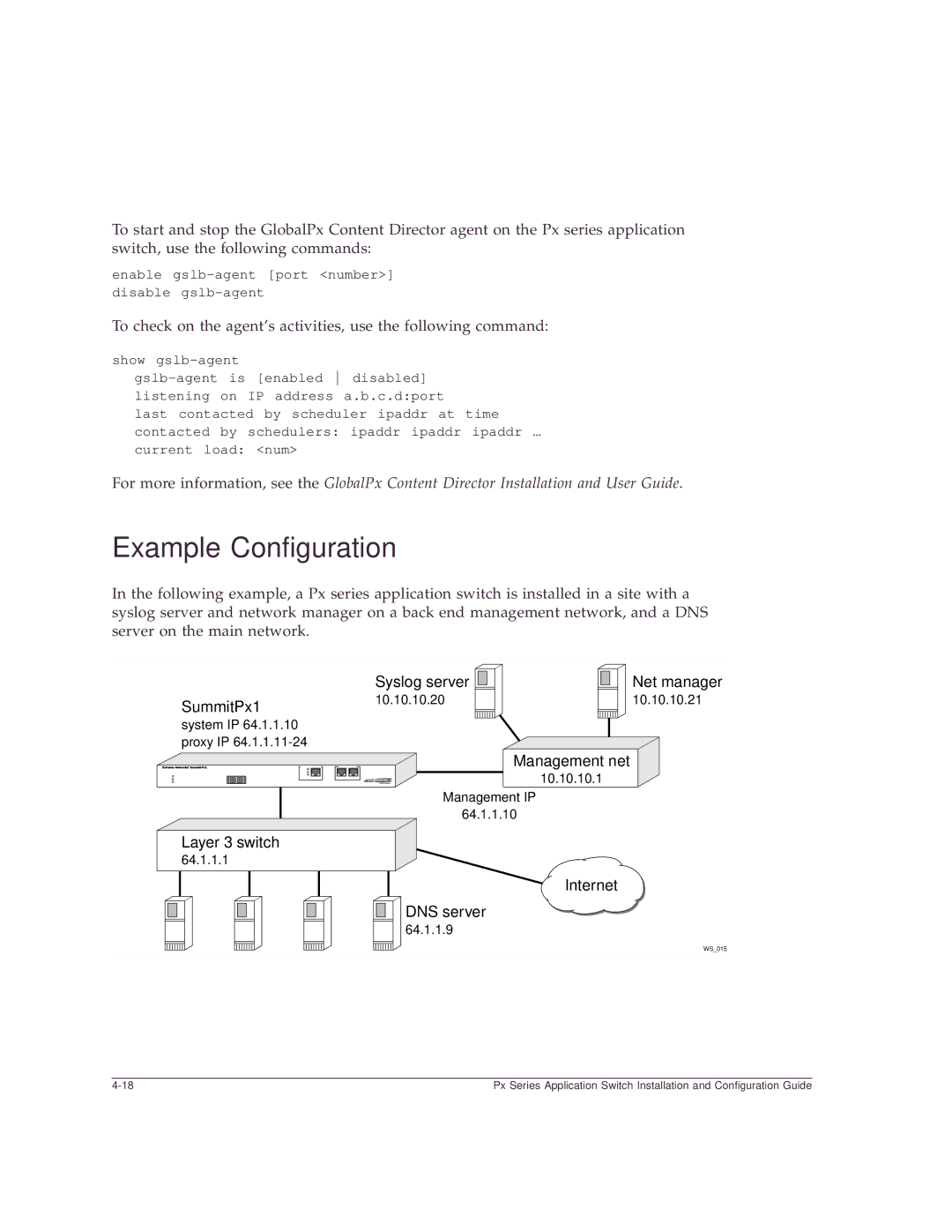To start and stop the GlobalPx Content Director agent on the Px series application switch, use the following commands:
enable
disable
To check on the agent’s activities, use the following command:
show
last contacted by scheduler ipaddr at time contacted by schedulers: ipaddr ipaddr ipaddr … current load: <num>
For more information, see the GlobalPx Content Director Installation and User Guide.
Example Configuration
In the following example, a Px series application switch is installed in a site with a syslog server and network manager on a back end management network, and a DNS server on the main network.
Syslog server
SummitPx110.10.10.20 system IP 64.1.1.10
proxy IP
Net manager
10.10.10.21
Management net
10.10.10.1
Management IP
64.1.1.10
Layer 3 switch
64.1.1.1
Internet
DNS server
64.1.1.9
WS_015
Px Series Application Switch Installation and Configuration Guide |