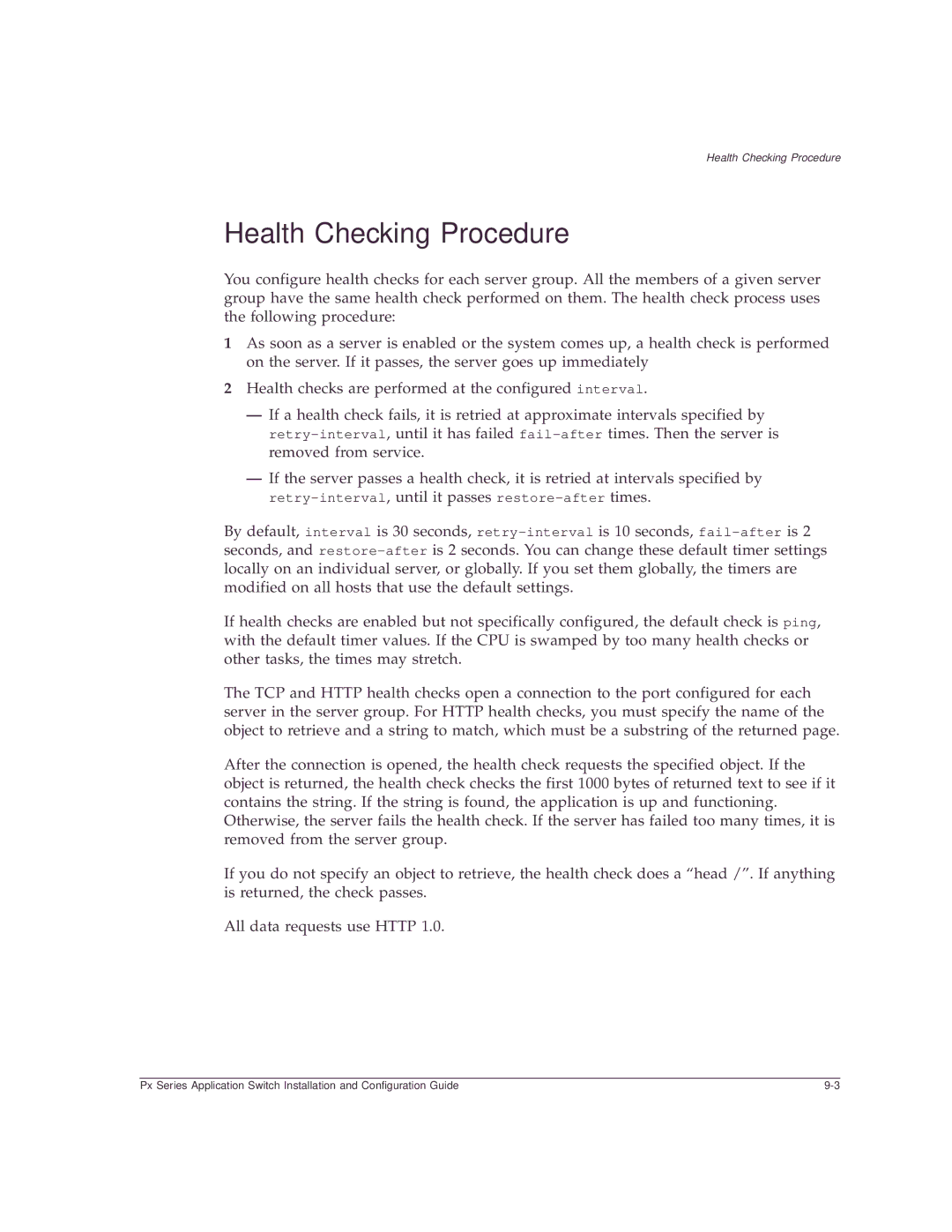Health Checking Procedure
Health Checking Procedure
You configure health checks for each server group. All the members of a given server group have the same health check performed on them. The health check process uses the following procedure:
1As soon as a server is enabled or the system comes up, a health check is performed on the server. If it passes, the server goes up immediately
2Health checks are performed at the configured interval.
—If a health check fails, it is retried at approximate intervals specified by
—If the server passes a health check, it is retried at intervals specified by
By default, interval is 30 seconds,
If health checks are enabled but not specifically configured, the default check is ping, with the default timer values. If the CPU is swamped by too many health checks or other tasks, the times may stretch.
The TCP and HTTP health checks open a connection to the port configured for each server in the server group. For HTTP health checks, you must specify the name of the object to retrieve and a string to match, which must be a substring of the returned page.
After the connection is opened, the health check requests the specified object. If the object is returned, the health check checks the first 1000 bytes of returned text to see if it contains the string. If the string is found, the application is up and functioning. Otherwise, the server fails the health check. If the server has failed too many times, it is removed from the server group.
If you do not specify an object to retrieve, the health check does a “head /”. If anything is returned, the check passes.
All data requests use HTTP 1.0.
Px Series Application Switch Installation and Configuration Guide |