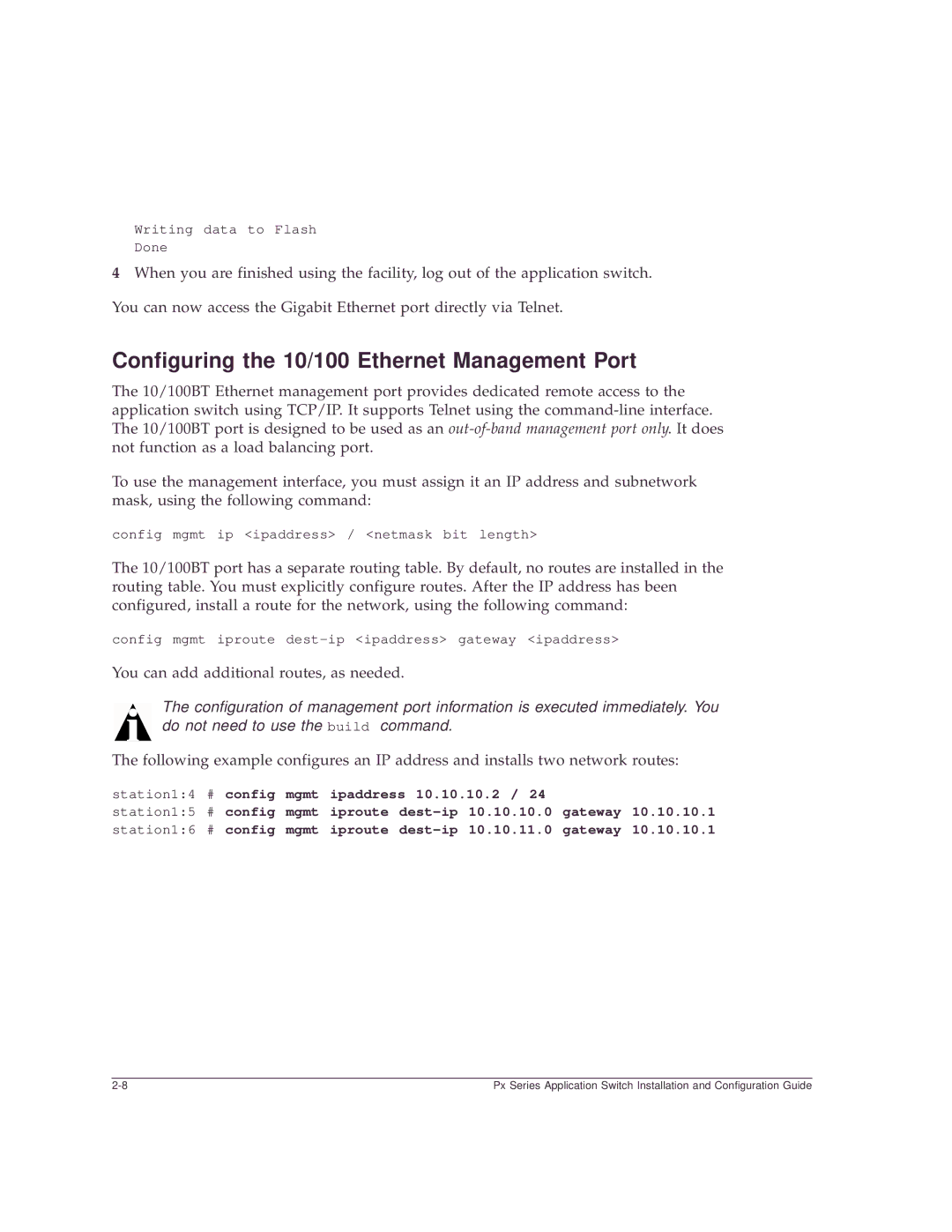Writing data to Flash
Done
4When you are finished using the facility, log out of the application switch. You can now access the Gigabit Ethernet port directly via Telnet.
Configuring the 10/100 Ethernet Management Port
The 10/100BT Ethernet management port provides dedicated remote access to the application switch using TCP/IP. It supports Telnet using the
To use the management interface, you must assign it an IP address and subnetwork mask, using the following command:
config mgmt ip <ipaddress> / <netmask bit length>
The 10/100BT port has a separate routing table. By default, no routes are installed in the routing table. You must explicitly configure routes. After the IP address has been configured, install a route for the network, using the following command:
config mgmt iproute
You can add additional routes, as needed.
The configuration of management port information is executed immediately. You do not need to use the build command.
The following example configures an IP address and installs two network routes:
station1:4 # config mgmt ipaddress 10.10.10.2 / 24
station1:5 # config mgmt iproute
Px Series Application Switch Installation and Configuration Guide |