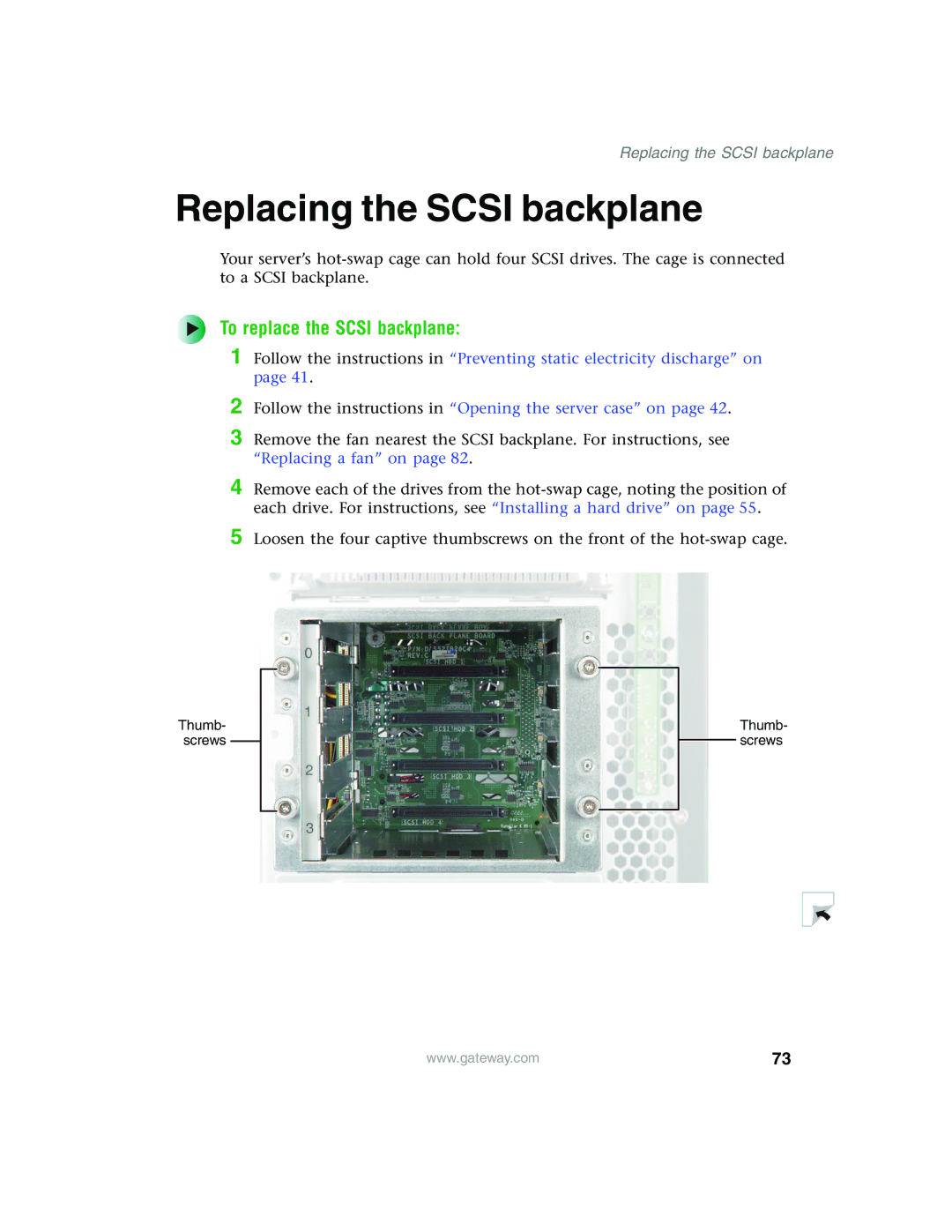Follow the instructions in “Opening the server case” on page 42.
Replacing the SCSI backplane
Replacing the SCSI backplane
Your server’s
To replace the SCSI backplane:
1 Follow the instructions in “Preventing static electricity discharge” on page 41.
2
3 Remove the fan nearest the SCSI backplane. For instructions, see “Replacing a fan” on page 82.
4 Remove each of the drives from the
5 Loosen the four captive thumbscrews on the front of the
Thumb- screws ![]()
Thumb- screws
www.gateway.com | 73 |