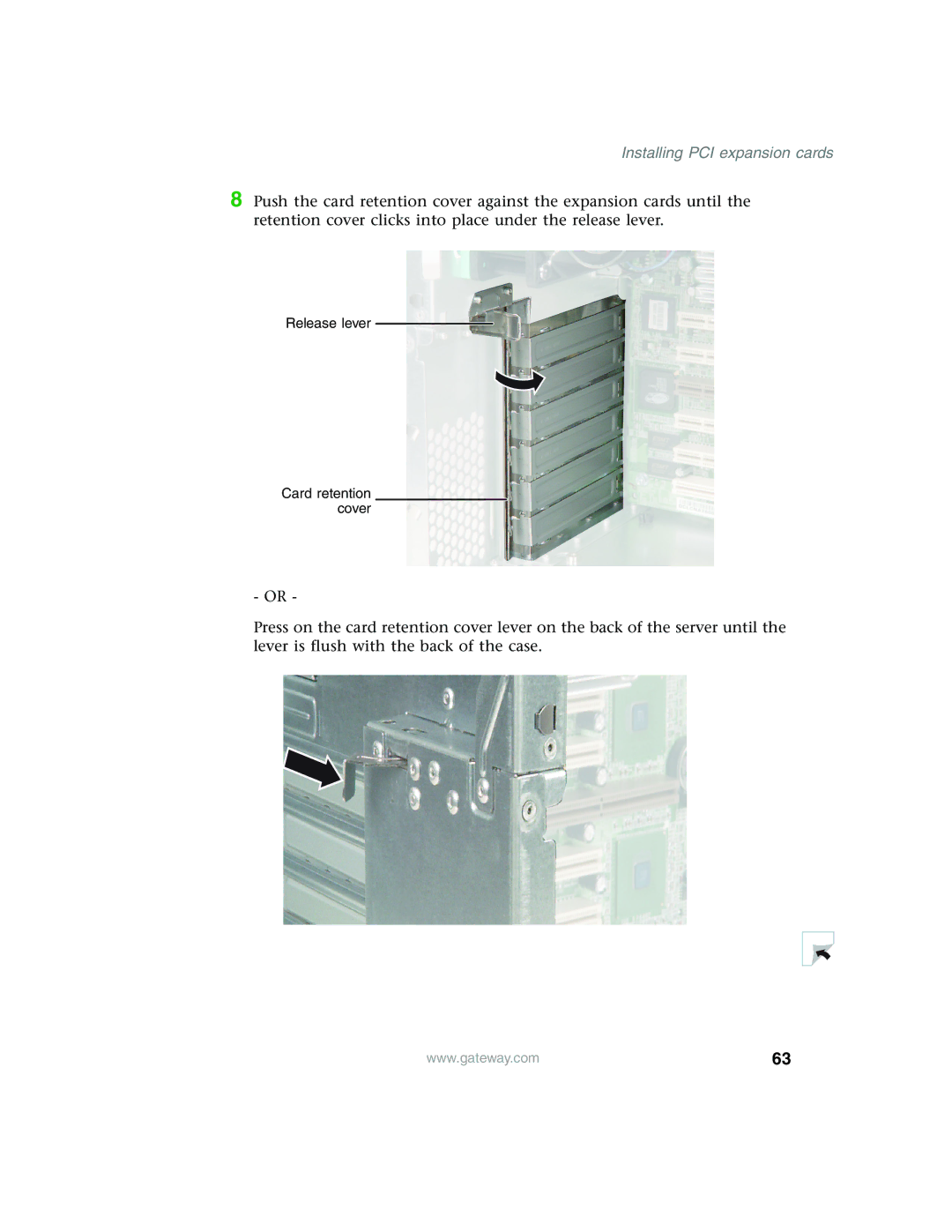Installing PCI expansion cards
8 Push the card retention cover against the expansion cards until the retention cover clicks into place under the release lever.
Release lever
Card retention cover
- OR -
Press on the card retention cover lever on the back of the server until the lever is flush with the back of the case.
www.gateway.com | 63 |