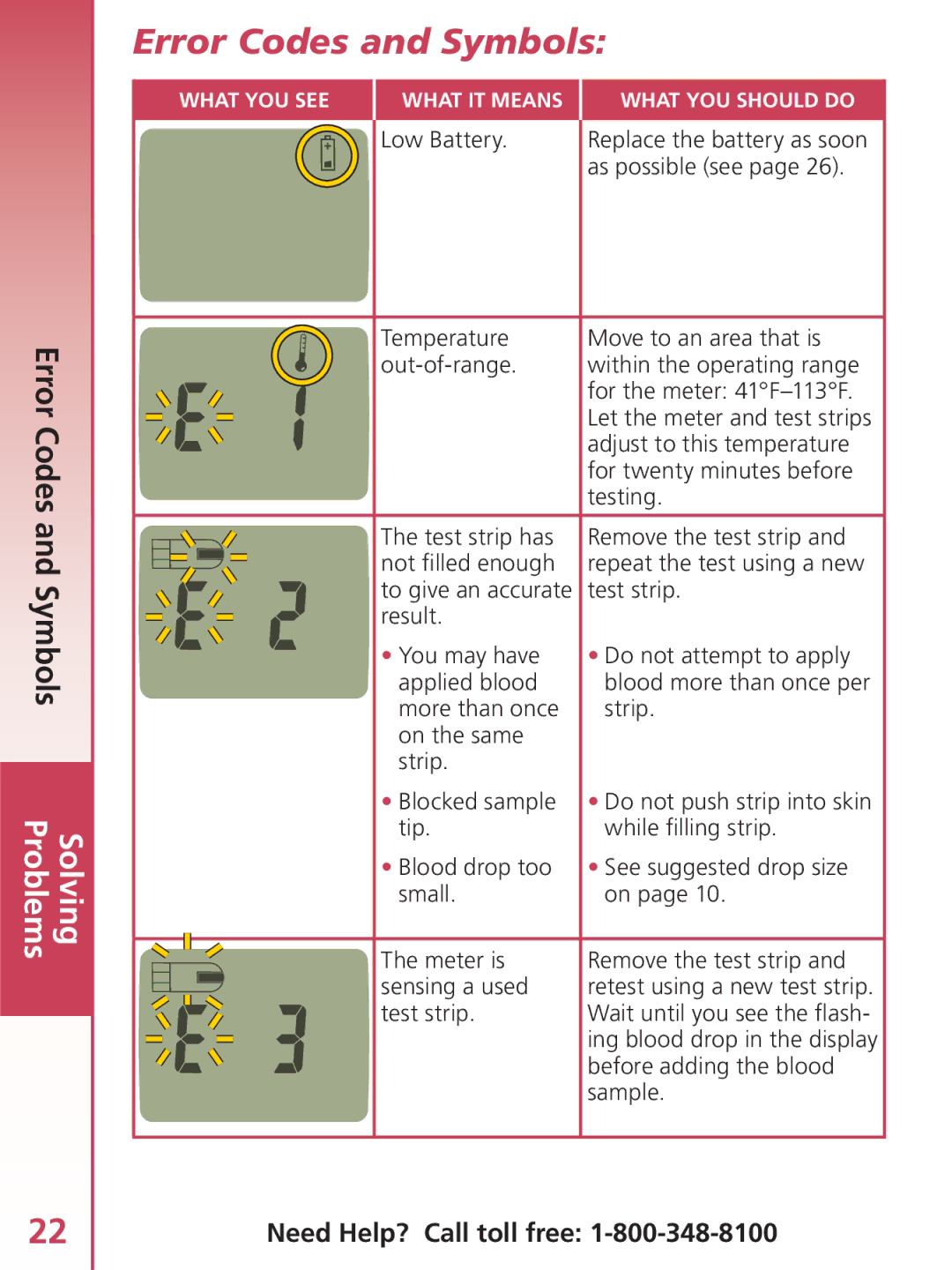Solving
Error Codes and Symbols Problems
Error Codes and Symbols:
WHAT YOU SEE | WHAT IT MEANS | WHAT YOU SHOULD DO |
| Low Battery. | Replace the battery as soon |
|
| as possible (see page 26). |
Temperature | Move to an area that is |
within the operating range | |
| for the meter: |
| Let the meter and test strips |
| adjust to this temperature |
| for twenty minutes before |
| testing. |
The test strip has | Remove the test strip and |
not filled enough | repeat the test using a new |
to give an accurate | test strip. |
result. |
|
• You may have | • Do not attempt to apply |
applied blood | blood more than once per |
more than once | strip. |
on the same |
|
strip. |
|
• Blocked sample | • Do not push strip into skin |
tip. | while filling strip. |
• Blood drop too | • See suggested drop size |
small. | on page 10. |
|
|
The meter is | Remove the test strip and |
sensing a used | retest using a new test strip. |
test strip. | Wait until you see the flash- |
| ing blood drop in the display |
| before adding the blood |
| sample. |
22 | Need Help? Call toll free: |