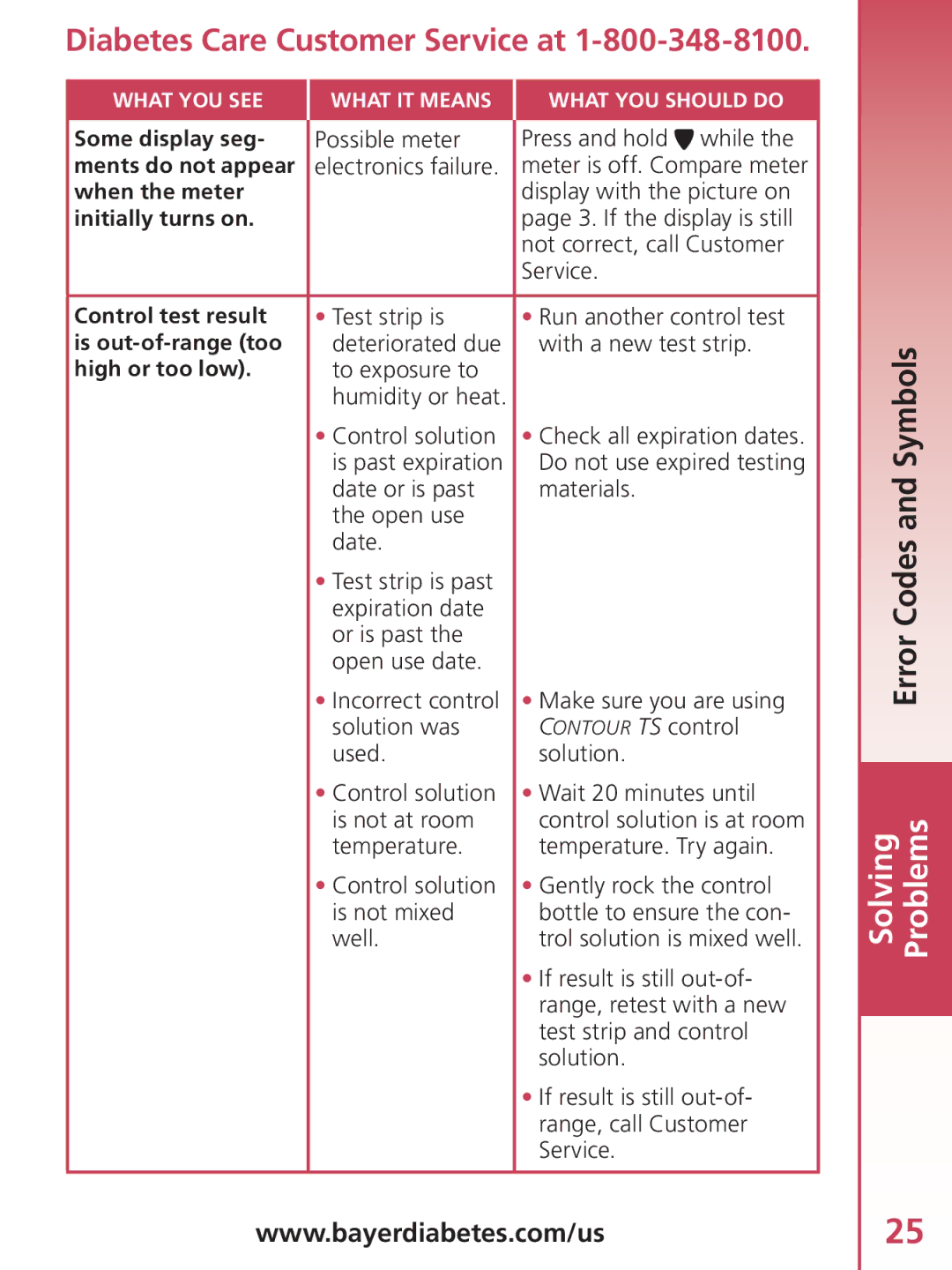Diabetes Care Customer Service at 1-800-348-8100.
WHAT YOU SEE |
| WHAT IT MEANS |
| WHAT YOU SHOULD DO |
Some display seg- |
| Possible meter |
| Press and hold while the |
|
| |||
ments do not appear |
| electronics failure. |
| meter is off. Compare meter |
when the meter |
|
|
| display with the picture on |
initially turns on. |
|
|
| page 3. If the display is still |
|
|
|
| not correct, call Customer |
|
|
|
| Service. |
|
|
|
|
|
Control test result |
| • Test strip is |
| • Run another control test |
is |
| deteriorated due |
| with a new test strip. |
high or too low). |
| to exposure to |
|
|
|
| humidity or heat. |
|
|
|
| • Control solution |
| • Check all expiration dates. |
|
| is past expiration |
| Do not use expired testing |
|
| date or is past |
| materials. |
|
| the open use |
|
|
|
| date. |
|
|
|
| • Test strip is past |
|
|
|
| expiration date |
|
|
|
| or is past the |
|
|
|
| open use date. |
|
|
|
| • Incorrect control |
| • Make sure you are using |
|
| solution was |
| CONTOUR TS control |
|
| used. |
| solution. |
|
| • Control solution |
| • Wait 20 minutes until |
|
| is not at room |
| control solution is at room |
|
| temperature. |
| temperature. Try again. |
|
| • Control solution |
| • Gently rock the control |
|
| is not mixed |
| bottle to ensure the con- |
|
| well. |
| trol solution is mixed well. |
|
|
|
| • If result is still |
|
|
|
| range, retest with a new |
|
|
|
| test strip and control |
|
|
|
| solution. |
|
|
|
| • If result is still |
|
|
|
| range, call Customer |
|
|
|
| Service. |
|
|
|
|
|
Solving Problems Error Codes and Symbols
www.bayerdiabetes.com/us25