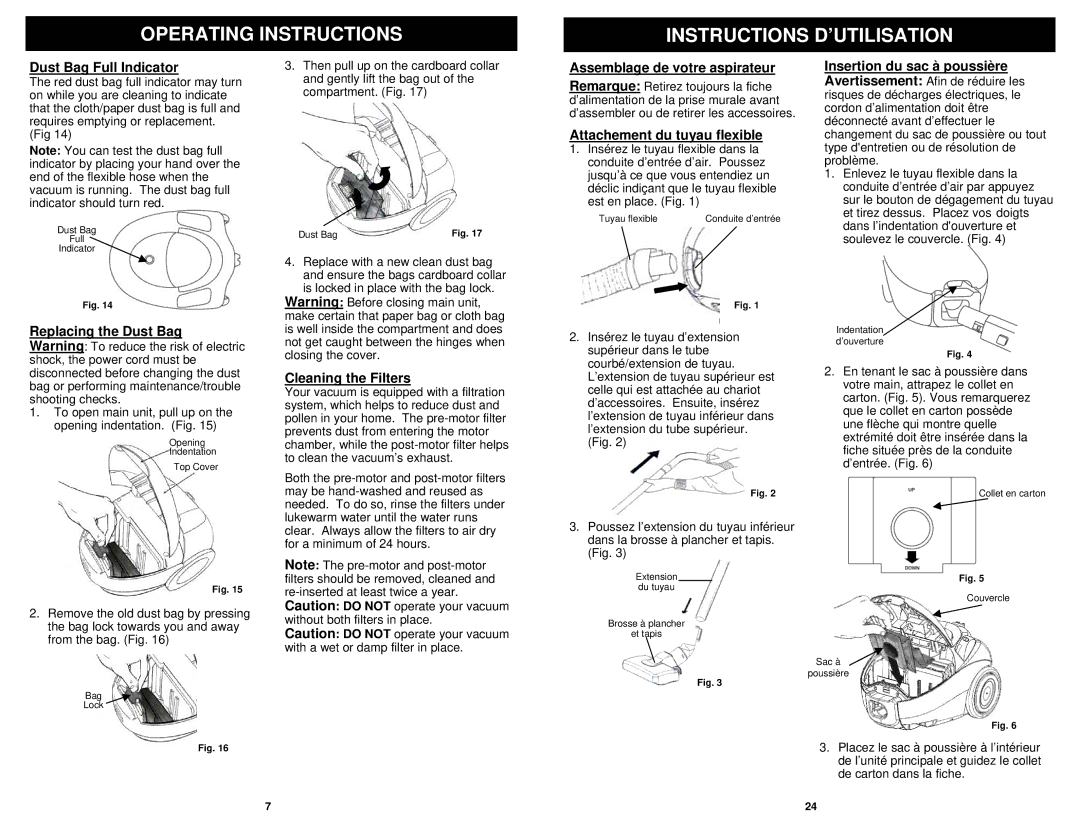OPERATING INSTRUCTIONS
INSTRUCTIONS D’UTILISATION
Dust Bag Full Indicator
The red dust bag full indicator may turn on while you are cleaning to indicate that the cloth/paper dust bag is full and requires emptying or replacement. (Fig 14)
Note: You can test the dust bag full indicator by placing your hand over the end of the flexible hose when the vacuum is running. The dust bag full indicator should turn red.
Dust Bag
Full
Indicator
Fig. 14
Replacing the Dust Bag
Warning: To reduce the risk of electric shock, the power cord must be disconnected before changing the dust bag or performing maintenance/trouble shooting checks.
1.To open main unit, pull up on the opening indentation. (Fig. 15)
Opening
Indentation
Top Cover
3.Then pull up on the cardboard collar and gently lift the bag out of the compartment. (Fig. 17)
Dust Bag | Fig. 17 |
4.Replace with a new clean dust bag and ensure the bags cardboard collar is locked in place with the bag lock.
Warning: Before closing main unit, make certain that paper bag or cloth bag is well inside the compartment and does not get caught between the hinges when closing the cover.
Cleaning the Filters
Your vacuum is equipped with a filtration system, which helps to reduce dust and pollen in your home. The
Both the
Assemblage de votre aspirateur
Remarque: Retirez toujours la fiche d’alimentation de la prise murale avant d’assembler ou de retirer les accessoires.
Attachement du tuyau flexible
1.Insérez le tuyau flexible dans la conduite d’entrée d’air. Poussez jusqu’à ce que vous entendiez un déclic indiçant que le tuyau flexible est en place. (Fig. 1)
Tuyau flexible | Conduite d’entrée |
Fig. 1
2.Insérez le tuyau d’extension supérieur dans le tube courbé/extension de tuyau. L’extension de tuyau supérieur est celle qui est attachée au chariot d’accessoires. Ensuite, insérez l’extension de tuyau inférieur dans l’extension du tube supérieur. (Fig. 2)
Fig. 2
Insertion du sac à poussière Avertissement: Afin de réduire les risques de décharges électriques, le cordon d’alimentation doit être déconnecté avant d’effectuer le changement du sac de poussière ou tout type d'entretien ou de résolution de problème.
1.Enlevez le tuyau flexible dans la conduite d’entrée d’air par appuyez sur le bouton de dégagement du tuyau et tirez dessus. Placez vos doigts dans l’indentation d'ouverture et soulevez le couvercle. (Fig. 4)
Indentation d’ouverture
Fig. 4
2.En tenant le sac à poussière dans votre main, attrapez le collet en carton. (Fig. 5). Vous remarquerez que le collet en carton possède une flèche qui montre quelle extrémité doit être insérée dans la fiche située près de la conduite d’entrée. (Fig. 6)
Collet en carton
Fig. 15
2.Remove the old dust bag by pressing the bag lock towards you and away from the bag. (Fig. 16)
clear. Always allow the filters to air dry for a minimum of 24 hours.
Note: The
Caution: DO NOT operate your vacuum with a wet or damp filter in place.
3.Poussez l’extension du tuyau inférieur dans la brosse à plancher et tapis. (Fig. 3)
Extension
du tuyau
Brosse à plancher
et tapis
Fig. 3
Fig. 5
Couvercle
Sac à ![]() poussière
poussière
Bag
Lock
Fig. 16
7
Fig. 6
3.Placez le sac à poussière à l’intérieur de l’unité principale et guidez le collet de carton dans la fiche.
24