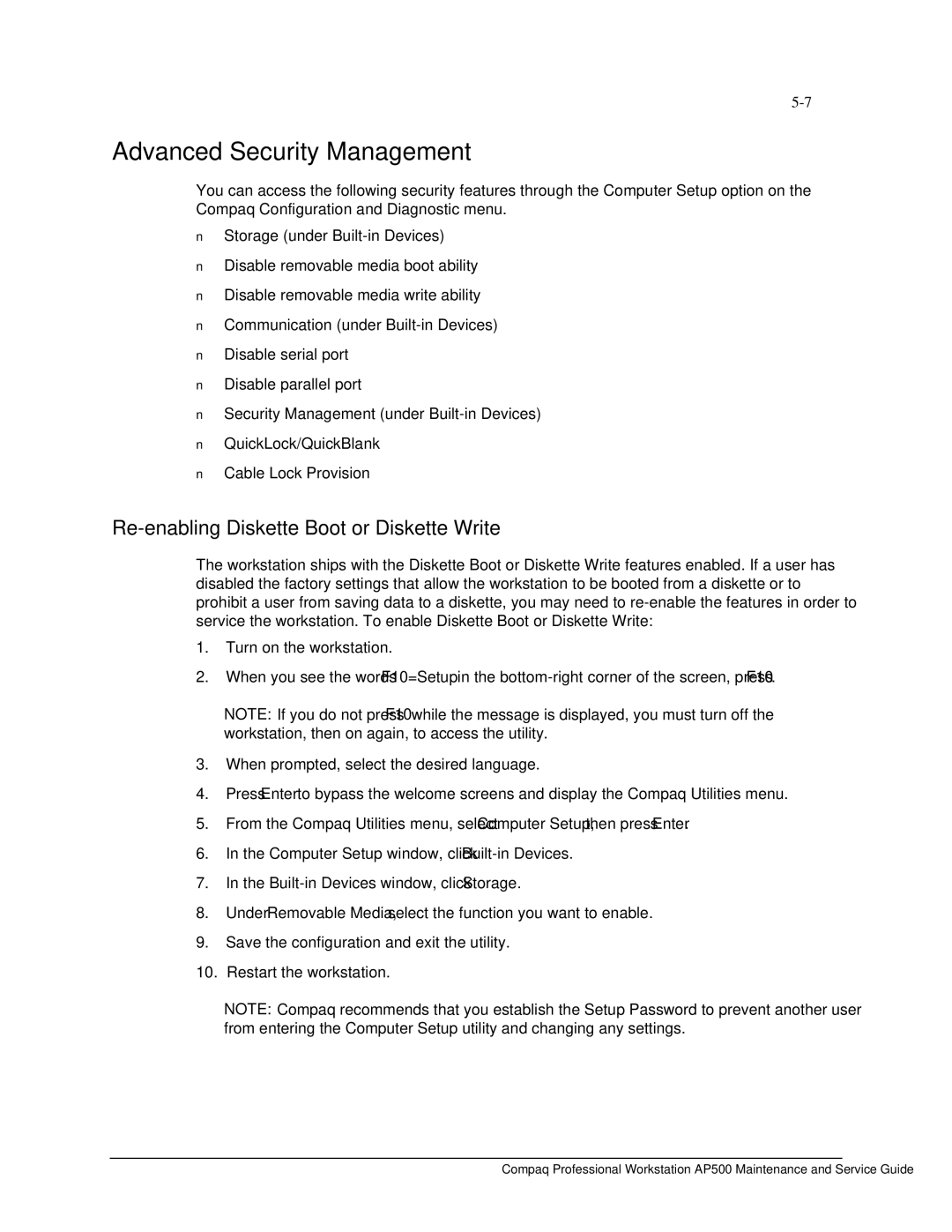Advanced Security Management
You can access the following security features through the Computer Setup option on the Compaq Configuration and Diagnostic menu.
■Storage (under
■Disable removable media boot ability
■Disable removable media write ability
■Communication (under
■Disable serial port
■Disable parallel port
■Security Management (under
■QuickLock/QuickBlank
■Cable Lock Provision
Re-enabling Diskette Boot or Diskette Write
The workstation ships with the Diskette Boot or Diskette Write features enabled. If a user has disabled the factory settings that allow the workstation to be booted from a diskette or to prohibit a user from saving data to a diskette, you may need to
1.Turn on the workstation.
2.When you see the words F10=Setup in the
NOTE: If you do not press F10 while the message is displayed, you must turn off the workstation, then on again, to access the utility.
3.When prompted, select the desired language.
4.Press Enter to bypass the welcome screens and display the Compaq Utilities menu.
5.From the Compaq Utilities menu, select Computer Setup, then press Enter.
6.In the Computer Setup window, click
7.In the
8.Under Removable Media, select the function you want to enable.
9.Save the configuration and exit the utility.
10.Restart the workstation.
NOTE: Compaq recommends that you establish the Setup Password to prevent another user from entering the Computer Setup utility and changing any settings.
Compaq Professional Workstation AP500 Maintenance and Service Guide