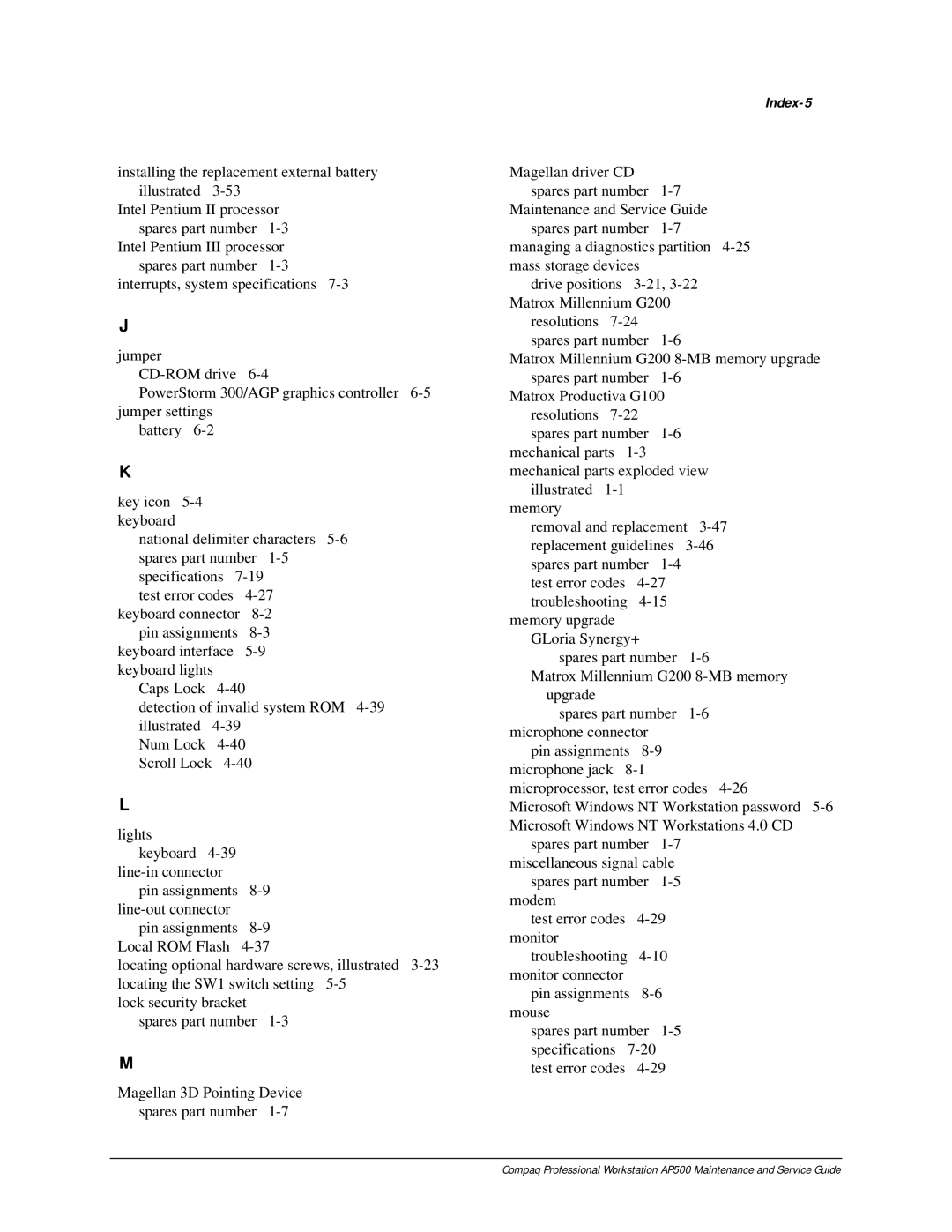installing the replacement external battery illustrated
Intel Pentium II processor spares part number
Intel Pentium III processor spares part number
interrupts, system specifications
J
jumper
PowerStorm 300/AGP graphics controller
battery
K
key icon
national delimiter characters
test error codes
keyboard interface
Caps Lock
detection of invalid system ROM
Num Lock
Scroll Lock
L
lights |
|
keyboard |
|
| |
pin assignments | |
| |
pin assignments | |
Local ROM Flash |
locating optional hardware screws, illustrated
lock security bracket spares part number
M
Magellan 3D Pointing Device spares part number
Index-5
Magellan driver CD spares part number
Maintenance and Service Guide spares part number
managing a diagnostics partition
drive positions
resolutions
Matrox Millennium G200
Matrox Productiva G100 resolutions
mechanical parts
illustrated
removal and replacement
test error codes
memory upgrade GLoria Synergy+
spares part number
Matrox Millennium G200
spares part number
pin assignments
Microsoft Windows NT Workstation password
spares part number
spares part number
test error codes
troubleshooting
pin assignments
spares part number
Compaq Professional Workstation AP500 Maintenance and Service Guide