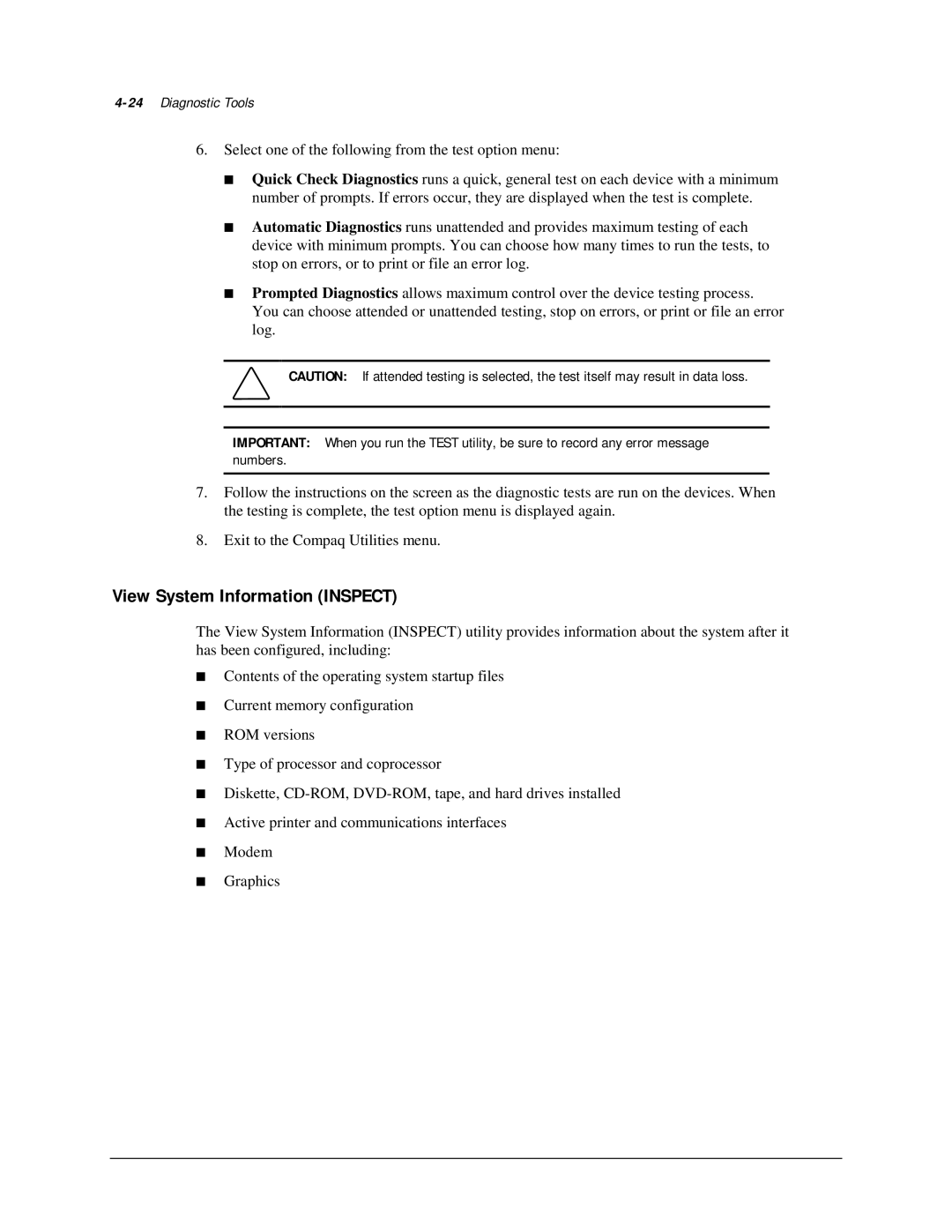4-24 Diagnostic Tools
6.Select one of the following from the test option menu:
■Quick Check Diagnostics runs a quick, general test on each device with a minimum number of prompts. If errors occur, they are displayed when the test is complete.
■Automatic Diagnostics runs unattended and provides maximum testing of each device with minimum prompts. You can choose how many times to run the tests, to stop on errors, or to print or file an error log.
■Prompted Diagnostics allows maximum control over the device testing process. You can choose attended or unattended testing, stop on errors, or print or file an error log.
CAUTION: If attended testing is selected, the test itself may result in data loss.
IMPORTANT: When you run the TEST utility, be sure to record any error message numbers.
7.Follow the instructions on the screen as the diagnostic tests are run on the devices. When the testing is complete, the test option menu is displayed again.
8.Exit to the Compaq Utilities menu.
View System Information (INSPECT)
The View System Information (INSPECT) utility provides information about the system after it has been configured, including:
■Contents of the operating system startup files
■Current memory configuration
■ROM versions
■Type of processor and coprocessor
■Diskette,
■Active printer and communications interfaces
■Modem
■Graphics