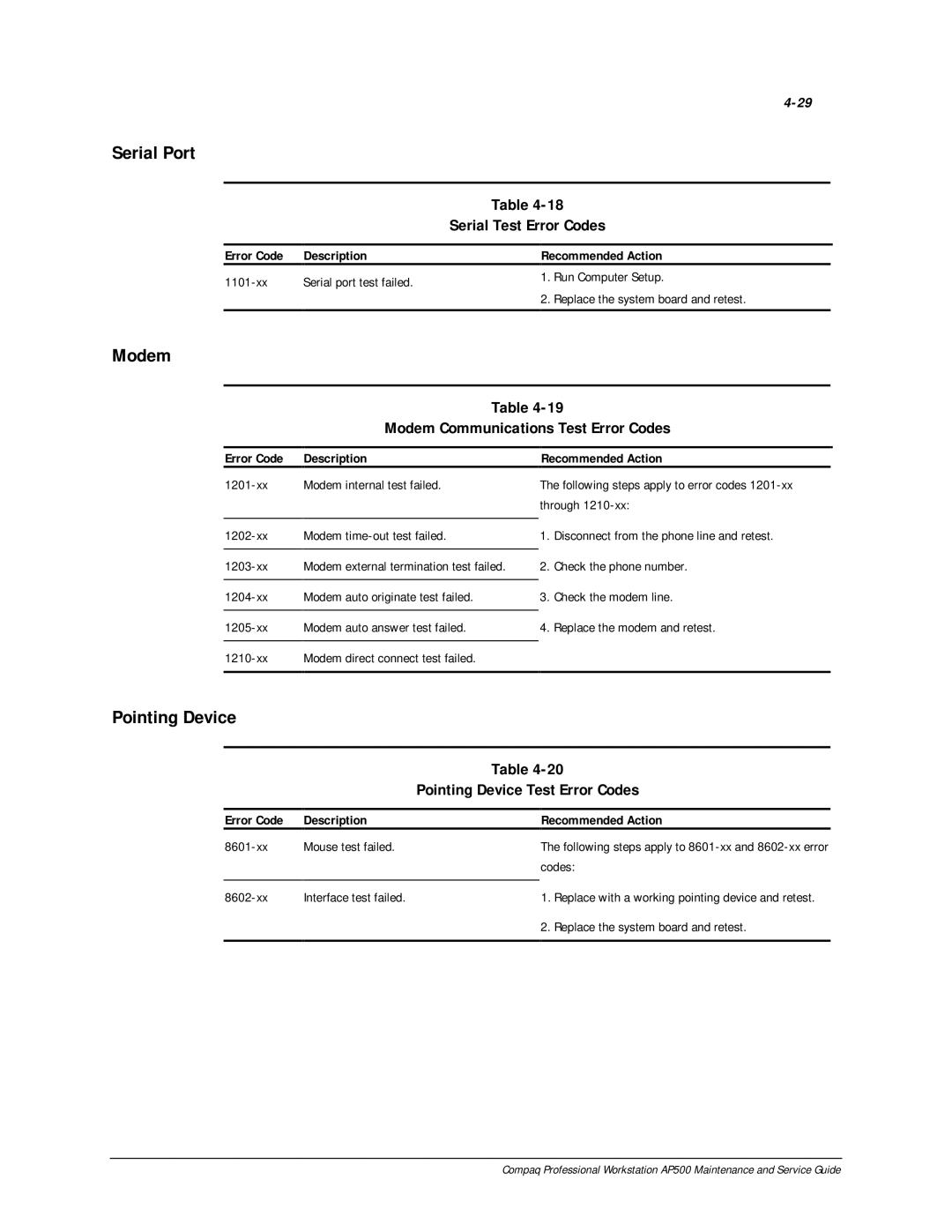Serial Port
Table
Serial Test Error Codes
Error Code
Description
Serial port test failed.
Recommended Action
1.Run Computer Setup.
2.Replace the system board and retest.
Modem
Table
Modem Communications Test Error Codes
Error Code | Description | Recommended Action | |||
|
|
|
|
| |
Modem internal test failed. | The following steps apply to error codes | ||||
|
|
| through | ||
|
|
|
|
| |
Modem | 1. | Disconnect from the phone line and retest. | |||
|
|
|
| ||
Modem external termination test failed. | 2. Check the phone number. | ||||
|
|
|
| ||
Modem auto originate test failed. | 3. Check the modem line. | ||||
|
|
|
|
| |
Modem auto answer test failed. | 4. | Replace the modem and retest. | |||
|
|
|
|
| |
Modem direct connect test failed. |
|
|
| ||
|
|
|
|
|
|
Pointing Device
|
|
| Table | ||
|
|
| Pointing Device Test Error Codes | ||
|
|
|
|
|
|
Error Code | Description |
| Recommended Action | ||
|
|
|
|
|
|
Mouse test failed. |
| The following steps apply to | |||
|
|
|
| codes: | |
|
|
|
| ||
Interface test failed. |
| 1. Replace with a working pointing device and retest. | |||
|
|
|
| 2. Replace the system board and retest. | |
|
|
|
|
|
|
Compaq Professional Workstation AP500 Maintenance and Service Guide