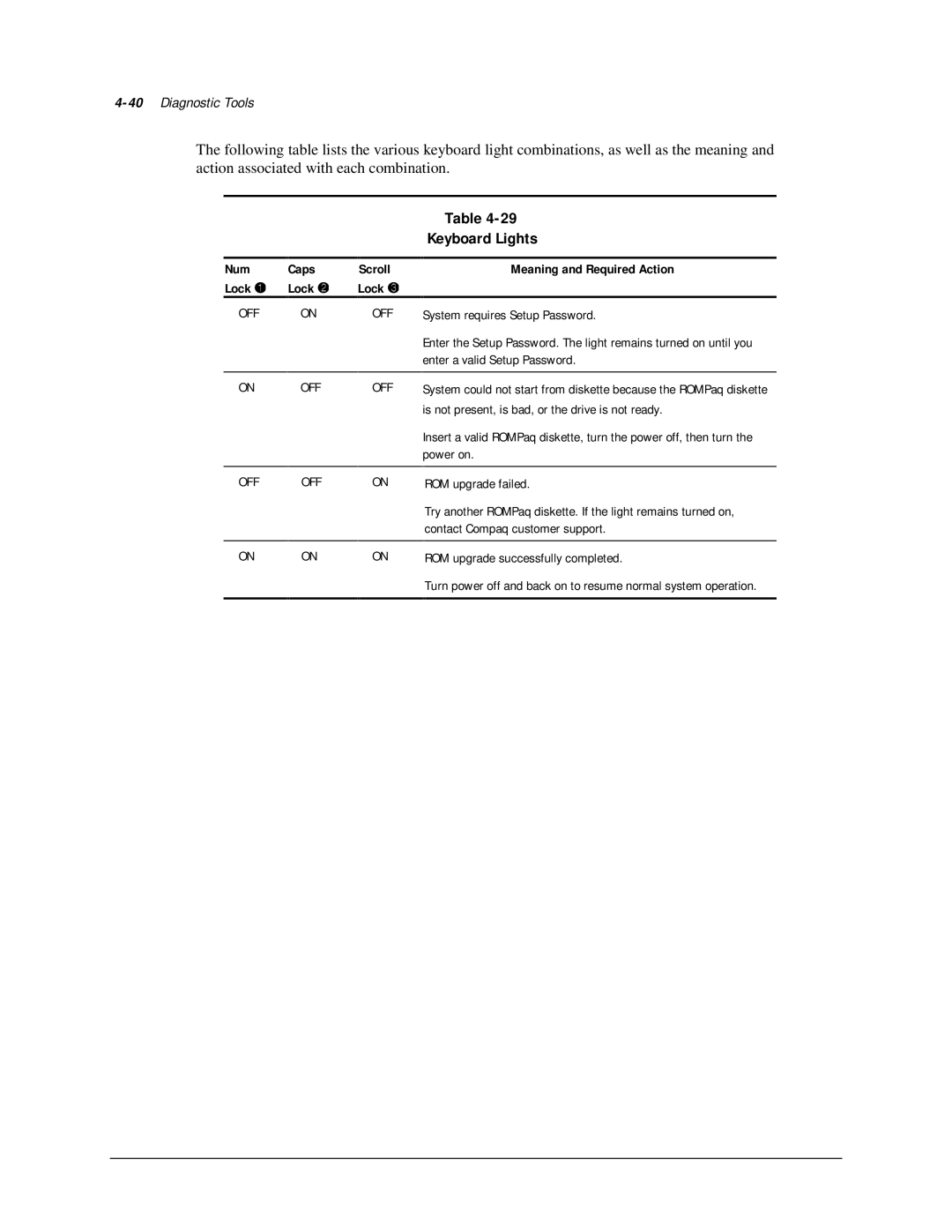4-40 Diagnostic Tools
The following table lists the various keyboard light combinations, as well as the meaning and action associated with each combination.
|
|
|
|
|
| Table |
|
|
|
|
|
| Keyboard Lights |
|
|
|
|
|
|
|
Num | Caps | Scroll |
| Meaning and Required Action | ||
Lock 1 | Lock 2 | Lock 3 |
|
| ||
OFF |
| ON |
| OFF | System requires Setup Password. | |
ON OFFOFF
OFF OFF ON
Enter the Setup Password. The light remains turned on until you enter a valid Setup Password.
System could not start from diskette because the ROMPaq diskette
is not present, is bad, or the drive is not ready.
Insert a valid ROMPaq diskette, turn the power off, then turn the power on.
ROM upgrade failed.
Try another ROMPaq diskette. If the light remains turned on, contact Compaq customer support.
ON | ON | ON | ROM upgrade successfully completed. |
Turn power off and back on to resume normal system operation.