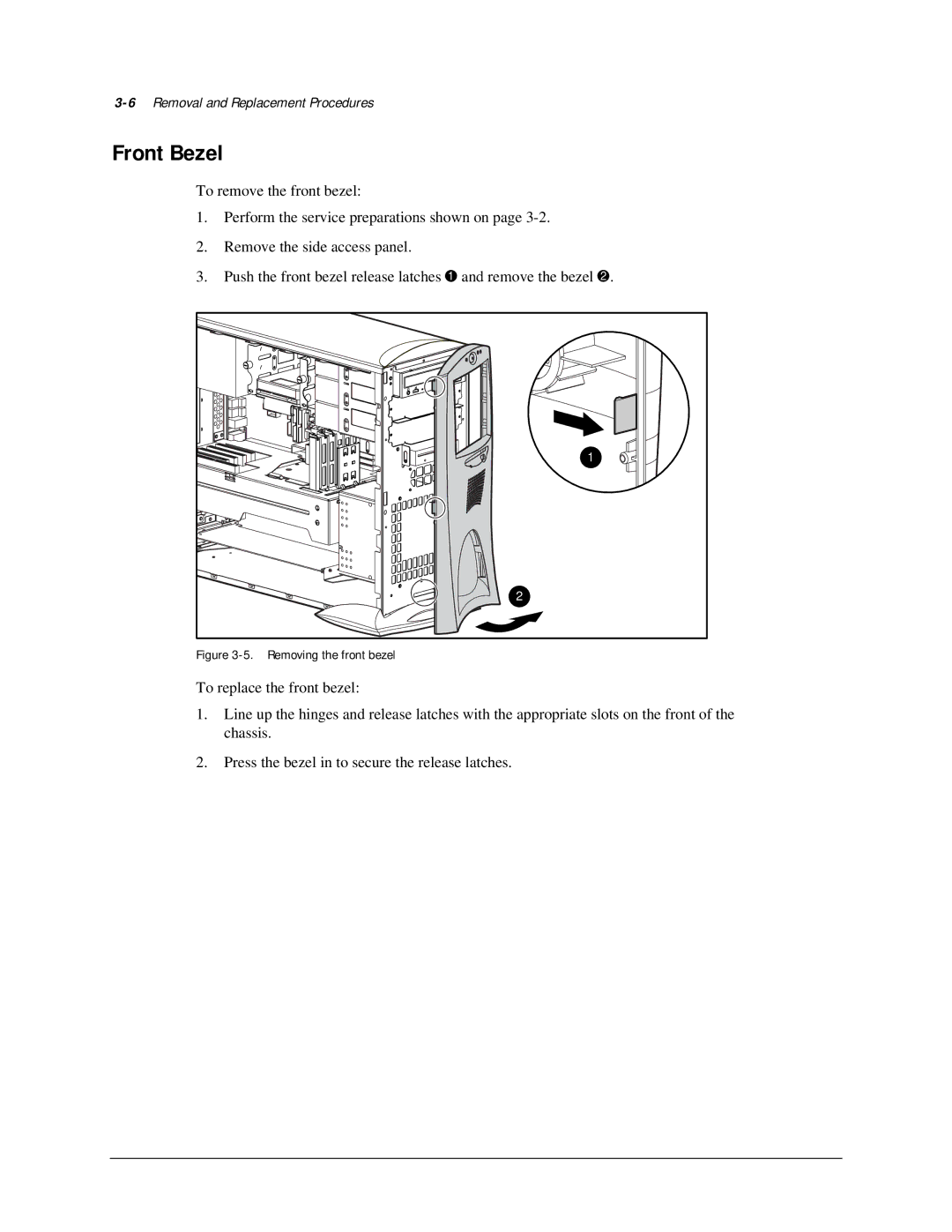3-6 Removal and Replacement Procedures
Front Bezel
To remove the front bezel:
1.Perform the service preparations shown on page
2.Remove the side access panel.
3. Push the front bezel release latches B and remove the bezel .
1 |
2 |
Figure 3-5. Removing the front bezel
To replace the front bezel:
1.Line up the hinges and release latches with the appropriate slots on the front of the chassis.
2.Press the bezel in to secure the release latches.