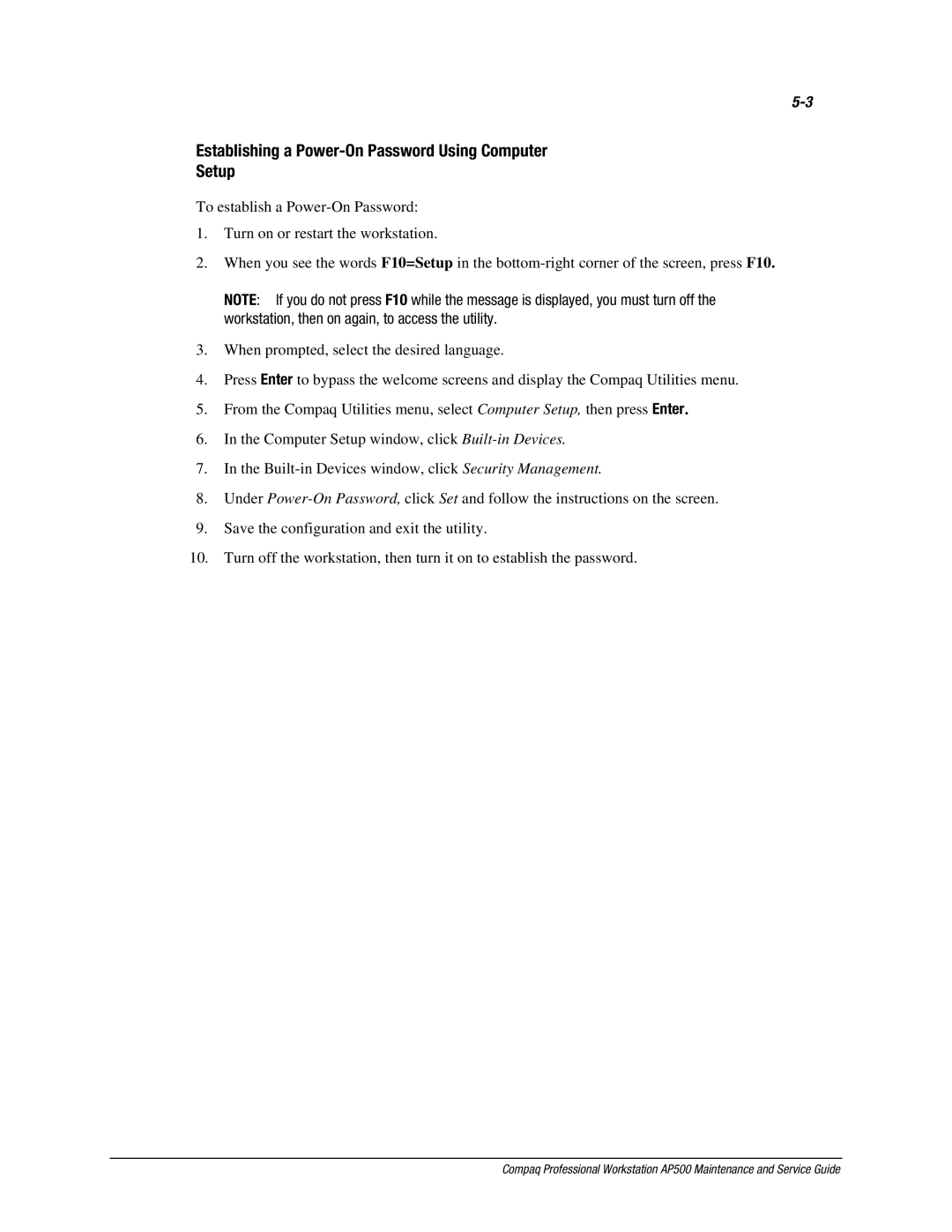Establishing a Power-On Password Using Computer
Setup
To establish a
1.Turn on or restart the workstation.
2.When you see the words F10=Setup in the
NOTE: If you do not press F10 while the message is displayed, you must turn off the workstation, then on again, to access the utility.
3.When prompted, select the desired language.
4.Press Enter to bypass the welcome screens and display the Compaq Utilities menu.
5.From the Compaq Utilities menu, select Computer Setup, then press Enter.
6.In the Computer Setup window, click
7.In the
8.Under
9.Save the configuration and exit the utility.
10.Turn off the workstation, then turn it on to establish the password.
Compaq Professional Workstation AP500 Maintenance and Service Guide