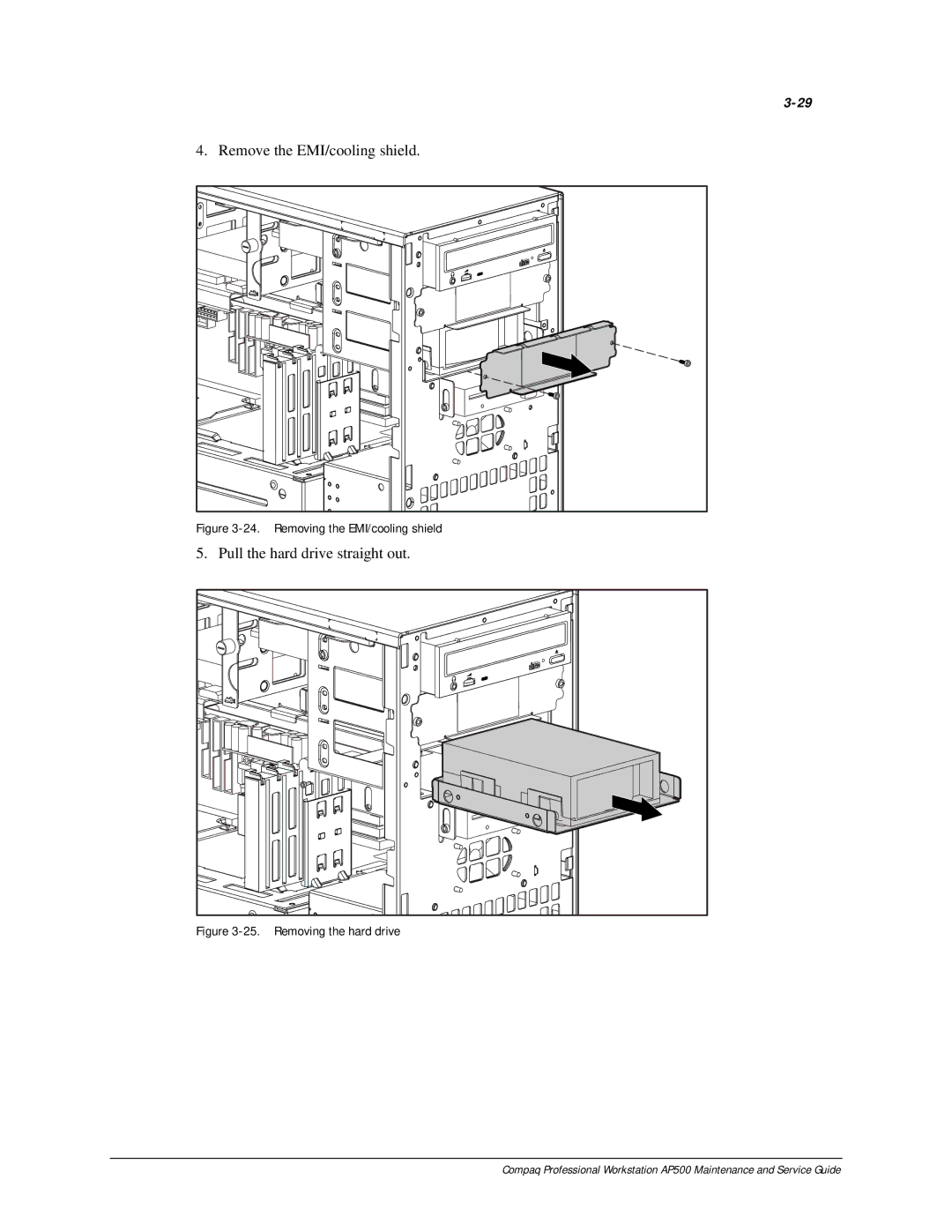4. Remove the EMI/cooling shield.
COMPACT |
Figure 3-24. Removing the EMI/cooling shield
5. Pull the hard drive straight out.
COMPACT |
Figure 3-25. Removing the hard drive
Compaq Professional Workstation AP500 Maintenance and Service Guide