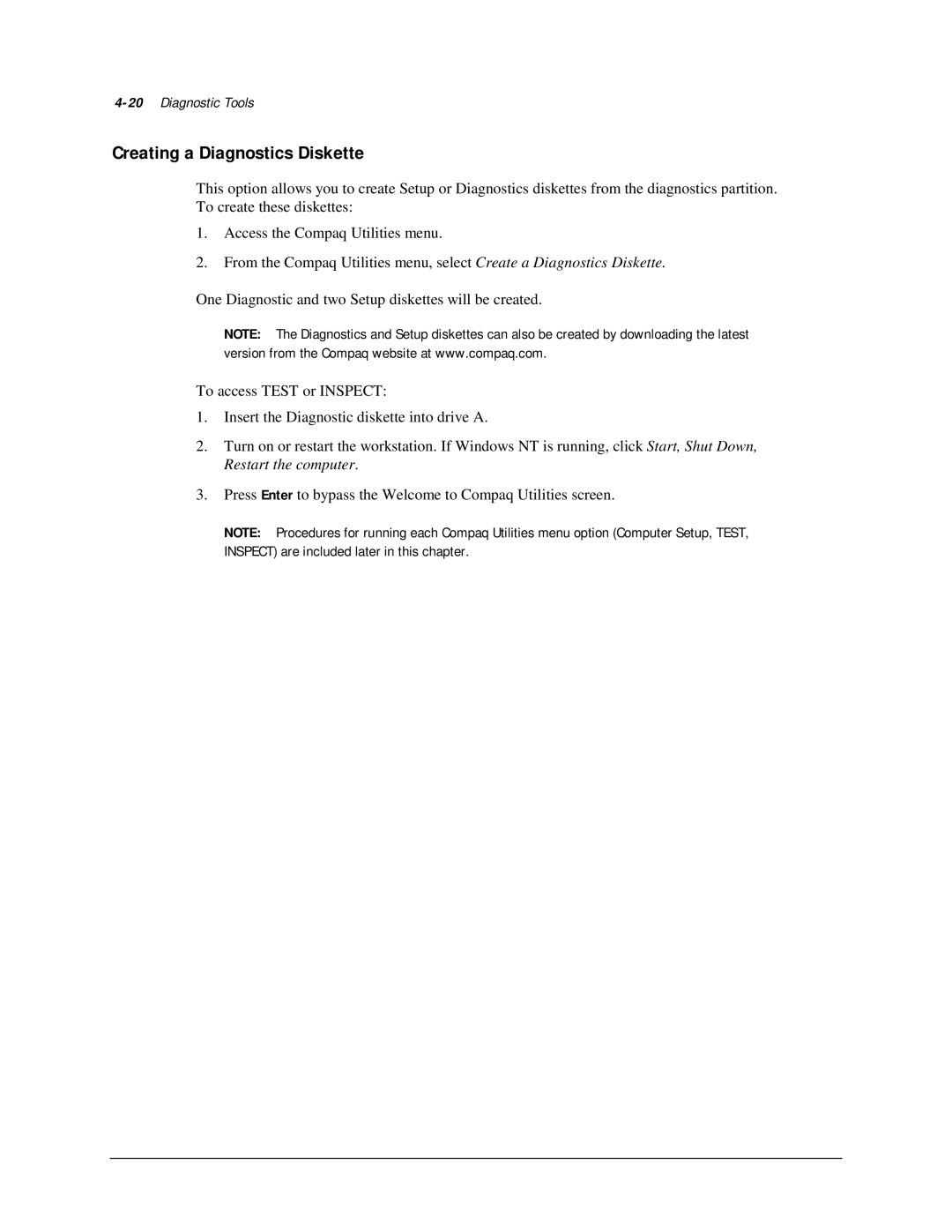4-20 Diagnostic Tools
Creating a Diagnostics Diskette
This option allows you to create Setup or Diagnostics diskettes from the diagnostics partition. To create these diskettes:
1.Access the Compaq Utilities menu.
2.From the Compaq Utilities menu, select Create a Diagnostics Diskette.
One Diagnostic and two Setup diskettes will be created.
NOTE: The Diagnostics and Setup diskettes can also be created by downloading the latest version from the Compaq website at www.compaq.com.
To access TEST or INSPECT:
1.Insert the Diagnostic diskette into drive A.
2.Turn on or restart the workstation. If Windows NT is running, click Start, Shut Down, Restart the computer.
3.Press Enter to bypass the Welcome to Compaq Utilities screen.
NOTE: Procedures for running each Compaq Utilities menu option (Computer Setup, TEST, INSPECT) are included later in this chapter.