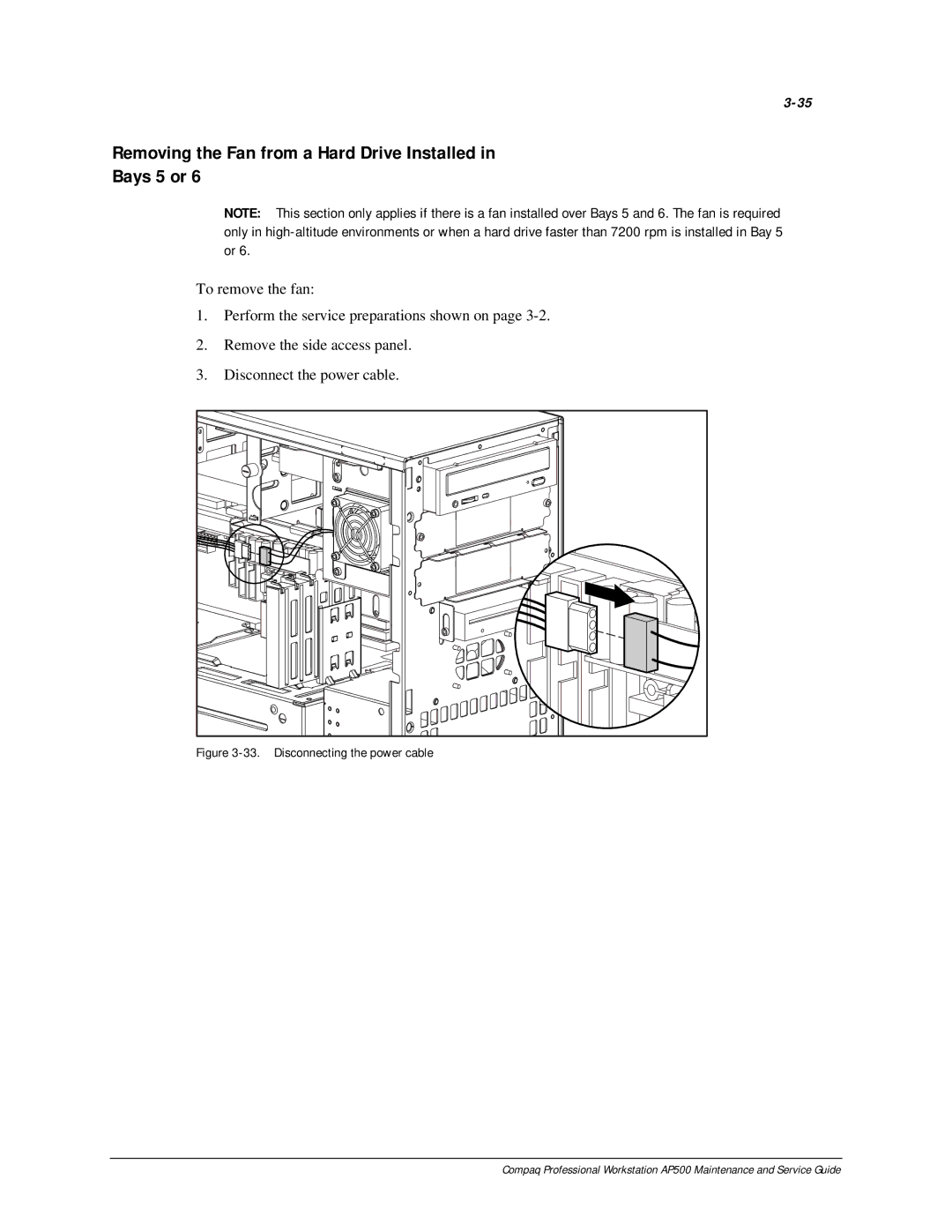Removing the Fan from a Hard Drive Installed in
Bays 5 or 6
NOTE: This section only applies if there is a fan installed over Bays 5 and 6. The fan is required only in
To remove the fan:
1.Perform the service preparations shown on page
2.Remove the side access panel.
3.Disconnect the power cable.
Figure 3-33. Disconnecting the power cable
Compaq Professional Workstation AP500 Maintenance and Service Guide