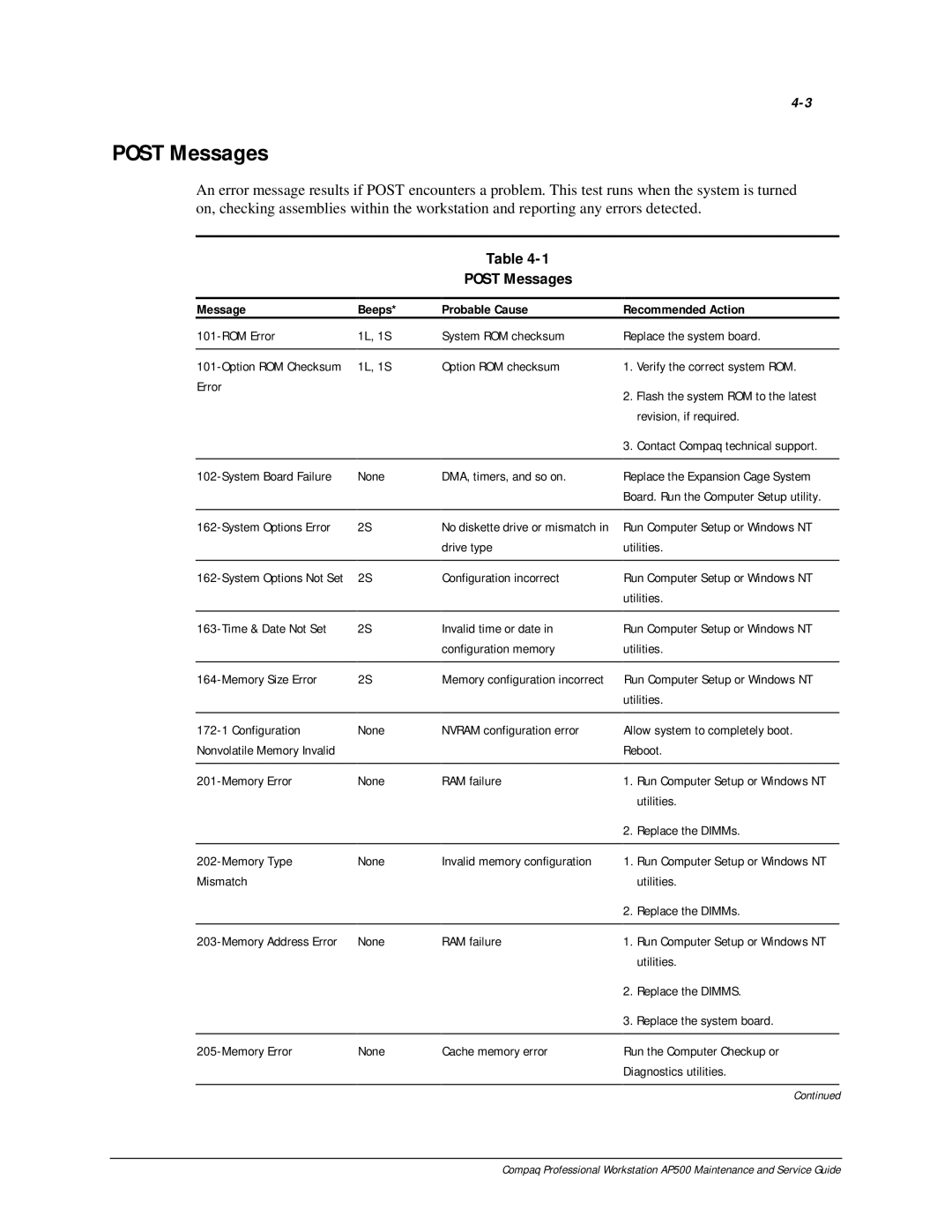POST Messages
An error message results if POST encounters a problem. This test runs when the system is turned on, checking assemblies within the workstation and reporting any errors detected.
Table
POST Messages
Message | Beeps* | Probable Cause | Recommended Action | ||||
|
|
|
|
|
|
| |
1L, 1S | System ROM checksum | Replace the system board. | |||||
|
|
|
|
| |||
1L, 1S | Option ROM checksum | 1. | Verify the correct system ROM. | ||||
Error |
|
|
|
| 2. | Flash the system ROM to the latest | |
|
|
|
|
| |||
|
|
|
|
|
|
| revision, if required. |
|
|
|
|
| 3. | Contact Compaq technical support. | |
|
|
|
| ||||
None | DMA, timers, and so on. | Replace the Expansion Cage System | |||||
|
|
|
|
| Board. Run the Computer Setup utility. | ||
|
|
|
| ||||
2S | No diskette drive or mismatch in | Run Computer Setup or Windows NT | |||||
|
|
| drive type | utilities. | |||
|
|
|
| ||||
2S | Configuration incorrect | Run Computer Setup or Windows NT | |||||
|
|
|
|
| utilities. | ||
|
|
|
| ||||
2S | Invalid time or date in | Run Computer Setup or Windows NT | |||||
|
|
| configuration memory | utilities. | |||
|
|
|
| ||||
2S | Memory configuration incorrect | Run Computer Setup or Windows NT | |||||
|
|
|
|
| utilities. | ||
|
|
|
| ||||
None | NVRAM configuration error | Allow system to completely boot. | |||||
Nonvolatile Memory Invalid |
|
|
|
| Reboot. | ||
|
|
|
|
| |||
None | RAM failure | 1. | Run Computer Setup or Windows NT | ||||
|
|
|
|
|
|
| utilities. |
|
|
|
|
| 2. | Replace the DIMMs. | |
|
|
|
| ||||
None | Invalid memory configuration | 1. Run Computer Setup or Windows NT | |||||
Mismatch |
|
|
|
|
|
| utilities. |
|
|
|
|
| 2. | Replace the DIMMs. | |
|
|
|
|
| |||
None | RAM failure | 1. | Run Computer Setup or Windows NT | ||||
|
|
|
|
|
|
| utilities. |
|
|
|
|
| 2. | Replace the DIMMS. | |
|
|
|
|
| 3. | Replace the system board. | |
|
|
|
|
|
|
|
|
None | Cache memory error | Run the Computer Checkup or | |
|
|
| Diagnostics utilities. |
|
|
|
|
|
|
| Continued |
Compaq Professional Workstation AP500 Maintenance and Service Guide