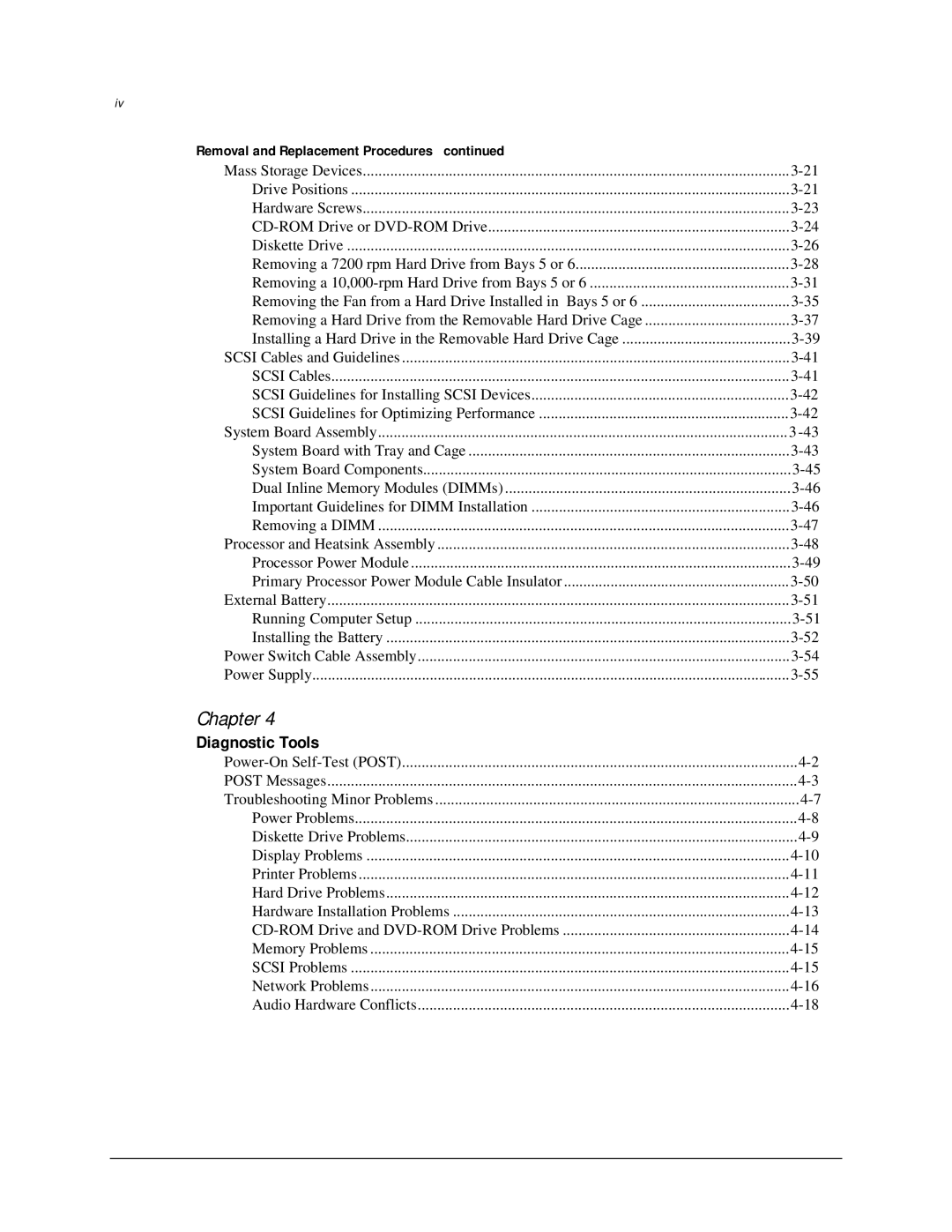iv
Removal and Replacement Procedures continued |
|
Mass Storage Devices | |
Drive Positions | |
Hardware Screws | |
Diskette Drive | |
Removing a 7200 rpm Hard Drive from Bays 5 or 6 | |
Removing a | |
Removing the Fan from a Hard Drive Installed in Bays 5 or 6 | |
Removing a Hard Drive from the Removable Hard Drive Cage | |
Installing a Hard Drive in the Removable Hard Drive Cage | |
SCSI Cables and Guidelines | |
SCSI Cables | |
SCSI Guidelines for Installing SCSI Devices | |
SCSI Guidelines for Optimizing Performance | |
System Board Assembly | 3 |
System Board with Tray and Cage | |
System Board Components | |
Dual Inline Memory Modules (DIMMs) | |
Important Guidelines for DIMM Installation | |
Removing a DIMM | |
Processor and Heatsink Assembly | |
Processor Power Module | |
Primary Processor Power Module Cable Insulator | |
External Battery | |
Running Computer Setup | |
Installing the Battery | |
Power Switch Cable Assembly | |
Power Supply |
Chapter 4
Diagnostic Tools
POST Messages | |
Troubleshooting Minor Problems | |
Power Problems | |
Diskette Drive Problems | |
Display Problems | |
Printer Problems | |
Hard Drive Problems | |
Hardware Installation Problems | |
Memory Problems | |
SCSI Problems | |
Network Problems | |
Audio Hardware Conflicts |