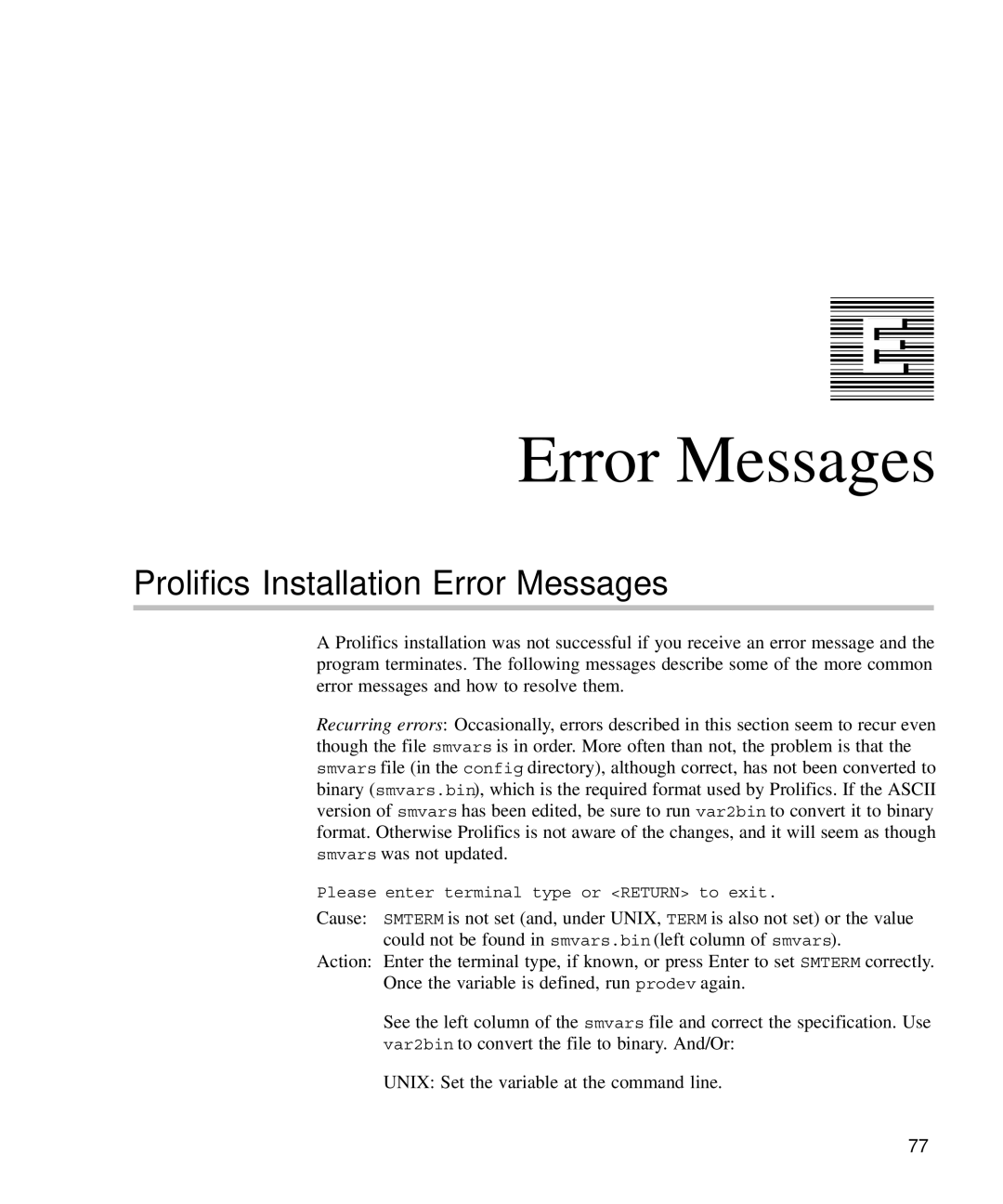E
Error Messages
Prolifics Installation Error Messages
A Prolifics installation was not successful if you receive an error message and the program terminates. The following messages describe some of the more common error messages and how to resolve them.
Recurring errors: Occasionally, errors described in this section seem to recur even though the file smvars is in order. More often than not, the problem is that the smvars file (in the config directory), although correct, has not been converted to binary (smvars.bin), which is the required format used by Prolifics. If the ASCII version of smvars has been edited, be sure to run var2bin to convert it to binary format. Otherwise Prolifics is not aware of the changes, and it will seem as though smvars was not updated.
Please enter terminal type or <RETURN> to exit.
Cause: SMTERM is not set (and, under UNIX, TERM is also not set) or the value could not be found in smvars.bin (left column of smvars).
Action: Enter the terminal type, if known, or press Enter to set SMTERM correctly. Once the variable is defined, run prodev again.
See the left column of the smvars file and correct the specification. Use var2bin to convert the file to binary. And/Or:
UNIX: Set the variable at the command line.
77